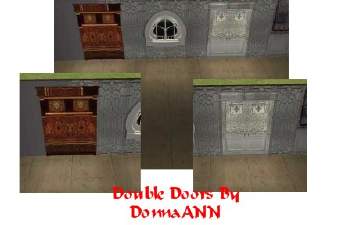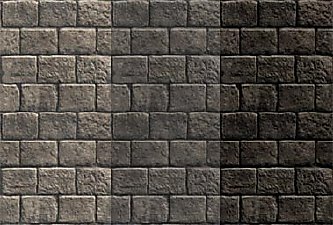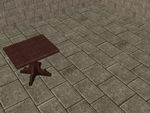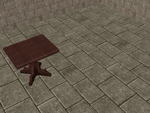*OUTDATED*no ugly orange sign on your toilet doors
*OUTDATED*no ugly orange sign on your toilet doors

snapshot_00000003_b1650a98.jpg - width=600 height=450

boys.jpg - width=186 height=159

girls.jpg - width=234 height=217
----------
Hi,
I needed some toilet doors for the Hogwarts I'm building, but can you imagine a bright orange sign hanging on Moaning Myrtle's Bathroom??

So I cloned the Maxis Doors and recoloured the signs in something like copper or bronze (free texture from www.noctua-graphics.de). The clone uses all textures of the base object and every custom recolour you have in your game. - Nevertheless, I included one dark wood recolour as seen in the picture.
Enjoy - and don't forget to push the thanks button
This custom content if it is not clothing, may require a seperate download to work properly. This is available at Colour Enable Package (CEP) by Numenor.
|
mia86_non-orangesign-toiletdoors.zip
Download
Uploaded: 3rd May 2006, 113.9 KB.
3,011 downloads.
|
||||||||
| For a detailed look at individual files, see the Information tab. | ||||||||
Install Instructions
1. Download: Click the download link to save the .rar or .zip file(s) to your computer.
2. Extract the zip, rar, or 7z file
3. Place in Downloads Folder: Cut and paste the .package file(s) into your Downloads folder:
- Origin (Ultimate Collection): Users\(Current User Account)\Documents\EA Games\The Sims™ 2 Ultimate Collection\Downloads\
- Non-Origin, Windows Vista/7/8/10: Users\(Current User Account)\Documents\EA Games\The Sims 2\Downloads\
- Non-Origin, Windows XP: Documents and Settings\(Current User Account)\My Documents\EA Games\The Sims 2\Downloads\
- Mac: Users\(Current User Account)\Documents\EA Games\The Sims 2\Downloads
- Mac x64:
/Library/Containers/com.aspyr.sims2.appstore/Data/Library/Application Support/Aspyr/The Sims 2/Downloads
Need more information?
- For a full, complete guide to downloading complete with pictures and more information, see: Game Help: Downloading for Fracking Idiots.
- Custom content not showing up in the game? See: Game Help: Getting Custom Content to Show Up.
- If you don't have a Downloads folder, just make one. See instructions at: Game Help: No Downloads Folder.
Loading comments, please wait...
Uploaded: 3rd May 2006 at 9:02 PM
Updated: 10th Jul 2006 at 12:09 AM
-
medieval/stone bathroom recolours
by mia86 8th May 2006 at 11:16pm
Hi, Today I bring you some stone recolours for your bathrooms. more...
 13
22.6k
15
13
22.6k
15
-
*UPDATED*looong table - choose your own lenght - now with corners
by mia86 23rd May 2006 at 12:21am
Major Update 5/29/06 I totally redid the whole set and added some corners on justicefornone's request. Please redownload! more...
 39
47.3k
71
39
47.3k
71
-
fully functionable fireplaces WITHOUT CHIMNEY
by mia86 5th Jun 2006 at 4:06am
Like the title says, these fireplaces don't have chimneys. more...
 58
72.2k
69
58
72.2k
69
-
set of 8 new fences matching my castle walls
by mia86 2nd May 2006 at 10:25pm
Hi, Today I'm uploading some fences and halfwalls (actually the title says it's 8 fences, but it's only 6 more...
 10
29.1k
27
10
29.1k
27
-
toilet doors with recolourable icon
by mia86 4th Jul 2006 at 6:28pm
Hi, first upload for ages! more...
 8
18.5k
6
8
18.5k
6
-
2-story high castle wall *NEW FENCE MESH*
by mia86 4th Sep 2006 at 6:15pm
Hi, I thought this would come in useful for every medieval/magic lot. more...
 +1 packs
36 55.1k 43
+1 packs
36 55.1k 43 University
University

 Sign in to Mod The Sims
Sign in to Mod The Sims *OUTDATED*no ugly orange sign on your toilet doors
*OUTDATED*no ugly orange sign on your toilet doors