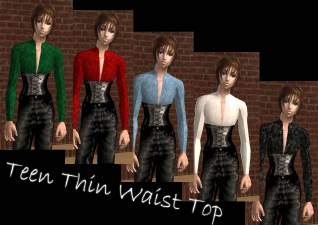Prodigy Outfit
Prodigy Outfit
SCREENSHOTS

ProdigyOutfit.jpg - width=1000 height=707
Downloaded 1,923 times
206 Thanks
4 Favourited
15,074 Views
Say Thanks!
Thanked!
The last mesh for today! Yay! I’m so tired of uploading all that, but I promised my self that I’ll finish with this today, no matter how late it is 
The outfit was made for Nagi sim, and has 4 recolors, I like how it looks
The poly count is the same as maxis model, I only changed the shapes.
You may recolor it as mach as you want, but pleas do not redistribute the mesh without permission.

The outfit was made for Nagi sim, and has 4 recolors, I like how it looks

The poly count is the same as maxis model, I only changed the shapes.
You may recolor it as mach as you want, but pleas do not redistribute the mesh without permission.
Advertisement:
This is a new mesh, and means that it's a brand new self contained object that usually does not require a specific Pack (although this is possible depending on the type). It may have Recolours hosted on MTS - check below for more information.
|
MESH-Prodigy.rar
Download
Uploaded: 28th Jun 2006, 104.4 KB.
3,147 downloads.
|
||||||||
|
ProdigyBlackDragon.rar
Download
Uploaded: 28th Jun 2006, 268.8 KB.
2,475 downloads.
|
||||||||
|
ProdigyfBlack.rar
Download
Uploaded: 28th Jun 2006, 239.1 KB.
2,802 downloads.
|
||||||||
|
ProdugyWhite.rar
Download
Uploaded: 28th Jun 2006, 299.1 KB.
2,233 downloads.
|
||||||||
|
ProdugyWhiteDragon.rar
Download
Uploaded: 28th Jun 2006, 302.3 KB.
2,078 downloads.
|
||||||||
| For a detailed look at individual files, see the Information tab. | ||||||||
Install Instructions
Basic Download and Install Instructions:
1. Download: Click the download link to save the .rar or .zip file(s) to your computer.
2. Extract the zip, rar, or 7z file.
3. Place in Downloads Folder: Cut and paste the .package file(s) into your Downloads folder:
1. Download: Click the download link to save the .rar or .zip file(s) to your computer.
2. Extract the zip, rar, or 7z file.
3. Place in Downloads Folder: Cut and paste the .package file(s) into your Downloads folder:
- Origin (Ultimate Collection): Users\(Current User Account)\Documents\EA Games\The Sims™ 2 Ultimate Collection\Downloads\
- Non-Origin, Windows Vista/7/8/10: Users\(Current User Account)\Documents\EA Games\The Sims 2\Downloads\
- Non-Origin, Windows XP: Documents and Settings\(Current User Account)\My Documents\EA Games\The Sims 2\Downloads\
- Mac: Users\(Current User Account)\Documents\EA Games\The Sims 2\Downloads
- Mac x64: /Library/Containers/com.aspyr.sims2.appstore/Data/Library/Application Support/Aspyr/The Sims 2/Downloads
- For a full, complete guide to downloading complete with pictures and more information, see: Game Help: Downloading for Fracking Idiots.
- Custom content not showing up in the game? See: Game Help: Getting Custom Content to Show Up.
- If you don't have a Downloads folder, just make one. See instructions at: Game Help: No Downloads Folder.
Advertisement:
Recolours of this mesh
Loading comments, please wait...
Author
Download Details
Tags
Other Download Recommendations:
-
by Barcelonista 22nd Mar 2006 at 9:33pm
More downloads by Sshodan:
See more
Packs Needed
| Base Game | |
|---|---|
 | Sims 2 |
| Expansion Pack | |
|---|---|
 | Nightlife |

 Sign in to Mod The Sims
Sign in to Mod The Sims Prodigy Outfit
Prodigy Outfit
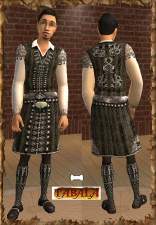





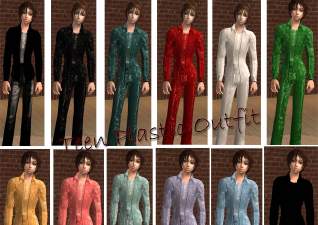

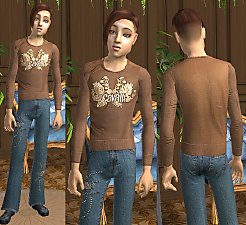



.JPG)