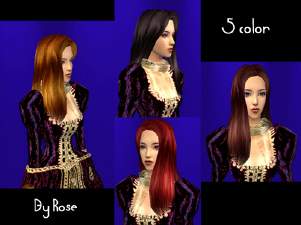MORE XM Hair Recolours!!! + STEAKS!!!
MORE XM Hair Recolours!!! + STEAKS!!!

Group.JPG - width=523 height=214
I saw this hair mesh and imediatly got down to recolouring. All the colours are based on the first recolours I made so they should match nicely and look better with swapping and what not. I've also made the colour streaks in blue, purple, pink, red and green in a sort of liegenschonheit-y sort of way.
The colours range from toddlers to elders and are colour binned correctly.
The mesh is here: http://www.xmsims.com/sims2/ehtm/hair/hair27.htm
And remember, you can upload my stuff anywhere you want, so long as you give me credit.
Have fun!
|
XM Hair Recolours II.rar
Download
Uploaded: 7th Jul 2006, 644.6 KB.
6,326 downloads.
|
||||||||
| For a detailed look at individual files, see the Information tab. | ||||||||
Install Instructions
1. Download: Click the download link to save the .rar or .zip file(s) to your computer.
2. Extract the zip, rar, or 7z file.
3. Place in Downloads Folder: Cut and paste the .package file(s) into your Downloads folder:
- Origin (Ultimate Collection): Users\(Current User Account)\Documents\EA Games\The Sims™ 2 Ultimate Collection\Downloads\
- Non-Origin, Windows Vista/7/8/10: Users\(Current User Account)\Documents\EA Games\The Sims 2\Downloads\
- Non-Origin, Windows XP: Documents and Settings\(Current User Account)\My Documents\EA Games\The Sims 2\Downloads\
- Mac: Users\(Current User Account)\Documents\EA Games\The Sims 2\Downloads
- Mac x64: /Library/Containers/com.aspyr.sims2.appstore/Data/Library/Application Support/Aspyr/The Sims 2/Downloads
- For a full, complete guide to downloading complete with pictures and more information, see: Game Help: Downloading for Fracking Idiots.
- Custom content not showing up in the game? See: Game Help: Getting Custom Content to Show Up.
- If you don't have a Downloads folder, just make one. See instructions at: Game Help: No Downloads Folder.
Meshes needed
This download requires one or more meshes to work properly. Please check the Description tab for information about the meshes needed, then download them below:| MTS cannot guarantee any off-site links will be available |
| xmsims.com/sims2/ehtm/hair/hair27.htm (non-MTS link) |
Loading comments, please wait...
Uploaded: 7th Jul 2006 at 11:00 AM
-
by Prodigal Me 26th May 2006 at 12:06pm
-
by Prodigal Me 1st Jul 2006 at 6:09am
-
by Prodigal Me 1st Jul 2006 at 6:09am
Hey guys! more...
-
RGB COLLECTION: Formal Dresses #1
by Prodigal Me 29th Jan 2007 at 6:23am
WHAZZZZZZZZZZZZZZZZZZZAAAAAAAAAA! more...
-
by Prodigal Me 26th May 2006 at 12:06pm
ey guys. yeh i made these recolours a while back and i never got round to posting them. so ... more...
-
by Prodigal Me 29th Jan 2007 at 5:51am
Yo! more...
-
by Prodigal Me 27th May 2006 at 5:54am
ey here's some more. these are probably the recolours i'm most happy with. more...
-
by Prodigal Me 29th Jan 2007 at 1:22am
Hey guys. It's been a while. more...
-
RGB COLLECTION: Men's Sportsgear
by Prodigal Me 29th Jan 2007 at 6:10am
Hey, Another part to the chronicals of my RGB Collection. This part is some men's activewear. more...

 Sign in to Mod The Sims
Sign in to Mod The Sims MORE XM Hair Recolours!!! + STEAKS!!!
MORE XM Hair Recolours!!! + STEAKS!!!