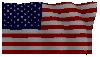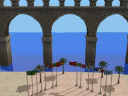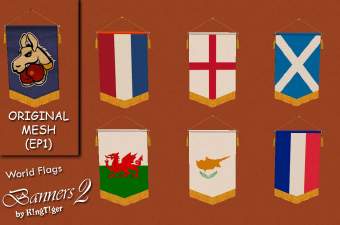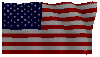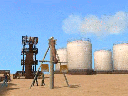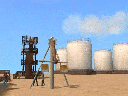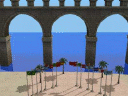World Flags **ANIMATED** (Requested) Set 1
World Flags **ANIMATED** (Requested) Set 1
This can be placed in both residential and community lots.
It includes: Australia, Canada, Columbia, England, France, Germany, Italy, Lithuania, Philippines,The Netherlands, Romania, Swiss, And South Africa..
EDIT: You can recolor if you want,if your flag of your country is not in this packsge, you may recolor it. But i'm working on a 2nd set right now..
Mesh included in the package..
Hope you like it..
well, say some words about this object, you can comment about this object.
Thanks again. Enjoy!!!
Here are some pics..

Note: the above image is not the actual animation of the flags, I only made them 4 frames for this post..

_________________________________________________________________
UPDATE: Tutorial on how to recolor texture animation
| Filename | Type | Size |
|---|---|---|
| Tutorial on how to recolor texture animation.rar | rar | |
| Tutorial on how to recolor texture animation.doc | doc | 950272 |
This is a new mesh, and means that it's a brand new self contained object that usually does not require a specific Pack (although this is possible depending on the type). It may have Recolours hosted on MTS - check below for more information.
|
Tutorial on how to recolor texture animation.rar
Download
Uploaded: 24th Jul 2006, 890.4 KB.
1,771 downloads.
|
||||||||
|
anim flag.rar
Download
Uploaded: 23rd Jul 2006, 1.11 MB.
4,688 downloads.
|
||||||||
| For a detailed look at individual files, see the Information tab. | ||||||||
Install Instructions
1. Download: Click the download link to save the .rar or .zip file(s) to your computer.
2. Extract the zip, rar, or 7z file.
3. Place in Downloads Folder: Cut and paste the .package file(s) into your Downloads folder:
- Origin (Ultimate Collection): Users\(Current User Account)\Documents\EA Games\The Sims™ 2 Ultimate Collection\Downloads\
- Non-Origin, Windows Vista/7/8/10: Users\(Current User Account)\Documents\EA Games\The Sims 2\Downloads\
- Non-Origin, Windows XP: Documents and Settings\(Current User Account)\My Documents\EA Games\The Sims 2\Downloads\
- Mac: Users\(Current User Account)\Documents\EA Games\The Sims 2\Downloads
- Mac x64: /Library/Containers/com.aspyr.sims2.appstore/Data/Library/Application Support/Aspyr/The Sims 2/Downloads
- For a full, complete guide to downloading complete with pictures and more information, see: Game Help: Downloading for Fracking Idiots.
- Custom content not showing up in the game? See: Game Help: Getting Custom Content to Show Up.
- If you don't have a Downloads folder, just make one. See instructions at: Game Help: No Downloads Folder.
Loading comments, please wait...
Uploaded: 23rd Jul 2006 at 9:12 AM
Updated: 24th Jul 2006 at 3:47 AM
-
by gromit 22nd Jun 2005 at 3:16pm
 49
85.2k
96
49
85.2k
96
-
by roseisred 9th Jan 2006 at 2:50am
 4
4.5k
2
4
4.5k
2
-
by roseisred 9th Jan 2006 at 4:38pm
 1
4.4k
2
1
4.4k
2
-
by roseisred 10th Jan 2006 at 10:05am
 7
5.4k
2
7
5.4k
2
-
by roseisred 12th Jan 2006 at 4:20pm
 6
5.6k
2
6
5.6k
2
-
by SeXyBaBe05 13th Jan 2006 at 6:51pm
 18
6.7k
1
18
6.7k
1
-
by SnookGee 21st Jul 2006 at 11:42am
 53
28k
6
53
28k
6
-
Hilarious Ferris Wheel **ANIMATED**
by SnookGee 22nd Jul 2006 at 8:38am
Hi guys, its me again.It's my 3rd upload here. more...
 +3 packs
21 20.4k 2
+3 packs
21 20.4k 2 University
University
 Nightlife
Nightlife
 Open for Business
Open for Business
-
Exceptional Design With Unlimited Potentials
by SnookGee 5th Aug 2006 at 3:51am
Info: 4x5 lot size; $346,000 Let the images tour you to the house.It explains better than words. more...
 +3 packs
174 142.8k 137
+3 packs
174 142.8k 137 University
University
 Nightlife
Nightlife
 Open for Business
Open for Business
-
World Flags Set 2 **ANIMATED**(new flags)
by SnookGee 25th Jul 2006 at 2:03pm
As many requested to have new recolors of the first flags set, I made a new sets.. more...
 47
23k
4
47
23k
4

 Sign in to Mod The Sims
Sign in to Mod The Sims World Flags **ANIMATED** (Requested) Set 1
World Flags **ANIMATED** (Requested) Set 1