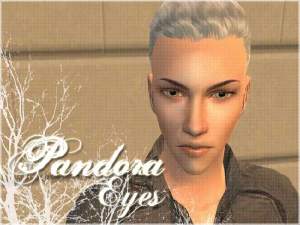Dull/Dead Eyes (6 color set!)
Dull/Dead Eyes (6 color set!)
SCREENSHOTS

dulleyesprev2.PNG - width=170 height=252

dulleyesprevjp.jpg - width=337 height=858
Downloaded 261 times
62 Thanks
5 Favourited
13,631 Views
Say Thanks!
Thanked!
Is your sim a lifeless zombie? Do they lack much personality? Or are they a doll? In any case, these eyes will fit them perfectly!
They lack any shine and only have a tiny bit of brightness on the bottom. They feature a very large, doll-like pupil. They look great in-game, especially from a distance and on pale sims.
(Note: You might not see it in the pictures, but if you get close enough, you'll notice they're a little bloodshot.)
Enjoy! I've included all the default maxis colors, plus red for vampires.


You may upload or recolor these if you wish (except The Sims Resource or any pay site) as long as you give credit. Thanks. =)
EDIT: I forgot to add the package files! So sorry! They're up now, thanks guys for letting me know. (I'm not on the ball lately...)
They lack any shine and only have a tiny bit of brightness on the bottom. They feature a very large, doll-like pupil. They look great in-game, especially from a distance and on pale sims.
(Note: You might not see it in the pictures, but if you get close enough, you'll notice they're a little bloodshot.)
Enjoy! I've included all the default maxis colors, plus red for vampires.


You may upload or recolor these if you wish (except The Sims Resource or any pay site) as long as you give credit. Thanks. =)
EDIT: I forgot to add the package files! So sorry! They're up now, thanks guys for letting me know. (I'm not on the ball lately...)
|
Dulleyes2.zip
Download
Uploaded: 8th Aug 2006, 223.9 KB.
1,218 downloads.
|
||||||||
| For a detailed look at individual files, see the Information tab. | ||||||||
Install Instructions
Basic Download and Install Instructions:
1. Download: Click the download link to save the .rar or .zip file(s) to your computer.
2. Extract the zip, rar, or 7z file.
3. Place in Downloads Folder: Cut and paste the .package file(s) into your Downloads folder:
1. Download: Click the download link to save the .rar or .zip file(s) to your computer.
2. Extract the zip, rar, or 7z file.
3. Place in Downloads Folder: Cut and paste the .package file(s) into your Downloads folder:
- Origin (Ultimate Collection): Users\(Current User Account)\Documents\EA Games\The Sims™ 2 Ultimate Collection\Downloads\
- Non-Origin, Windows Vista/7/8/10: Users\(Current User Account)\Documents\EA Games\The Sims 2\Downloads\
- Non-Origin, Windows XP: Documents and Settings\(Current User Account)\My Documents\EA Games\The Sims 2\Downloads\
- Mac: Users\(Current User Account)\Documents\EA Games\The Sims 2\Downloads
- Mac x64: /Library/Containers/com.aspyr.sims2.appstore/Data/Library/Application Support/Aspyr/The Sims 2/Downloads
- For a full, complete guide to downloading complete with pictures and more information, see: Game Help: Downloading for Fracking Idiots.
- Custom content not showing up in the game? See: Game Help: Getting Custom Content to Show Up.
- If you don't have a Downloads folder, just make one. See instructions at: Game Help: No Downloads Folder.
Loading comments, please wait...
Author
Download Details
Packs:
None, this is Sims 2 base game compatible!
Uploaded: 5th Aug 2006 at 8:43 AM
Updated: 8th Aug 2006 at 6:59 AM
Uploaded: 5th Aug 2006 at 8:43 AM
Updated: 8th Aug 2006 at 6:59 AM
Tags

 Sign in to Mod The Sims
Sign in to Mod The Sims Dull/Dead Eyes (6 color set!)
Dull/Dead Eyes (6 color set!)