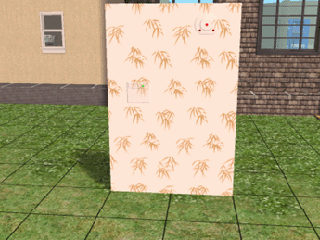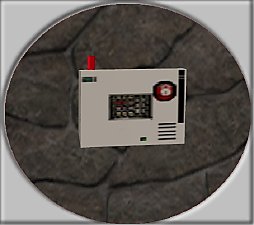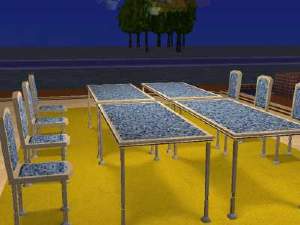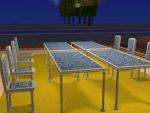TS2 Zeon Systems Portable HD Alarm
TS2 Zeon Systems Portable HD Alarm

1.jpg - width=400 height=300
.jpg?cb=1154880807)
1 (1).jpg - width=400 height=300
.jpg?cb=1154880807)
1 (2).jpg - width=400 height=300
.jpg?cb=1154880807)
1 (3).jpg - width=400 height=300
.jpg?cb=1154880807)
1 (4).jpg - width=400 height=300
.jpg?cb=1154880807)
1 (5).jpg - width=400 height=300
FIRST BREAKABLE ITEM - NEW BROKEN MEsH INCLUDED, SEE SCREEN SHOTS!!
This 300Gb portable HD is perfect as a companion for your smaller o/s drive, minimise the risk of losing important data by backing up to this state-of-the-art storage device. Not only do you get all this but the Zeon comes with an alarm which can be set to specific times.
--------------------------------------------------------------------------------------------------------------------------------------------
This object is cloned from the 'CyberChronometer Alarm Clock' an object belonging to the 'Sims 2' base game.
--------------------------------------------------------------------------------------------------------------------------------------------
Directions for use;
Installation: Put the package files in "Your Local Disk:\Documents and Settings\User Name\My Documents\EA Games\The Sims 2\Downloads". Run the game.
Uninstallation: Remove the package files from "Your Local Disk:\Documents and Settings\User Name\My Documents\EA Games\The Sims 2\Downloads"
------------------------------------------------------------------------------------------------------------------------------------------
Terms of Useage;
This object has 2 new meshes with multiple custom textures, please feel free to retexture this object.
Do NOT attempt to remodel this object for LEGAL reasons - see IMPORTANT note below.
Do not post this file on pay sites! = This was made for free for the Sims2 community at modthesims2.com and should remain free.
IMPORTANT NOTE - These are custom mesh's and as always made by me, this time the design was taken from a real world object. As some of you may have noticed this looks almost identical to the "Maxtor" 'One Touch Two' hard drive. For this reason, if you decide to not heed my warning and change the writing (which is actually geometry - not textures) to say "Maxtor" I accept NO responsibility for any consequences whasoever following that action.
------------------------------------------------------------------------------------------------------------------------------------------
File details;
3d Creation = 3ds max
2d Textures = MS Paint & 3ds max
Object parameters;
Polygons = 490 faces (edit poly)
Triangles = 970 faces (edit mesh)
Construction = Box
Division = Manual
---------------------------------------------------------------------------------------------------------------------------------------------
Who can use this package?
Anybody who owns the Sims 2 base game, this includes all or a combination of expansion packs.
---------------------------------------------------------------------------------------------------------------------------------------------
Where can I find these packages in the game?
The 'Zeon Systems Portable HD Alarm' is classed as a buy mode item and will be found under bedroom, electronics.
---------------------------------------------------------------------------------------------------------------------------------------------
What else should I know about this package?
This object is priced at 375
This object has a sale price of 250
This object has an initial depreciation value of 25
This object has an daily depreciation value of 10
This object has a depreciation value limit of 50
This object has a look at score of 450
This object has a niceness multiplier value of 500
---------------------------------------------------------------------------------------------------------------------------------------------
Enjoy and share well
This is a new mesh, and means that it's a brand new self contained object that usually does not require a specific Pack (although this is possible depending on the type). It may have Recolours hosted on MTS - check below for more information.
|
Zeon Systems Portable HD Alarm.zip
Download
Uploaded: 6th Aug 2006, 129.2 KB.
3,751 downloads.
|
||||||||
| For a detailed look at individual files, see the Information tab. | ||||||||
Install Instructions
1. Download: Click the download link to save the .rar or .zip file(s) to your computer.
2. Extract the zip, rar, or 7z file.
3. Place in Downloads Folder: Cut and paste the .package file(s) into your Downloads folder:
- Origin (Ultimate Collection): Users\(Current User Account)\Documents\EA Games\The Sims™ 2 Ultimate Collection\Downloads\
- Non-Origin, Windows Vista/7/8/10: Users\(Current User Account)\Documents\EA Games\The Sims 2\Downloads\
- Non-Origin, Windows XP: Documents and Settings\(Current User Account)\My Documents\EA Games\The Sims 2\Downloads\
- Mac: Users\(Current User Account)\Documents\EA Games\The Sims 2\Downloads
- Mac x64: /Library/Containers/com.aspyr.sims2.appstore/Data/Library/Application Support/Aspyr/The Sims 2/Downloads
- For a full, complete guide to downloading complete with pictures and more information, see: Game Help: Downloading for Fracking Idiots.
- Custom content not showing up in the game? See: Game Help: Getting Custom Content to Show Up.
- If you don't have a Downloads folder, just make one. See instructions at: Game Help: No Downloads Folder.
Loading comments, please wait...
Uploaded: 6th Aug 2006 at 6:13 PM
Updated: 19th Mar 2009 at 11:28 AM by -Maylin-
-
Transparent burglar alarm & smoke alarm recolors (request)
by pfish 2nd Sep 2005 at 11:19am
 15
11.4k
5
15
11.4k
5
-
by pfish 15th Feb 2006 at 9:14am
 17
25.9k
24
17
25.9k
24
-
by Norval33 19th Feb 2006 at 7:22pm
 23
42.1k
24
23
42.1k
24
-
by feeEssen 7th Apr 2007 at 2:48pm
 11
22.5k
22
11
22.5k
22
-
TS2 Cool Living Collection (5 objects)
by simsfan3ds 13th Aug 2006 at 6:51pm
TS2 Cool Living Collection It's wicker and leather with a touch of luxury! more...
-
TS2 Deluxe Bathroom Cabinet (with light)
by simsfan3ds 9th Aug 2006 at 5:30pm
TS2 Deluxe Bathroom Cabinet This wall mounted cabinet will be able to hold all the accessories needed for a more...
 1
11.9k
1
11.9k
-
OFB Bare Minimum Fruit Plate *NOW WITH FIXED SHADOW
by simsfan3ds 4th Aug 2006 at 6:21am
TS2 Bare Minimum Fruit Plate This plate was made by the chieftans of the ancient Simjava tribe who once more...
 +1 packs
2 8.6k
+1 packs
2 8.6k Open for Business
Open for Business
-
TS2 Chrome and wood bird-bath/feeder
by simsfan3ds 30th Jul 2006 at 8:56pm
TS2 Chrome and wood bird-bath/feeder Now birds can eat nuts and seed freely from my container! more...
 3
12.3k
2
3
12.3k
2
-
by simsfan3ds 5th Aug 2006 at 1:17pm
Rapis Dining Collection A matching set from 'Kitchen Solids' as always highly comfortable and extremely flammable! more...
-
by simsfan3ds 10th Aug 2006 at 7:49pm
TS2 Sand Dune This compacted sand is ideal for a business, stick a sign in it and enhance more...
 23
26.2k
22
23
26.2k
22
-
TS2 Jade Folded Katana (reupload - new pictures)
by simsfan3ds 11th Aug 2006 at 3:20pm
TS2 Jade Folded Katana Age old Japanese fighting arts portray the image of a superior weapon being weilded by more...
 7
17.7k
10
7
17.7k
10

 Sign in to Mod The Sims
Sign in to Mod The Sims TS2 Zeon Systems Portable HD Alarm
TS2 Zeon Systems Portable HD Alarm