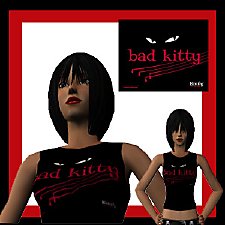Emily the Strange Top
Emily the Strange Top
SCREENSHOTS

EmilySleeves2.jpg - width=306 height=450

EmilySleeves3.jpg - width=153 height=244
Downloaded 101 times
71 Thanks
3 Favourited
8,377 Views
Say Thanks!
Thanked!
My first go at skinning =)
A somewhat punk-ish Emily the Strange top, with seperate skin-tight sleeves and matching black collar.

Trousers are not included.
Sharing Policy:
- Distribute wherever you want, even on the Exchange if you like, with one exception: No paysites. I offer all my content for free on principle.
- Recolour, edit alpha's, turn it upside down and inside out, in short: modify as you see fit.
- Using my creations on your uploaded sims makes me feel flattered, not angry.
- Don't claim this stuff as your own work... it's immature and noone's going to buy it anyway.
Hope you like it, any comments are greatly appreciated. Enjoy!
A somewhat punk-ish Emily the Strange top, with seperate skin-tight sleeves and matching black collar.

Trousers are not included.
Sharing Policy:
- Distribute wherever you want, even on the Exchange if you like, with one exception: No paysites. I offer all my content for free on principle.
- Recolour, edit alpha's, turn it upside down and inside out, in short: modify as you see fit.
- Using my creations on your uploaded sims makes me feel flattered, not angry.
- Don't claim this stuff as your own work... it's immature and noone's going to buy it anyway.
Hope you like it, any comments are greatly appreciated. Enjoy!
This is a Maxis Recolour which means that it is a recolour of an item that already exists in your game. Please check the Pack requirements to see which game pack it recolours.
|
EmilySleeves.rar
Download
Uploaded: 17th Jan 2007, 174.0 KB.
601 downloads.
|
||||||||
| For a detailed look at individual files, see the Information tab. | ||||||||
Install Instructions
Basic Download and Install Instructions:
1. Download: Click the download link to save the .rar or .zip file(s) to your computer.
2. Extract the zip, rar, or 7z file.
3. Place in Downloads Folder: Cut and paste the .package file(s) into your Downloads folder:
1. Download: Click the download link to save the .rar or .zip file(s) to your computer.
2. Extract the zip, rar, or 7z file.
3. Place in Downloads Folder: Cut and paste the .package file(s) into your Downloads folder:
- Origin (Ultimate Collection): Users\(Current User Account)\Documents\EA Games\The Sims™ 2 Ultimate Collection\Downloads\
- Non-Origin, Windows Vista/7/8/10: Users\(Current User Account)\Documents\EA Games\The Sims 2\Downloads\
- Non-Origin, Windows XP: Documents and Settings\(Current User Account)\My Documents\EA Games\The Sims 2\Downloads\
- Mac: Users\(Current User Account)\Documents\EA Games\The Sims 2\Downloads
- Mac x64: /Library/Containers/com.aspyr.sims2.appstore/Data/Library/Application Support/Aspyr/The Sims 2/Downloads
- For a full, complete guide to downloading complete with pictures and more information, see: Game Help: Downloading for Fracking Idiots.
- Custom content not showing up in the game? See: Game Help: Getting Custom Content to Show Up.
- If you don't have a Downloads folder, just make one. See instructions at: Game Help: No Downloads Folder.
Loading comments, please wait...
Author
Download Details
Packs:
None, this is Sims 2 base game compatible!
Uploaded: 4th Oct 2006 at 5:15 PM
Updated: 18th Jan 2007 at 12:02 PM - Added pics
Uploaded: 4th Oct 2006 at 5:15 PM
Updated: 18th Jan 2007 at 12:02 PM - Added pics
Tags
Other Download Recommendations:
-
by thiskittyclawz 11th Mar 2005 at 2:29pm
 25
22k
8
25
22k
8
-
by kitanazworld updated 30th Mar 2007 at 4:24pm
-
by mike1117 7th Oct 2006 at 12:39am
 12
23.7k
14
12
23.7k
14
-
Emily The Strange Wall Hangings
by rosaline_10 23rd Dec 2007 at 7:42am
 +2 packs
3 7.2k 6
+2 packs
3 7.2k 6 Glamour Life
Glamour Life
 Nightlife
Nightlife
More downloads by Lucinda3:
See more
About Me
I'm a 21 year old girl living in Belgium, and been into The Sims since the first game came out.
I mainly use The Sims 2 as my personal photo studio: creating models, taking pictures and editing them.
I occasionally dabble in creating custom content, the results of which you can find under my downloads. A small range of my personal models will be up for download soon.
I mainly use The Sims 2 as my personal photo studio: creating models, taking pictures and editing them.
I occasionally dabble in creating custom content, the results of which you can find under my downloads. A small range of my personal models will be up for download soon.

 Sign in to Mod The Sims
Sign in to Mod The Sims Emily the Strange Top
Emily the Strange Top