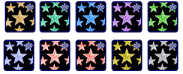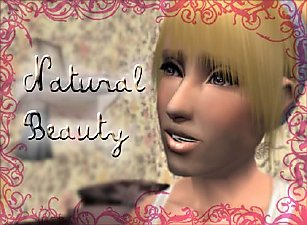Halloween "blush" shapes
Halloween "blush" shapes
SCREENSHOTS

halloswatches.jpg - width=200 height=99

halloweenshapes.jpg - width=347 height=224
Downloaded 704 times
183 Thanks
15 Favourited
23,063 Views
Say Thanks!
Thanked!
I started this insane blush thing because I've got tons of lipstick, eyeshadow and such but not much blush. I made a bunch of weird colors, but that got dull after a while. I decided I'd try playing with making other kinds of cheek decorations but set to be blush so I could add whatever other makeup I wanted.
Some of these are better than others, but I deleted the ones that really didn't work like the witch one (round things just don't work very well) and the spiderweb (just too skinny, I guess). So, if you think something's missing, odds are I tried it and didn't like the results. As it is, though, I've worked a few days off and on on these and I think I wanna give it a rest. Quality over quantity, I suppose. Maybe I'll make another set to add on to it, but I'm in no hurry.
At any rate, enjoy, but don't post on the Exchange or any pay sites or part of donation ware. Not that I think anyone would want to.
Some of these are better than others, but I deleted the ones that really didn't work like the witch one (round things just don't work very well) and the spiderweb (just too skinny, I guess). So, if you think something's missing, odds are I tried it and didn't like the results. As it is, though, I've worked a few days off and on on these and I think I wanna give it a rest. Quality over quantity, I suppose. Maybe I'll make another set to add on to it, but I'm in no hurry.
At any rate, enjoy, but don't post on the Exchange or any pay sites or part of donation ware. Not that I think anyone would want to.

MTS has all free content, all the time. Donate to help keep it running.
|
halloweenshapes.zip
Download
Uploaded: 13th Oct 2006, 100.6 KB.
3,273 downloads.
|
||||||||
| For a detailed look at individual files, see the Information tab. | ||||||||
Install Instructions
Basic Download and Install Instructions:
1. Download: Click the download link to save the .rar or .zip file(s) to your computer.
2. Extract the zip, rar, or 7z file.
3. Place in Downloads Folder: Cut and paste the .package file(s) into your Downloads folder:
1. Download: Click the download link to save the .rar or .zip file(s) to your computer.
2. Extract the zip, rar, or 7z file.
3. Place in Downloads Folder: Cut and paste the .package file(s) into your Downloads folder:
- Origin (Ultimate Collection): Users\(Current User Account)\Documents\EA Games\The Sims™ 2 Ultimate Collection\Downloads\
- Non-Origin, Windows Vista/7/8/10: Users\(Current User Account)\Documents\EA Games\The Sims 2\Downloads\
- Non-Origin, Windows XP: Documents and Settings\(Current User Account)\My Documents\EA Games\The Sims 2\Downloads\
- Mac: Users\(Current User Account)\Documents\EA Games\The Sims 2\Downloads
- Mac x64: /Library/Containers/com.aspyr.sims2.appstore/Data/Library/Application Support/Aspyr/The Sims 2/Downloads
- For a full, complete guide to downloading complete with pictures and more information, see: Game Help: Downloading for Fracking Idiots.
- Custom content not showing up in the game? See: Game Help: Getting Custom Content to Show Up.
- If you don't have a Downloads folder, just make one. See instructions at: Game Help: No Downloads Folder.
Loading comments, please wait...
Author
Packs Needed
None, this is Sims 2 base game compatible!
Download Details
Uploaded: 13th Oct 2006 at 2:08 AM
Updated: 14th Oct 2006 at 3:11 AM
Updated: 14th Oct 2006 at 3:11 AM
Tags
Other Download Recommendations:
-
Rich Blush + Glowing Concealer
by im_a_disaster 21st May 2006 at 1:37am
-
by arrtisste36 3rd Oct 2008 at 3:22am
More downloads by Hekima:
See more

 Sign in to Mod The Sims
Sign in to Mod The Sims Halloween "blush" shapes
Halloween "blush" shapes