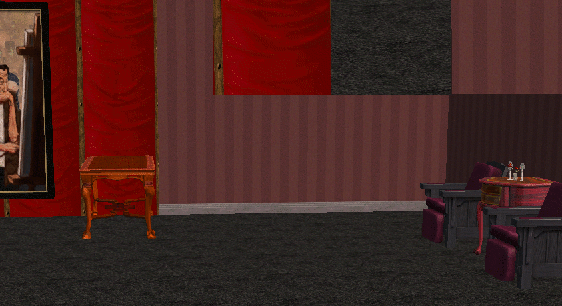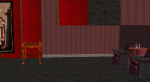Three Days Grace T-Shirts
Three Days Grace T-Shirts

ThreeDaysGraceT_AFScreenshot.jpg - width=237 height=284

ThreeDaysGraceT_TFScreenshot.jpg - width=253 height=275

ThreeDaysGraceT_CFScreenshot.jpg - width=261 height=367

ThreeDaysGraceT_TMScreenshot.jpg - width=266 height=408
One for Adult Females
One for Teen Females
One for Teen Males
One for Child Females
They're all black with the Three Days Grace logo on them.
You can download each of them separately or the "all" file to download all of them.
Enjoy! ^^;''
The blue skin cannot be uploaded. For those interested in blue-skinned sims, a quick search yielded this one. There are several others, as well. The blue skin in the screenshots is a retexture for personal use, which I should not have used in a screenshot.
The male sim is using Enayla's Golden Grace skintone, I believe.
This is a new mesh, and means that it's a brand new self contained object that usually does not require a specific Pack (although this is possible depending on the type). It may have Recolours hosted on MTS - check below for more information.
|
ChildFemaleThreeDaysGraceTshirt.zip
Download
Uploaded: 15th Feb 2007, 118.8 KB.
368 downloads.
|
||||||||
|
TeenMaleThreeDaysGraceTshirt.zip
Download
Uploaded: 15th Feb 2007, 87.3 KB.
426 downloads.
|
||||||||
|
TeenFemaleThreeDaysGraceTshirt.zip
Download
Uploaded: 15th Feb 2007, 23.5 KB.
514 downloads.
|
||||||||
|
AdultFemaleThreeDaysGraceTshirt.zip
Download
Uploaded: 15th Feb 2007, 30.4 KB.
498 downloads.
|
||||||||
|
AllThreeDaysGraceTshirts.zip
Download
Uploaded: 15th Feb 2007, 259.9 KB.
1,033 downloads.
|
||||||||
| For a detailed look at individual files, see the Information tab. | ||||||||
Install Instructions
1. Download: Click the download link to save the .rar or .zip file(s) to your computer.
2. Extract the zip, rar, or 7z file.
3. Place in Downloads Folder: Cut and paste the .package file(s) into your Downloads folder:
- Origin (Ultimate Collection): Users\(Current User Account)\Documents\EA Games\The Sims™ 2 Ultimate Collection\Downloads\
- Non-Origin, Windows Vista/7/8/10: Users\(Current User Account)\Documents\EA Games\The Sims 2\Downloads\
- Non-Origin, Windows XP: Documents and Settings\(Current User Account)\My Documents\EA Games\The Sims 2\Downloads\
- Mac: Users\(Current User Account)\Documents\EA Games\The Sims 2\Downloads
- Mac x64: /Library/Containers/com.aspyr.sims2.appstore/Data/Library/Application Support/Aspyr/The Sims 2/Downloads
- For a full, complete guide to downloading complete with pictures and more information, see: Game Help: Downloading for Fracking Idiots.
- Custom content not showing up in the game? See: Game Help: Getting Custom Content to Show Up.
- If you don't have a Downloads folder, just make one. See instructions at: Game Help: No Downloads Folder.
Loading comments, please wait...
Uploaded: 15th Feb 2007 at 8:56 PM
Updated: 27th Sep 2011 at 9:17 AM - Christ, I was whiny.
-
by captainsmandolin 25th Jan 2005 at 5:55am
 23
14.1k
2
23
14.1k
2
-
Adult Ensiferum T-shirts and other Scandinavian Metal Band Shirts
by mcprogamer19 25th Nov 2005 at 3:03am
 17
10.2k
2
17
10.2k
2
-
by Acdcrocks0174 29th Jan 2006 at 1:23am
 8
8.2k
2
8
8.2k
2
-
by Dragonfly Fairy 2nd Feb 2006 at 4:02am
 13
5k
3
13
5k
3
-
by Dragonfly Fairy 4th Feb 2006 at 4:55am
 8
3.4k
1
8
3.4k
1
-
by Dragonfly Fairy 4th Feb 2006 at 7:43am
 4
2.9k
1
4
2.9k
1
-
by Dragonfly Fairy 4th Feb 2006 at 8:08am
 4
4.1k
2
4
4.1k
2
-
by Dragonfly Fairy 12th Feb 2006 at 7:17am
 5
6.6k
5
6.6k
-
by shadylady482 6th Dec 2006 at 5:22am
 3
6.8k
2
3
6.8k
2
-
by IsolinaBlack updated 18th Mar 2007 at 11:19pm
HP said we could edit her textures for Flyingpigeon's onesie mesh, so I went ahead and added bleeding, broken and more...
 7
14.8k
8
7
14.8k
8
-
Various Wallpapers and Flooring
by IsolinaBlack 20th Jan 2007 at 8:32am
These are a few of my recolors of maxis walls.. more...
 3
9.8k
3
3
9.8k
3
About Me
It is 27 Sept 2011. I'm going to go in here, clear out the whining on my upload descriptions, and then just leave this be, I think. How did I even get approved with that much whining? Yikes.

 Sign in to Mod The Sims
Sign in to Mod The Sims Three Days Grace T-Shirts
Three Days Grace T-Shirts