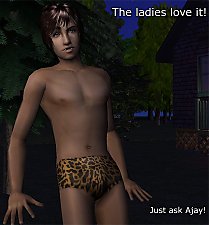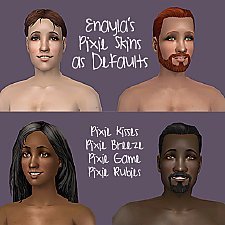Default Vampire Skintone For SimCribbling Skins
Default Vampire Skintone For SimCribbling Skins

vampire-1.jpg - width=665 height=477

vampire-2.jpg - width=558 height=440

vampire-3.jpg - width=625 height=462

vampire-4.jpg - width=502 height=450

vampire-ajay.jpg - width=418 height=450

vampire-lineup.jpg - width=720 height=480
This download overrides the Maxis vampire textures with a skintone that's much more befitting to those using a set of defaults based on "Self-Makeup #7" by Louis/Ren of SimCribbling.
It's semitransparent, and allows the original skintone to show beneath it-- much like the maxis original.

Most of the screenshots included with this post were taken using Lin's Edition of the skintones, so if you use the original, it might look a bit different.
(Except for the alien skintone-- it's a recolor I haven't posted.)

The eyebrows have been removed from the skintone itself, although I think there might be a slight smudge on the brow for teen (and possibly adult) females.
Even then, it shouldn't pose too much of a problem, given that the skintone isn't opaque.
It doesn't show up as well on Sims who are already pale, but there is a slight difference-- enough of one to tell, if you were to sit a non-vampire and vampire Sim next to one another.
I didn't make any of the things used on this skin, though-- I just added transparency and put the package together.
The skintone is a recolor by liegenschonheit (also of Digital Perversion) and can be found here on MTS2.
And the eyes used on the replacement are by Enayla, and can be found here (Shadow Eyes).
I hope you (and your Sims) enjoy it!

8/2/07 Edit: This default replacement has been reported as "looking weird" with Rockburn's Smaller Vampire Fangs. I'm looking into it, but just for the record: if you're using both of these replacements, your vampire Sim's fangs might look a little weird.
|
default_vampire_louis-liegen-enayla.rar
Download
Uploaded: 10th Mar 2007, 1.98 MB.
6,535 downloads.
|
||||||||
| For a detailed look at individual files, see the Information tab. | ||||||||
Install Instructions
1. Download: Click the download link to save the .rar or .zip file(s) to your computer.
2. Extract the zip, rar, or 7z file.
3. Place in Downloads Folder: Cut and paste the .package file(s) into your Downloads folder:
- Origin (Ultimate Collection): Users\(Current User Account)\Documents\EA Games\The Sims™ 2 Ultimate Collection\Downloads\
- Non-Origin, Windows Vista/7/8/10: Users\(Current User Account)\Documents\EA Games\The Sims 2\Downloads\
- Non-Origin, Windows XP: Documents and Settings\(Current User Account)\My Documents\EA Games\The Sims 2\Downloads\
- Mac: Users\(Current User Account)\Documents\EA Games\The Sims 2\Downloads
- Mac x64: /Library/Containers/com.aspyr.sims2.appstore/Data/Library/Application Support/Aspyr/The Sims 2/Downloads
- For a full, complete guide to downloading complete with pictures and more information, see: Game Help: Downloading for Fracking Idiots.
- Custom content not showing up in the game? See: Game Help: Getting Custom Content to Show Up.
- If you don't have a Downloads folder, just make one. See instructions at: Game Help: No Downloads Folder.
Loading comments, please wait...
Uploaded: 10th Mar 2007 at 11:58 AM
Updated: 29th Sep 2008 at 11:48 PM - MTS2's Search Filters
#vampire, #default, #replacement, #override, #simcribbling, #louis
-
Purple Louis Alien Default Replacement
by Tamha 11th Jun 2007 at 9:16am
-
Default Skin Replacements: Enayla Pixie Skins
by sausage 30th Jul 2008 at 10:46am
-
Vampire Default Replacement Using HystericalParoxysm's Nobility Skintone (Updated 1st Dec 2010)
by cheesecake_twins updated 23rd Aug 2008 at 1:10pm
-
Do I Dazzle You? [Sparkly Vampire Default Replacement]
by HectorRashbaum 9th Mar 2009 at 1:51am
Packs Needed
| Base Game | |
|---|---|
 | Sims 2 |
| Expansion Pack | |
|---|---|
 | Nightlife |

 Sign in to Mod The Sims
Sign in to Mod The Sims Default Vampire Skintone For SimCribbling Skins
Default Vampire Skintone For SimCribbling Skins