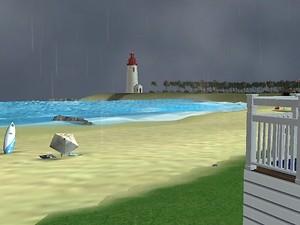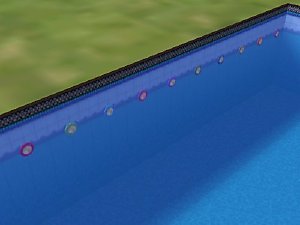New Beach Scenery!
New Beach Scenery!

snapshot_00000006_d3852676.jpg - width=600 height=450

snapshot_120485cf_1364a9b9.jpg - width=600 height=450

snapshot_120485cf_9364aa35.jpg - width=600 height=450

snapshot_120485cf_b364aa1f.jpg - width=600 height=450

snapshot_120485cf_d364aa09.jpg - width=600 height=450

snapshot_f2ca1f73_12f7258d.jpg - width=600 height=450

snapshot_f2ca1f73_52fb0793.jpg - width=600 height=450

snapshot_f2ca1f73_b2ca215a.jpg - width=600 height=450
A couple of months ago I created something new for The Sims 2 game, compatible with any expansion pack starting at Nightlife.
The new object is a Beach-neighborhood, it has one lot in it that can be used for residential or community lots!
INSTRUCTIONS
OK first download all the files
Double click on the C7_Beach file and extract the Beach.Sims2Pack file in it to a folder and double click and install the Beach.Sims2Pack file.
Then double click the neighborhood file and extract it normally and ad it to your SC4Terrains directory.
Then go into the game and create a new neighborhood, select the neighborhood called C7_Beach and give it a name. After the neighborhood has been created go and place the lot called C7_Beach on the neighborhood and your ready to move in!

PLEASE NOTE
You must use the lot that I gave with the Beach in order for it to be placed on the right place! The lot size is 4X4.
To delete or move the beach select the lighthouse.
If the placing block of the neighborhood is in the way of a object just enable the cheat move_objects on and delete the object, then replace the object on exactly the same place and direction, you will find the object under the lighting category.
Please note that the object must be placed outside of a home or enclosed building!
GRAPHICS
The neighborhood view distance should be set on extra large for the best scenery experience.
The object is a very hi graphic expansion, meaning depending on your computer specs the object will look better on faster/bigger PCs, I'm running it on a house full of objects and extra high graphics with a AMD 3200+ and 1Gig RAM with a 128mb Graphics card.
FOR THE ULTIMATE EXPERIENCE
I included my New Weather atmosphere witch adds clouds to the game, it makes a big difference with the Beach atmosphere!
http://www.modthesims2.com/showthread.php?t=187229
You can also download GunMod's Radiance Light System 2.1. It Includes 4 Times of day.
This means you can have a morning, daytime, evening and night effect on the clouds and beach! (The reddish pictures)
http://www.modthesims2.com/showthread.php?t=101456
Enjoy !! and remember don't go swimming there are sharks!!

Polygon Counts:
Faces 33844 Vertices 20929
Faces 320 Vertices 211
This is a new mesh, and means that it's a brand new self contained object that usually does not require a specific Pack (although this is possible depending on the type). It may have Recolours hosted on MTS - check below for more information.
|
Neighborhood.rar
Download
Uploaded: 20th Jun 2007, 161.6 KB.
17,979 downloads.
|
||||||||
|
C7_Beach.rar
Download
Uploaded: 20th Jun 2007, 9.81 MB.
21,844 downloads.
|
||||||||
| For a detailed look at individual files, see the Information tab. | ||||||||
Install Instructions
1. Download: Click the download link to save the .rar or .zip file(s) to your computer.
2. Extract the zip, rar, or 7z file.
3. Place in Downloads Folder: Cut and paste the .package file(s) into your Downloads folder:
- Origin (Ultimate Collection): Users\(Current User Account)\Documents\EA Games\The Sims™ 2 Ultimate Collection\Downloads\
- Non-Origin, Windows Vista/7/8/10: Users\(Current User Account)\Documents\EA Games\The Sims 2\Downloads\
- Non-Origin, Windows XP: Documents and Settings\(Current User Account)\My Documents\EA Games\The Sims 2\Downloads\
- Mac: Users\(Current User Account)\Documents\EA Games\The Sims 2\Downloads
- Mac x64: /Library/Containers/com.aspyr.sims2.appstore/Data/Library/Application Support/Aspyr/The Sims 2/Downloads
- For a full, complete guide to downloading complete with pictures and more information, see: Game Help: Downloading for Fracking Idiots.
- Custom content not showing up in the game? See: Game Help: Getting Custom Content to Show Up.
- If you don't have a Downloads folder, just make one. See instructions at: Game Help: No Downloads Folder.
Loading comments, please wait...
Uploaded: 20th Jun 2007 at 12:40 PM
Updated: 22nd Oct 2008 at 4:46 PM by -Maylin-
-
by zedrik 14th Jun 2006 at 7:37am
 56
18k
2
56
18k
2
-
by Dr Pixel 19th Nov 2008 at 4:04pm
 13
40.7k
58
13
40.7k
58
-
by Deastrumquodvicis 22nd Dec 2021 at 5:14am
 1.5k
10
1.5k
10
-
by Michelle 8th Nov 2024 at 10:22am
 4
1.4k
14
4
1.4k
14
Packs Needed
| Base Game | |
|---|---|
 | Sims 2 |
| Expansion Pack | |
|---|---|
 | Nightlife |

 Sign in to Mod The Sims
Sign in to Mod The Sims New Beach Scenery!
New Beach Scenery!