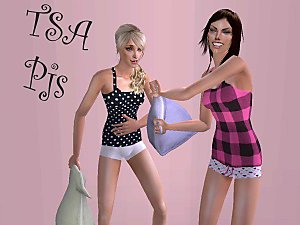5 Recolors of Glamour Life's Flower Print PJs
5 Recolors of Glamour Life's Flower Print PJs
SCREENSHOTS

AllJammiePreview2.jpg - width=696 height=432
Downloaded 2,514 times
128 Thanks
5 Favourited
7,726 Views
Say Thanks!
Thanked!
As the title says, five recolors of the flower print pjs that came in the Glamour Life pack. As far as I know these will work as long as you have Glamour Life installed. I get sick of the same old default colors and decided to spice things up a bit. I figured if I was ready for some new colors - so were you! Enjoy.
Credits: CAS Screen from here:
http://www.modthesims2.com/showthread.php?t=201112
Credits: CAS Screen from here:
http://www.modthesims2.com/showthread.php?t=201112
Advertisement:
This is a Maxis Recolour which means that it is a recolour of an item that already exists in your game. Please check the Pack requirements to see which game pack it recolours.
|
GlamourcatsGL_blackjammies.rar
Download
Uploaded: 1st Jul 2007, 269.1 KB.
972 downloads.
|
||||||||
|
GlamourcatsGL_WhiteJammies.rar
Download
Uploaded: 1st Jul 2007, 269.3 KB.
1,056 downloads.
|
||||||||
|
GlamourcatsGL_OrangeJammies.rar
Download
Uploaded: 1st Jul 2007, 303.3 KB.
844 downloads.
|
||||||||
|
GlamourcatsGL_CyanJammies.rar
Download
Uploaded: 1st Jul 2007, 295.9 KB.
972 downloads.
|
||||||||
|
GlamourcatsGL_GreenJammies.rar
Download
Uploaded: 1st Jul 2007, 301.0 KB.
923 downloads.
|
||||||||
| For a detailed look at individual files, see the Information tab. | ||||||||
Install Instructions
Basic Download and Install Instructions:
1. Download: Click the download link to save the .rar or .zip file(s) to your computer.
2. Extract the zip, rar, or 7z file.
3. Place in Downloads Folder: Cut and paste the .package file(s) into your Downloads folder:
1. Download: Click the download link to save the .rar or .zip file(s) to your computer.
2. Extract the zip, rar, or 7z file.
3. Place in Downloads Folder: Cut and paste the .package file(s) into your Downloads folder:
- Origin (Ultimate Collection): Users\(Current User Account)\Documents\EA Games\The Sims™ 2 Ultimate Collection\Downloads\
- Non-Origin, Windows Vista/7/8/10: Users\(Current User Account)\Documents\EA Games\The Sims 2\Downloads\
- Non-Origin, Windows XP: Documents and Settings\(Current User Account)\My Documents\EA Games\The Sims 2\Downloads\
- Mac: Users\(Current User Account)\Documents\EA Games\The Sims 2\Downloads
- Mac x64: /Library/Containers/com.aspyr.sims2.appstore/Data/Library/Application Support/Aspyr/The Sims 2/Downloads
- For a full, complete guide to downloading complete with pictures and more information, see: Game Help: Downloading for Fracking Idiots.
- Custom content not showing up in the game? See: Game Help: Getting Custom Content to Show Up.
- If you don't have a Downloads folder, just make one. See instructions at: Game Help: No Downloads Folder.
Advertisement:
Loading comments, please wait...
Author
Download Details
Packs:
 + 1 SPs
+ 1 SPs
 View with Names
View with Names
Uploaded: 1st Jul 2007 at 8:33 PM
Updated: 5th Jul 2007 at 6:16 PM by fanseelamb - fixing default pic
Uploaded: 1st Jul 2007 at 8:33 PM
Updated: 5th Jul 2007 at 6:16 PM by fanseelamb - fixing default pic
Tags
Packs Needed
| Base Game | |
|---|---|
 | Sims 2 |
| Stuff Pack | |
|---|---|
 | Glamour Life |

 Sign in to Mod The Sims
Sign in to Mod The Sims 5 Recolors of Glamour Life's Flower Print PJs
5 Recolors of Glamour Life's Flower Print PJs