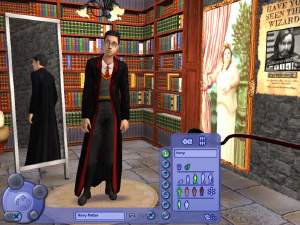Antique CAS Screen
Antique CAS Screen

snapshot_f39452bd_339452c0.jpg - width=600 height=450

snapshot_f39452bd_93945337.jpg - width=600 height=450
how to install?
1.Place the CAS!.package file in your My Documents\EA Games\The Sims 2\Downloads.
2.you will need to download and install the following items from Windkeeper at MTS2, here link http://www.modthesims2.com/member/s...ad.php?t=162363
*download*
wind_CASinvisibleobjects.zip
wind_CASinvisibleroundpodium.zip
wind_CASinvisibleobjects_nomirror.zip
wind_CASinvisibleobjects_familypart.zip
extract alls zip file and paste on downloads folder(My Documents\EA Games\The Sims 2\Downloads.)


CC and Credits picture(they are not included.you need fallow link to download)
Antique Set by 4ESF
bedroom http://www.4eversimfantasy.net/themeantiquebedroom1.htm
dinging room http://www.4eversimfantasy.net/themeantiquedining1.htm
living room http://www.4eversimfantasy.net/themeantiqueliving1.htm
nursery room http://www.4eversimfantasy.net/themeantiquenursery1.htm
plants by Macarossi at MTS2 ,here link http://www.modthesims2.com/creator/...ad.php?t=234296
Credits Model pictures
victorian dress and hair by http://sites.estvideo.net/bipsouille.sims/
Thank you so much

Additional Credits:
Windkeeper at MTS2
|
Antique CAS.zip
Download
Uploaded: 2nd Jul 2007, 572.0 KB.
7,228 downloads.
|
||||||||
| For a detailed look at individual files, see the Information tab. | ||||||||
Install Instructions
1. Download: Click the download link to save the .rar or .zip file(s) to your computer.
2. Extract the zip, rar, or 7z file.
3. Place in Downloads Folder: Cut and paste the .package file(s) into your Downloads folder:
- Origin (Ultimate Collection): Users\(Current User Account)\Documents\EA Games\The Sims™ 2 Ultimate Collection\Downloads\
- Non-Origin, Windows Vista/7/8/10: Users\(Current User Account)\Documents\EA Games\The Sims 2\Downloads\
- Non-Origin, Windows XP: Documents and Settings\(Current User Account)\My Documents\EA Games\The Sims 2\Downloads\
- Mac: Users\(Current User Account)\Documents\EA Games\The Sims 2\Downloads
- Mac x64: /Library/Containers/com.aspyr.sims2.appstore/Data/Library/Application Support/Aspyr/The Sims 2/Downloads
- For a full, complete guide to downloading complete with pictures and more information, see: Game Help: Downloading for Fracking Idiots.
- Custom content not showing up in the game? See: Game Help: Getting Custom Content to Show Up.
- If you don't have a Downloads folder, just make one. See instructions at: Game Help: No Downloads Folder.
Loading comments, please wait...
Uploaded: 2nd Jul 2007 at 4:56 PM
Updated: 23rd Dec 2007 at 7:31 AM
#cas
-
by Solidsnaker 7th Jun 2005 at 5:15am
 12
8.4k
1
12
8.4k
1
-
by cwirsing 10th Aug 2005 at 1:06am
 11
10.4k
11
10.4k
-
by Grimreaperx15 29th Jan 2006 at 8:15pm
 7
9.5k
2
7
9.5k
2
-
by 01----Anne 1st Jun 2006 at 2:01pm
 +3 packs
11 9.1k 2
+3 packs
11 9.1k 2 University
University
 Nightlife
Nightlife
 Open for Business
Open for Business
-
by Xxo Marlie oxX 6th Nov 2006 at 8:47am
 +5 packs
23 12.2k 5
+5 packs
23 12.2k 5 University
University
 Glamour Life
Glamour Life
 Nightlife
Nightlife
 Open for Business
Open for Business
 Pets
Pets
-
by Richi3frog 10th May 2007 at 10:06pm
 +1 packs
3 12.4k 7
+1 packs
3 12.4k 7 University
University
-
by elletsang 11th Oct 2007 at 9:06pm
 11
49.4k
35
11
49.4k
35
-
Recolor Omina Kitchen Set, Mesh by MelonFresh
by kitcat 9th Jul 2007 at 5:18pm
I just found other mesh form , then i'd recolor this set. more...
 5
16.5k
5
5
16.5k
5
-
Wine Shop&Restaurant(OFB,Season req)
by kitcat 28th Apr 2007 at 9:33am
*pc sims was close then you won't see wine set,I'm sorry about that* in this lot you will see this more...
 +2 packs
7 12.4k 5
+2 packs
7 12.4k 5 Open for Business
Open for Business
 Seasons
Seasons
-
More colors Door form Season EP
by kitcat 7th May 2007 at 6:12am
another recolor in build mode ,all doors are match my recolor windows here Credits to Maxis! more...
 +1 packs
4 9.2k 11
+1 packs
4 9.2k 11 Seasons
Seasons
-
More colors Window form Season EP "Just Visiting"
by kitcat 4th May 2007 at 2:14pm
i really like window in season ep,but it not have color that i would like to put in my sims more...
 +1 packs
5 8.8k 5
+1 packs
5 8.8k 5 Seasons
Seasons

 Sign in to Mod The Sims
Sign in to Mod The Sims Antique CAS Screen
Antique CAS Screen