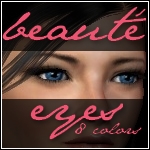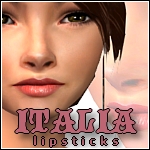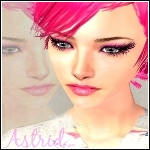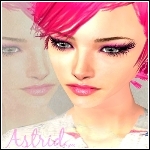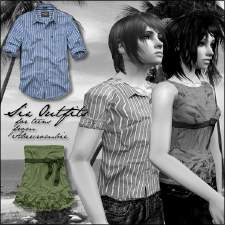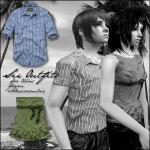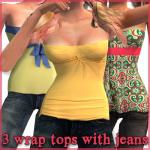Simplicity :: 4 Straightened XM73 Retextures/Alpha Edits
Simplicity :: 4 Straightened XM73 Retextures/Alpha Edits

I thought this hair would look nice straightened, and I'm quite pleased with how it came out. I've edited the alpha of XM Sims' #73 hair mesh to be straight and to give it a bit of a layered look. Then I retextured it with a straight hair texture (ah, so creative in my descriptions, eh? ;__
I've included 4 natural colors: black, red, blonde, and brown. The brown didn't turn out how I'd like it to... more reddish that I'd have hoped. I'll probably update later after I furiously work on getting my gradients correct and come up with a decent brunette shade. These are NOT color binned, sorry. I'm far too lazy to color bin them, haha. ^o^
REQUIRES FEMALE HAIR MESH #73 from XM Sims.
Enjoy!
PS: My model, like all of my models, will NOT be up for download any time in the near future! So stop replying & PMing me, begging me to share them! kthxbai. -__-"
Additional Credits:
Eyes: Exnem, Bruno
Skin: GLANCE
Makeup: Me, Bruno, Sera
Brows: Helaene
Outfits: All by me, to be released soon.
|
[pandora_lunchbox@MTS2] simplicityhairset.rar
Download
Uploaded: 18th Aug 2007, 1.29 MB.
3,080 downloads.
|
||||||||
| For a detailed look at individual files, see the Information tab. | ||||||||
Install Instructions
1. Download: Click the download link to save the .rar or .zip file(s) to your computer.
2. Extract the zip, rar, or 7z file.
3. Place in Downloads Folder: Cut and paste the .package file(s) into your Downloads folder:
- Origin (Ultimate Collection): Users\(Current User Account)\Documents\EA Games\The Sims™ 2 Ultimate Collection\Downloads\
- Non-Origin, Windows Vista/7/8/10: Users\(Current User Account)\Documents\EA Games\The Sims 2\Downloads\
- Non-Origin, Windows XP: Documents and Settings\(Current User Account)\My Documents\EA Games\The Sims 2\Downloads\
- Mac: Users\(Current User Account)\Documents\EA Games\The Sims 2\Downloads
- Mac x64: /Library/Containers/com.aspyr.sims2.appstore/Data/Library/Application Support/Aspyr/The Sims 2/Downloads
- For a full, complete guide to downloading complete with pictures and more information, see: Game Help: Downloading for Fracking Idiots.
- Custom content not showing up in the game? See: Game Help: Getting Custom Content to Show Up.
- If you don't have a Downloads folder, just make one. See instructions at: Game Help: No Downloads Folder.
Meshes needed
This download requires one or more meshes to work properly. Please check the Description tab for information about the meshes needed, then download them below:| MTS cannot guarantee any off-site links will be available |
| xmsims.com/sims2/ehtm/hair/hair73.htm (non-MTS link) |
Loading comments, please wait...
Uploaded: 18th Aug 2007 at 7:58 PM
-
Unaturally faded XMSIMS recolours and Alpha edits
by TwilightRegalia 17th Feb 2007 at 1:08pm
-
XMsims Hair Straight Recolors/Retextures/Alpha Edits
by bailelizabeth 28th Feb 2007 at 6:51am
-
Naturally Faded Xmsims recolours and alpha edits
by TwilightRegalia 1st Apr 2007 at 2:10pm
-
Alpha edited XM Sims Straight Retextures
by ClaudiaDS9 24th Jun 2007 at 12:03pm
-
by ClaudiaDS9 30th Jun 2007 at 8:15am
-
by star_gusser updated 8th Jun 2008 at 3:07pm
-
XMSims With Nouk Textures + Alpha Edits!
by StaleMuffin 15th Aug 2009 at 10:28pm
-
by Pandora_Lunchbox 25th Jun 2007 at 12:11am
This file included 10 colors/shades of my most recent (and one of my better) eyeshadow sets that more...
-
Tokidoki, Hello Kitty, Etc. ::7 Assorted Fashion Necklaces
by Pandora_Lunchbox 28th Jul 2007 at 10:41pm
Tokidoki & Hello Kitty galore! more...
 17
30.7k
51
17
30.7k
51
-
Beauté Eyes :: Set of 8 Eyecolors
by Pandora_Lunchbox 3rd Aug 2007 at 3:16am
I decided to put my most recent set of eyes up for download. more...
-
Italia Lipsticks :: 10 Lip Shades
by Pandora_Lunchbox 5th Aug 2007 at 7:14pm
Another installment in my Italia makeup line, haha. more...
-
Astrid Eyes :: 5 Realistic Colors
by Pandora_Lunchbox 19th Aug 2007 at 10:33pm
I present to you... *drum roll* ...a new set of eyes for your sims! more...
-
Hot Pursuit - 8 Outfits for AM/TM
by Pandora_Lunchbox 15th Feb 2008 at 1:31am
Long time, no see? I've recently come back to the Sims, and I've some new outfits for your male more...
-
Fast Food Pals Tees :: 2 Outfits for FT
by Pandora_Lunchbox 1st Sep 2007 at 8:17pm
I love love love these t-shirts. They were just too cute to pass up, so I skinned them. more...
-
6 Abercrombie & Fitch Outfits for Male/Female Teens
by Pandora_Lunchbox 5th Jul 2007 at 10:43pm
This collection included six Abercrombie & Fitch outfits for male and female teens. more...
 20
51.9k
44
20
51.9k
44
-
Graphic Tees & Jeans II :: 5 Outfits for Teen Males
by Pandora_Lunchbox 5th Aug 2007 at 4:34am
Part 2 of my teen male casuals series; 5 outfits for your teen males (a section where I find nice more...
-
by Pandora_Lunchbox 14th Jun 2007 at 9:46pm
3 Wrap Tops with Jeans In this file, I've included three outfits for teen females, each with more...
About Me
* My creations are file share friendly. Do what the hell ever you want with them.
* I could care less what you do with my textures/alphas anymore. A slight nod in my direction would be quite nice.
* Defaulting - I don't do that, you can if you want to.
* I make what I want, not what you want. If you PM me with requests, it hits the circular file immediately.
* I lost all of my files from back when I played before. My apologies to anything that was supposed to be uploaded.

 Sign in to Mod The Sims
Sign in to Mod The Sims Simplicity :: 4 Straightened XM73 Retextures/Alpha Edits
Simplicity :: 4 Straightened XM73 Retextures/Alpha Edits