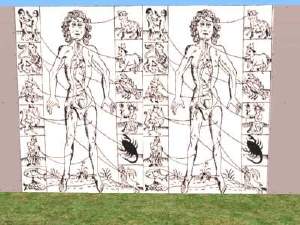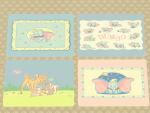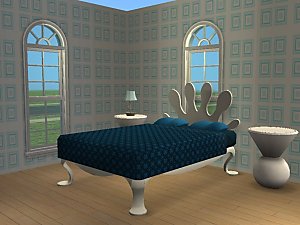C stroke painting recolour: Blue zodiac signs
C stroke painting recolour: Blue zodiac signs
The recolours are the 12 zodiac signs as you can view in the ingame pictures below. If your don't know which zodiac belongs to which painting, you can use the first attached picture to see which is which. the middle picture is to show what they look like from a distance (fuzzy :D, due to my graphic card) The last picture is what the original painting looks like.
1.Aries (The Ram)
2.Taurus (The Bull)
3.Gemini (The Twins)
4.Cancer (The Crab)
5.Leo (The Lion)
6.Virgo (The Virgin)
7.Libra (The Scales)
8.Scorpius (The Scorpion)
9.Sagittarius (The Archer)
10.Capricornus (The Sea-goat)
11.Aquarius (The Water-carrier)
12.Pisces (The Fishes)
The files themselves are labeld as "blue/zodiac/_Cstroke_by......."
-. So if you have some kind of terrible hatred against virgo you just delete the "bluevirgo_Cstroke_by..." file.
p.s.
This is my first upload to this site and I hope that it will be in accordance to all guidelines.
Additional Credits:
the zodiac signs are taken freely from this wallpaper site: http://www.free4uwallpapers.nl/Zodiac/index.php
This custom content if it is not clothing, may require a seperate download to work properly. This is available at Colour Enable Package (CEP) by Numenor.
|
BlueZodiacsigns_recolourCstroke_byeruwenfuin.rar
Download
Uploaded: 21st Aug 2007, 472.2 KB.
825 downloads.
|
||||||||
| For a detailed look at individual files, see the Information tab. | ||||||||
Install Instructions
1. Download: Click the download link to save the .rar or .zip file(s) to your computer.
2. Extract the zip, rar, or 7z file
3. Place in Downloads Folder: Cut and paste the .package file(s) into your Downloads folder:
- Origin (Ultimate Collection): Users\(Current User Account)\Documents\EA Games\The Sims™ 2 Ultimate Collection\Downloads\
- Non-Origin, Windows Vista/7/8/10: Users\(Current User Account)\Documents\EA Games\The Sims 2\Downloads\
- Non-Origin, Windows XP: Documents and Settings\(Current User Account)\My Documents\EA Games\The Sims 2\Downloads\
- Mac: Users\(Current User Account)\Documents\EA Games\The Sims 2\Downloads
- Mac x64:
/Library/Containers/com.aspyr.sims2.appstore/Data/Library/Application Support/Aspyr/The Sims 2/Downloads
Need more information?
- For a full, complete guide to downloading complete with pictures and more information, see: Game Help: Downloading for Fracking Idiots.
- Custom content not showing up in the game? See: Game Help: Getting Custom Content to Show Up.
- If you don't have a Downloads folder, just make one. See instructions at: Game Help: No Downloads Folder.
Loading comments, please wait...
-
by roxxy 1st Aug 2005 at 11:14am
 5
4.2k
5
4.2k
-
by maree464 13th Feb 2006 at 5:49pm
 3
7.7k
8
3
7.7k
8
-
by blondesimmer 14th Feb 2006 at 12:07am
 +1 packs
8 11.4k 8
+1 packs
8 11.4k 8 Nightlife
Nightlife
-
by blondesimmer 17th Feb 2006 at 5:29am
 +1 packs
2 8.1k 1
+1 packs
2 8.1k 1 Nightlife
Nightlife
-
by rmschoon 28th Jul 2006 at 11:27am
 1
4.1k
1
1
4.1k
1
-
2 Recolours of 'A Stroke' Painting
by 01----Anne 25th Oct 2006 at 7:25pm
 +1 packs
1 5.8k 2
+1 packs
1 5.8k 2 Nightlife
Nightlife
-
11 Organically Atomic Rug recolours: Disney Babies in pastel colours
by eruwenfuin 31st Aug 2007 at 12:24am
What? Today I bring the simmers recolours of the Organically Atomic rug that comes with the Pets expansion. more...
 +1 packs
6 19.3k 19
+1 packs
6 19.3k 19 Pets
Pets
-
Baby Looney Tunes: recolours of the A stroke and Winter Blossoms painting
by eruwenfuin 6th Dec 2007 at 7:35pm
What: Baby Looney Tunes, in painting form. This download contains: 6 `normal painings`(A stroke) and 2 growth charts (Winter Blossoms). more...
 +1 packs
3 10.6k 6
+1 packs
3 10.6k 6 Nightlife
Nightlife
-
The Diamond Collection: 15 types of dark bedding
by eruwenfuin 30th Dec 2007 at 1:17pm
What? Today I bring you 15 dark coloured beddings for your sims. more...
 2
11.2k
5
2
11.2k
5
Packs Needed
| Base Game | |
|---|---|
 | Sims 2 |
| Expansion Pack | |
|---|---|
 | University |
 | Nightlife |

 Sign in to Mod The Sims
Sign in to Mod The Sims C stroke painting recolour: Blue zodiac signs
C stroke painting recolour: Blue zodiac signs