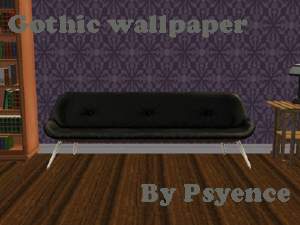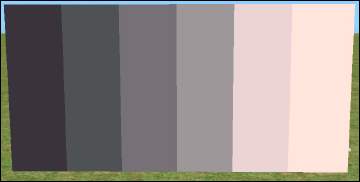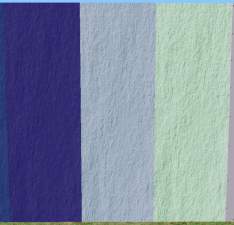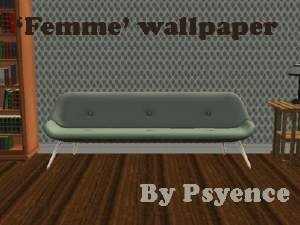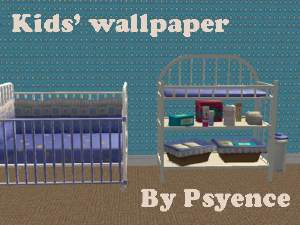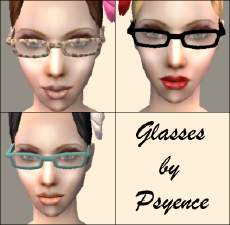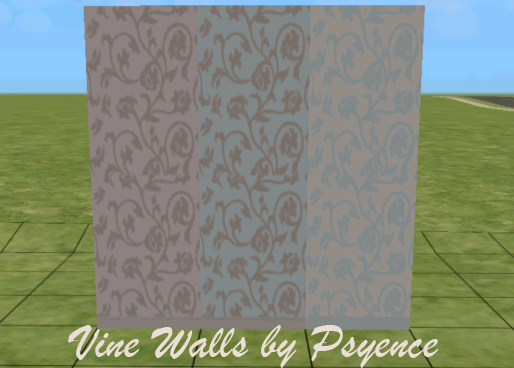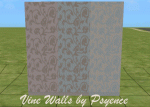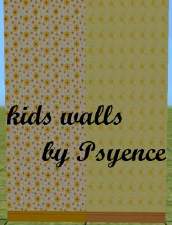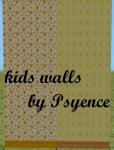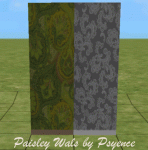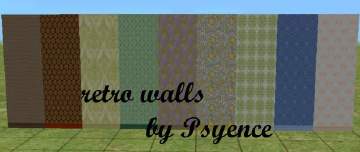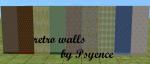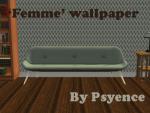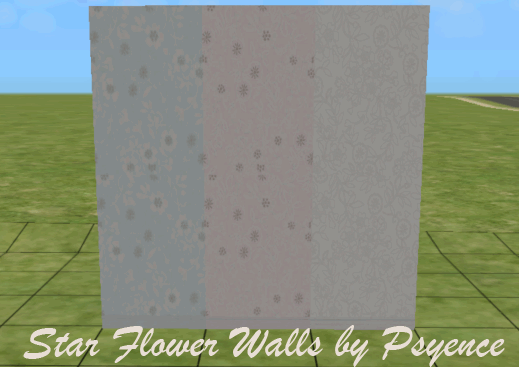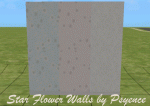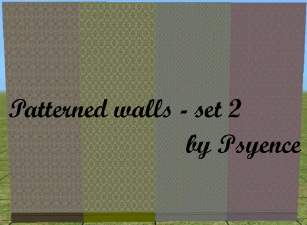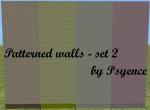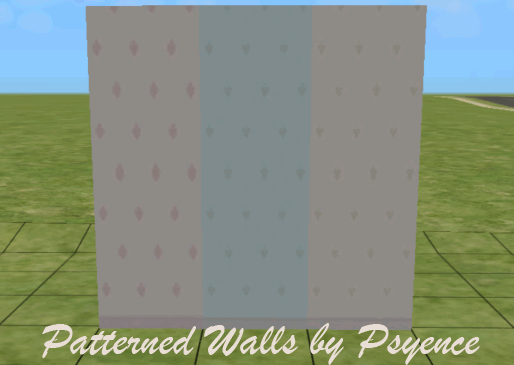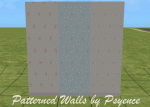gothic wallpapers - blue, green, grey, purple, red
gothic wallpapers - blue, green, grey, purple, red

blue.jpg - width=600 height=450

green.jpg - width=600 height=450

grey.jpg - width=600 height=450

purple.jpg - width=600 height=450

red.jpg - width=600 height=450

gothicpurple2.jpg - width=400 height=300
i decided to create some more wallpapers, and came out with these and a few others.
these wallpapers were created using patterns from the site 'pixel patterns' - http://www.k10k.net/pixelpatterns/
the pattern for these wallpapers were originally created by slave, who can be contacted on: slave666@gmail.com and through http://www.pctema.com
the wallpapers come in five different colours blue, green, grey, purple and red.
enjoy! 8D
Additional Credits:
'pixel patterns' - http://www.k10k.net/pixelpatterns/
slave
| Filename | Type | Size |
|---|---|---|
| allgothic.rar | rar | |
| grey gothic wallpaper.rar | rar | 65887 |
| purple gothic wallpaper.rar | rar | 65874 |
| red gothic wallpaper.rar | rar | 66756 |
| blue gothic wallpaper.rar | rar | 56066 |
| green gothic wallpaper.rar | rar | 56974 |
|
allgothic.rar
Download
Uploaded: 10th Sep 2007, 304.6 KB.
645 downloads.
|
||||||||
|
red gothic wallpaper.rar
Download
Uploaded: 10th Sep 2007, 65.2 KB.
196 downloads.
|
||||||||
|
purple gothic wallpaper.rar
Download
Uploaded: 10th Sep 2007, 64.3 KB.
217 downloads.
|
||||||||
|
grey gothic wallpaper.rar
Download
Uploaded: 10th Sep 2007, 64.3 KB.
185 downloads.
|
||||||||
|
green gothic wallpaper.rar
Download
Uploaded: 10th Sep 2007, 55.6 KB.
149 downloads.
|
||||||||
|
blue gothic wallpaper.rar
Download
Uploaded: 10th Sep 2007, 54.8 KB.
178 downloads.
|
||||||||
| For a detailed look at individual files, see the Information tab. | ||||||||
Install Instructions
1. Download: Click the download link to save the .rar or .zip file(s) to your computer.
2. Extract the zip, rar, or 7z file.
3. Place in Downloads Folder: Cut and paste the .package file(s) into your Downloads folder:
- Origin (Ultimate Collection): Users\(Current User Account)\Documents\EA Games\The Sims™ 2 Ultimate Collection\Downloads\
- Non-Origin, Windows Vista/7/8/10: Users\(Current User Account)\Documents\EA Games\The Sims 2\Downloads\
- Non-Origin, Windows XP: Documents and Settings\(Current User Account)\My Documents\EA Games\The Sims 2\Downloads\
- Mac: Users\(Current User Account)\Documents\EA Games\The Sims 2\Downloads
- Mac x64: /Library/Containers/com.aspyr.sims2.appstore/Data/Library/Application Support/Aspyr/The Sims 2/Downloads
- For a full, complete guide to downloading complete with pictures and more information, see: Game Help: Downloading for Fracking Idiots.
- Custom content not showing up in the game? See: Game Help: Getting Custom Content to Show Up.
- If you don't have a Downloads folder, just make one. See instructions at: Game Help: No Downloads Folder.
Loading comments, please wait...
Uploaded: 10th Sep 2007 at 5:01 PM
-
by SwtNess2 26th Nov 2005 at 4:04am
 3
6.7k
2
3
6.7k
2
-
by KiaraRawks 22nd Dec 2005 at 10:38pm
 1
4k
1
1
4k
1
-
by Ewelina20 21st Mar 2007 at 8:37pm
 2
6.2k
6
2
6.2k
6
-
by Sheepy-Pie 29th Apr 2007 at 3:22pm
 1
3.9k
2
1
3.9k
2
-
by Ewelina20 31st Dec 2007 at 5:00pm
 5
9.1k
13
5
9.1k
13
-
Glasses Set - 'More Black', Teal and Leopard Print - UPDATED! NEW PINK COLOUR
by Psyence 11th Oct 2006 at 1:27am
so, after using the tutorials here on MTS2 i decided to try something other than wallpapers today :3 i've more...
 5
17k
11
5
17k
11
-
'femme' wallpapers - neutral, pale green and violet
by Psyence 10th Sep 2007 at 4:51pm
hi :D i decided to create some more wallpapers, and came out with these and a few others. more...
 5.2k
1
5.2k
1
About Me
don't steal it, don't say it's yours, and say thank you - i'd like that <3

 Sign in to Mod The Sims
Sign in to Mod The Sims gothic wallpapers - blue, green, grey, purple, red
gothic wallpapers - blue, green, grey, purple, red