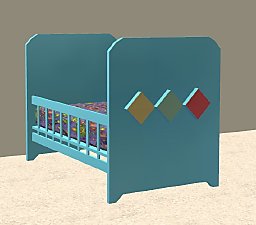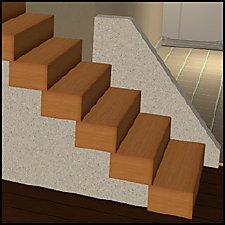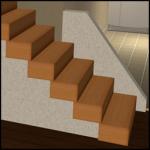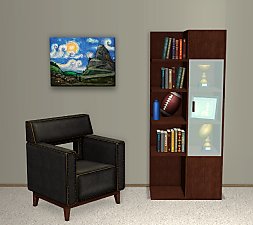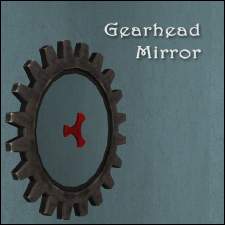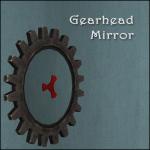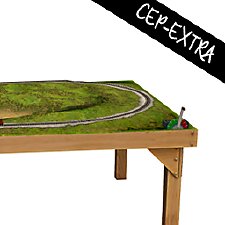Cherry Jubilee Nursery
Cherry Jubilee Nursery

HL_CherryJubilee_RoomWEB.jpg - width=800 height=500

HL_Cherry_Jubilee_PottyWEB.jpg - width=800 height=500

HL_CherryJubilee_ChangingTableWEB.jpg - width=800 height=500

HL_CherryJubilee_CribWEB.jpg - width=800 height=500

HL_CherryJubilee_DresserWEB.jpg - width=800 height=500

HL_CherryJubilee_HighChairWEB.jpg - width=800 height=500

HL_CherryJubilee_LivingChairWEB.jpg - width=800 height=500

HL_CherryJubilee_ToyboxWEB.jpg - width=800 height=500
To get the matching rug and curtains, please see my Cherry Jubilee Bedroom.

Additional Credits:
Thanks to all who contributed to SimPE otherwise I wouldn't have all these cute little matching items for my sims.
This custom content if it is not clothing, may require a seperate download to work properly. This is available at Colour Enable Package (CEP) by Numenor.
|
HL_CherryJubilee_Nursery.zip
Download
Uploaded: 29th Oct 2007, 518.9 KB.
4,712 downloads.
|
||||||||
| For a detailed look at individual files, see the Information tab. | ||||||||
Install Instructions
1. Download: Click the download link to save the .rar or .zip file(s) to your computer.
2. Extract the zip, rar, or 7z file
3. Place in Downloads Folder: Cut and paste the .package file(s) into your Downloads folder:
- Origin (Ultimate Collection): Users\(Current User Account)\Documents\EA Games\The Sims™ 2 Ultimate Collection\Downloads\
- Non-Origin, Windows Vista/7/8/10: Users\(Current User Account)\Documents\EA Games\The Sims 2\Downloads\
- Non-Origin, Windows XP: Documents and Settings\(Current User Account)\My Documents\EA Games\The Sims 2\Downloads\
- Mac: Users\(Current User Account)\Documents\EA Games\The Sims 2\Downloads
- Mac x64:
/Library/Containers/com.aspyr.sims2.appstore/Data/Library/Application Support/Aspyr/The Sims 2/Downloads
Need more information?
- For a full, complete guide to downloading complete with pictures and more information, see: Game Help: Downloading for Fracking Idiots.
- Custom content not showing up in the game? See: Game Help: Getting Custom Content to Show Up.
- If you don't have a Downloads folder, just make one. See instructions at: Game Help: No Downloads Folder.
Loading comments, please wait...
Uploaded: 29th Oct 2007 at 3:45 AM
Updated: 10th Nov 2013 at 1:04 PM
-
by Takaya213 18th Dec 2004 at 7:24pm
 6
12.8k
4
6
12.8k
4
-
by feeEssen 6th Jan 2007 at 1:11pm
 11
25.5k
8
11
25.5k
8
-
by HugeLunatic 4th Sep 2007 at 12:29pm
-
by sallyhails 15th Nov 2007 at 3:03pm
 +1 packs
6 17.7k 18
+1 packs
6 17.7k 18 Open for Business
Open for Business
-
by rosaline_10 updated 17th Jan 2008 at 4:33am
 +1 packs
21 69.1k 77
+1 packs
21 69.1k 77 Nightlife
Nightlife
-
by petschauerg 25th Nov 2008 at 3:47pm
 17
102.7k
37
17
102.7k
37
-
by petschauerg updated 28th Mar 2009 at 5:36pm
 20
133.1k
103
20
133.1k
103
-
by petschauerg 2nd Feb 2009 at 7:45pm
 28
78.9k
80
28
78.9k
80
-
Backyard Pyramid "Step it Up" - [Recolors]
by HugeLunatic 4th Sep 2013 at 7:23pm
Five Maxis Match wood recolors of the Backyard Pyramid "Step it Up" stair treads, plus one white recolor of the more...
 +1 packs
9 28.9k 63
+1 packs
9 28.9k 63 Bon Voyage
Bon Voyage
-
by HugeLunatic 20th Sep 2020 at 8:15pm
Thanks to dorimega for letting me know that I had forgotten to include this window with my door add on more...
 +1 packs
3 5.9k 17
+1 packs
3 5.9k 17 Apartment Life
Apartment Life
-
by HugeLunatic 4th Sep 2007 at 12:29pm
A bedroom and small study area in a delicious cherry pattern! more...
-
by HugeLunatic updated 4th Apr 2018 at 7:39pm
The Free Time single comfy bed made twice as comfy! more...
 +1 packs
10 19.8k 54
+1 packs
10 19.8k 54 Free Time
Free Time
-
by HugeLunatic 13th Mar 2018 at 8:40pm
The tv center, "Smitty Classy's TV Shrine", as a bookshelf. more...
 +1 packs
8 13.9k 39
+1 packs
8 13.9k 39 Apartment Life
Apartment Life
-
by HugeLunatic 15th Oct 2009 at 9:35pm
This is my favorite bed blanket from TS2. more...
 30
71.7k
204
30
71.7k
204
-
by HugeLunatic 18th Dec 2013 at 11:23pm
A little something for a more masculine, or at least not girly, room. more...
 +1 packs
9 7.6k 21
+1 packs
9 7.6k 21 Apartment Life
Apartment Life
-
by HugeLunatic 12th Jan 2009 at 4:19pm
A set of nine quilted beddings. more...
-
by HugeLunatic 27th Mar 2019 at 6:57pm
Was wondering why I had no recolors for this, apparently it wasn't recolorable? :bunny: Now the frame is more...
 +1 packs
3 7.6k 13
+1 packs
3 7.6k 13 Free Time
Free Time
-
by HugeLunatic updated 16th Apr 2010 at 3:12pm
I really like the modern design of the vRoom! more...
About Me
 Installation of CEP Extras
Installation of CEP Extras-the package with pfiles appended to the name will go into your cep extras folder where your game is installed (typically c drive, you do you)
-the other goes in CEP extra folder in documents.
The following locations are what I am aware of, beyond that you'll have to do some searching.
Downloads Folder:
C:\Users\<user>\Documents\EA Games\The Sims 2 Legacy
C:\Users\<user>\Documents\EA Games\The Sims 2 Ultimate Collection
With multiple launchers, the location for your game install will vary.
C:\Program Files\EA GAMES\The Sims 2 Legacy\TSData\Res\Catalog\zCEP-EXTRA
C:\Program Files\EA GAMES\The Sims 2\TSData\Res\Catalog\zCEP-EXTRA
C:\Program Files (x86)\EA GAMES\The Sims 2\TSData\Res\Catalog\zCEP-EXTRA

 Sign in to Mod The Sims
Sign in to Mod The Sims Cherry Jubilee Nursery
Cherry Jubilee Nursery