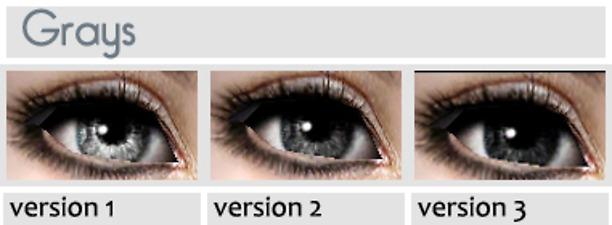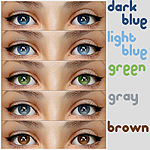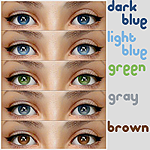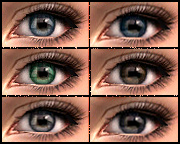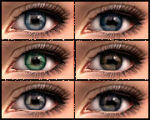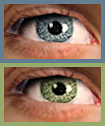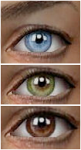DEFAULTS - Lucent Eyes by bailelizabeth
DEFAULTS - Lucent Eyes by bailelizabeth

blues.jpg - width=381 height=140

browns.jpg - width=254 height=140

grays.jpg - width=381 height=140

greens.jpg - width=254 height=140

thumbnail.png - width=127 height=152
 Based upon a request for bailelizabeth's gorgeous Lucent Eyes.
Based upon a request for bailelizabeth's gorgeous Lucent Eyes.This time I made a lot of shades into defaults, for you to have more options
 This means, you'll pick one brown, one light blue, one dark blue, one green and one gray color. Please, please don't download two versions of one color, your game would probably explode.
This means, you'll pick one brown, one light blue, one dark blue, one green and one gray color. Please, please don't download two versions of one color, your game would probably explode.Anyway, here are the shades:
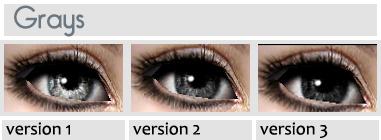
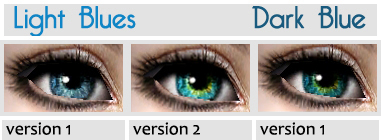
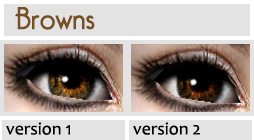
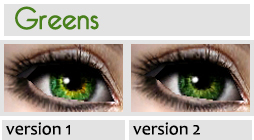
Pick a green, a brown, a gray and a light blue, dark blue has only one shade anyway :P
Credit goes to bailelizabeth for her amazing eyes.
I'm still taking requests, but it can take a longer time to upload them, I'm so busy with school these days. Pm me or comment with a link of the eye set.
Additional Credits: SimPE
|
bailelizabeth-lucenteyes-defaults-lightblue2.rar
Download
Uploaded: 2nd Nov 2007, 11.0 KB.
5,501 downloads.
|
||||||||
|
bailelizabeth-lucenteyes-defaults-lightblue1.rar
Download
Uploaded: 2nd Nov 2007, 11.0 KB.
9,331 downloads.
|
||||||||
|
bailelizabeth-lucenteyes-defaults-green2.rar
Download
Uploaded: 2nd Nov 2007, 7.1 KB.
7,248 downloads.
|
||||||||
|
bailelizabeth-lucenteyes-defaults-green1.rar
Download
Uploaded: 2nd Nov 2007, 7.1 KB.
6,980 downloads.
|
||||||||
|
bailelizabeth-lucenteyes-defaults-gray3.rar
Download
Uploaded: 2nd Nov 2007, 10.3 KB.
4,771 downloads.
|
||||||||
|
bailelizabeth-lucenteyes-defaults-gray2.rar
Download
Uploaded: 2nd Nov 2007, 10.3 KB.
6,115 downloads.
|
||||||||
|
bailelizabeth-lucenteyes-defaults-gray1.rar
Download
Uploaded: 2nd Nov 2007, 10.5 KB.
7,245 downloads.
|
||||||||
|
bailelizabeth-lucenteyes-defaults-darkblue.rar
Download
Uploaded: 2nd Nov 2007, 10.9 KB.
9,313 downloads.
|
||||||||
|
bailelizabeth-lucenteyes-defaults-brown2.rar
Download
Uploaded: 2nd Nov 2007, 10.6 KB.
7,652 downloads.
|
||||||||
|
bailelizabeth-lucenteyes-defaults-brown1.rar
Download
Uploaded: 2nd Nov 2007, 10.9 KB.
7,461 downloads.
|
||||||||
| For a detailed look at individual files, see the Information tab. | ||||||||
Install Instructions
1. Download: Click the download link to save the .rar or .zip file(s) to your computer.
2. Extract the zip, rar, or 7z file.
3. Place in Downloads Folder: Cut and paste the .package file(s) into your Downloads folder:
- Origin (Ultimate Collection): Users\(Current User Account)\Documents\EA Games\The Sims™ 2 Ultimate Collection\Downloads\
- Non-Origin, Windows Vista/7/8/10: Users\(Current User Account)\Documents\EA Games\The Sims 2\Downloads\
- Non-Origin, Windows XP: Documents and Settings\(Current User Account)\My Documents\EA Games\The Sims 2\Downloads\
- Mac: Users\(Current User Account)\Documents\EA Games\The Sims 2\Downloads
- Mac x64: /Library/Containers/com.aspyr.sims2.appstore/Data/Library/Application Support/Aspyr/The Sims 2/Downloads
- For a full, complete guide to downloading complete with pictures and more information, see: Game Help: Downloading for Fracking Idiots.
- Custom content not showing up in the game? See: Game Help: Getting Custom Content to Show Up.
- If you don't have a Downloads folder, just make one. See instructions at: Game Help: No Downloads Folder.
Loading comments, please wait...
Uploaded: 2nd Nov 2007 at 2:46 AM
Updated: 16th Oct 2011 at 9:03 AM by spikesminx
-
Lliella's Default Replacement Eyes
by bethinabox 13th Jul 2006 at 4:36pm
-
DEFAULTS - Seasons Eyes by bruno
by RedSimmies 30th Oct 2007 at 9:58pm
-
DEFAULTS: Play Eyes by lovebottle (by request)
by callistra updated 13th Dec 2007 at 9:33am
-
DEFAULTS - Olivia's Eyes by bruno
by RedSimmies 21st Dec 2007 at 12:50am
-
by RedSimmies 21st Dec 2007 at 12:51am
-
DEFAULTS - Eye Love by Yumedust
by RedSimmies updated 27th Jan 2008 at 5:11pm
-
Lucent Eyes ~Bright eyecolors~
by icedmango 1st Mar 2008 at 7:12pm
-
A Study in Purple - recolours of bailelizabeth's Lucent Eyes
by kitsune 5th Mar 2008 at 1:42pm
-
by rachelaranya 15th Aug 2008 at 5:49pm
-
DEFAULTS - Moonlight Eyes by bruno - MORE SHADES ADDED!
by RedSimmies updated 23rd Dec 2007 at 1:42pm
Update: Added Caliban as a light blue by request. _____________________________ Update: Added Rosalind as a brown by request. more...
-
DEFAULTS - Silence Eyes by teru_k
by RedSimmies 29th Nov 2007 at 5:38am
Hey guys, Someone requested teru_k's Silence Eyes as defaults and he has been so kind to allow me more...
-
DEFAULTS - Olivia's Eyes by bruno
by RedSimmies 21st Dec 2007 at 12:50am
Sick of me yet? :lol: Yeah, they're from bruno again. more...
-
DEFAULTS - Realistic Eyecolors set 0024-33 by MySimulation
by RedSimmies 3rd Nov 2007 at 8:47am
Yeah, I'm still making them, I still have no life :lol: There was a request for MySimulation's Realistic Eyecolors set more...
-
DEFAULTS - Eye Love by Yumedust
by RedSimmies updated 27th Jan 2008 at 5:11pm
Please note that the files I've added later aren't included in ALL file. more...
-
DEFAULTS - Kylie Eyes by bruno
by RedSimmies updated 13th Nov 2007 at 9:04pm
Hi, it's me again :lol: This time I made bruno's Kylie Eyes into defaults, which can be found more...
-
DEFAULTS - Far Away Eyes by Anva
by RedSimmies 1st Nov 2007 at 3:33am
Yeah, I don't stop.. I have no life :D I made Anva's Far Away Eyes into defaults upon request. more...
-
DEFAULTS - Innocent Eyes by Anva
by RedSimmies 1st Nov 2007 at 3:33am
Another set.. There will be even more.. more...
-
by RedSimmies 21st Dec 2007 at 12:51am
Hi :) I've made bruno's beautiful Mad Eyes into defaults too. more...

 Sign in to Mod The Sims
Sign in to Mod The Sims DEFAULTS - Lucent Eyes by bailelizabeth
DEFAULTS - Lucent Eyes by bailelizabeth