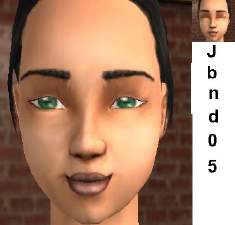8 shades of DiorSim Lipsticks
8 shades of DiorSim Lipsticks
SCREENSHOTS

Sim, christian Dior.JPG - width=300 height=600

Simdior2.jpg - width=198 height=187

Snapshot one.JPG - width=413 height=450

snapshot two.JPG - width=600 height=450

snapshot three.JPG - width=600 height=450

snapshot four.JPG - width=600 height=450

snapshot five.JPG - width=600 height=450

snapshot six.jpg - width=600 height=450

snapshot nine.JPG - width=600 height=450
Downloaded 891 times
264 Thanks
17 Favourited
12,889 Views
Say Thanks!
Thanked!
Hey all, okay I'm back with another download. Was playing around in bodyshop and decided to make lipsticks. I made 8 realistic colours of Diorsim lipsticks.

Feel free to recolour them but please link me back.
You can share and distribute them to you friends but please do not upload it onto any other paysites, claiming they're yours.
Lastly, have fun with them. :]


Credits : Model in the in-game photo is by ~*Chantelle*~ and Lisa

Feel free to recolour them but please link me back.
You can share and distribute them to you friends but please do not upload it onto any other paysites, claiming they're yours.
Lastly, have fun with them. :]


Credits : Model in the in-game photo is by ~*Chantelle*~ and Lisa
|
Dior lips.rar
Download
Uploaded: 8th Jan 2008, 331.0 KB.
4,311 downloads.
|
||||||||
| For a detailed look at individual files, see the Information tab. | ||||||||
Install Instructions
Basic Download and Install Instructions:
1. Download: Click the download link to save the .rar or .zip file(s) to your computer.
2. Extract the zip, rar, or 7z file.
3. Place in Downloads Folder: Cut and paste the .package file(s) into your Downloads folder:
1. Download: Click the download link to save the .rar or .zip file(s) to your computer.
2. Extract the zip, rar, or 7z file.
3. Place in Downloads Folder: Cut and paste the .package file(s) into your Downloads folder:
- Origin (Ultimate Collection): Users\(Current User Account)\Documents\EA Games\The Sims™ 2 Ultimate Collection\Downloads\
- Non-Origin, Windows Vista/7/8/10: Users\(Current User Account)\Documents\EA Games\The Sims 2\Downloads\
- Non-Origin, Windows XP: Documents and Settings\(Current User Account)\My Documents\EA Games\The Sims 2\Downloads\
- Mac: Users\(Current User Account)\Documents\EA Games\The Sims 2\Downloads
- Mac x64: /Library/Containers/com.aspyr.sims2.appstore/Data/Library/Application Support/Aspyr/The Sims 2/Downloads
- For a full, complete guide to downloading complete with pictures and more information, see: Game Help: Downloading for Fracking Idiots.
- Custom content not showing up in the game? See: Game Help: Getting Custom Content to Show Up.
- If you don't have a Downloads folder, just make one. See instructions at: Game Help: No Downloads Folder.
Loading comments, please wait...
Other Download Recommendations:
-
by ZombieJill 12th Nov 2006 at 7:36pm
-
Zombie Jill - Eight Shades of Brown Eyes
by ZombieJill 21st Jan 2007 at 8:33pm
More downloads by cimangss:
See more
About Me
::Custom Content::
My items are allowed to be recoloured but you have to link and credit me back.
As for my sims, feel free to use them in your site's advertisements or any sims videos you're planning to make, with or without creadit. I'd love to see them in videos and ads but please don't state that she/he belongs to you.
::File Sharing ::
Feel free to share them with your friends through emails or forums but do not claim them as your own.
However, please do not upload my custom content onto any other paysites and state it as your own.
Thank you =]
My items are allowed to be recoloured but you have to link and credit me back.
As for my sims, feel free to use them in your site's advertisements or any sims videos you're planning to make, with or without creadit. I'd love to see them in videos and ads but please don't state that she/he belongs to you.
::File Sharing ::
Feel free to share them with your friends through emails or forums but do not claim them as your own.
However, please do not upload my custom content onto any other paysites and state it as your own.
Thank you =]

 Sign in to Mod The Sims
Sign in to Mod The Sims