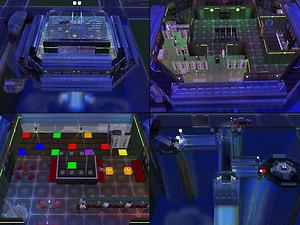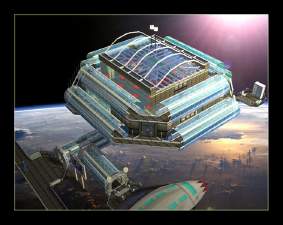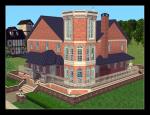Space Mall
Space Mall

4a.jpg - width=750 height=563

4b.jpg - width=750 height=563

4c.jpg - width=750 height=563

intro.jpg - width=755 height=600
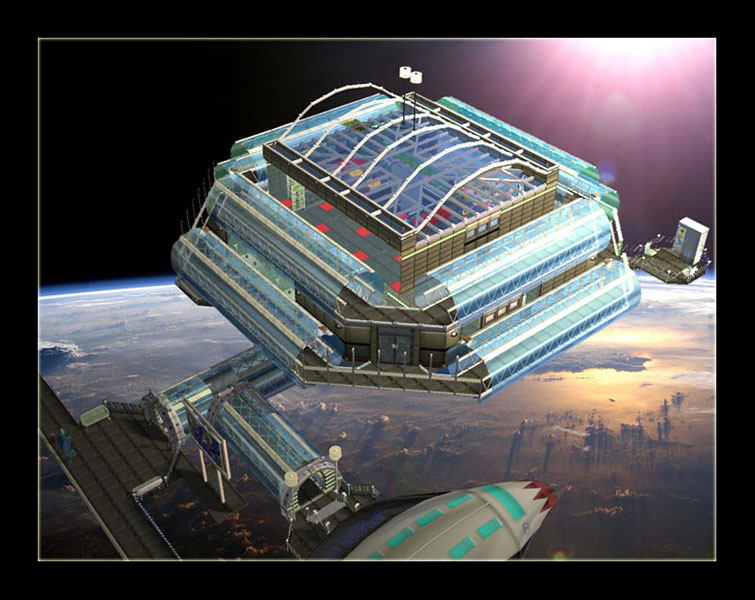
My Community lot for the Sci-fi contest
Lot size: 3x3
3 Levels:
1st: Entrance tunnel, sitting area, elevator
2nd: Restaurant, restrooms, coffe shop and vending machines
3rd: Bar, disco-lounge
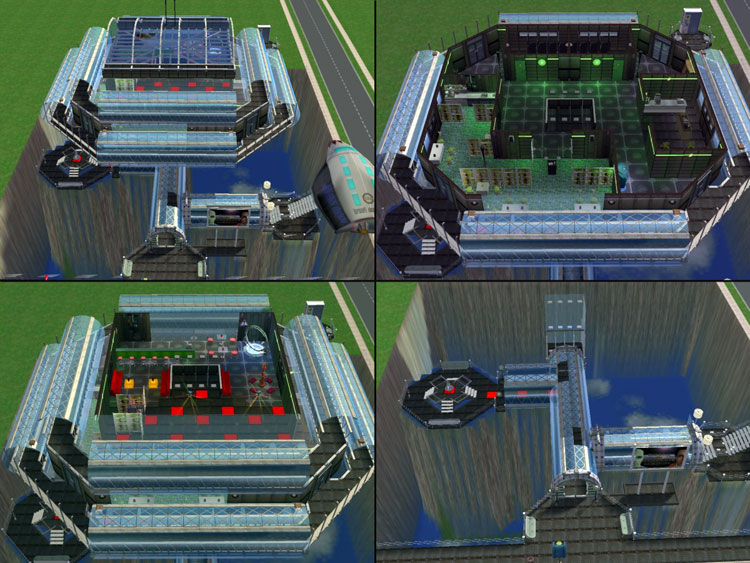
Olemantiker's spaceship is for decorative purposes, there's no interaction with it.
Fully tested, runs perfect, there are no leakings when it's raining or snowing.
I hope you'll like it. It really looks great in the game


Custom Content by Me:
- Scififloor
- Scififloor2
- Scififloor3
- cloud1
- sky
- cloud2
- Scifi
- Scifi1
- Scifi2
- Scifi3
- Scifi4
- Scifi5
Custom Content Included:
- "Astagan" Modern Fence by Ulmille
- green tiles by Yorshmx
- By Brighten114-07 by Brighten11
- seamless wall window by Numenor
- Seamless WallWindow - by Numenor by Numenor
- WallWindow - Wall Boundary by Numenor
- The Space Center by Olemantiker
- hohes Sicherungsgitter "space port" by Olemantiker
- niedriger Begrenzungszaun "space center" by olemantiker at Insimenator
- Space Tunnel by olemantiker at Insimenator
- The Space Center by Olemantiker
- The Space Center by Olemantiker
- fence(short) - black by Stonetower
- fence (short) - grey by Stonetower
- Blue Transparent Tile by RGiles
- Clear Transparent Tile by RGiles
- "Ascension Squared" -by Targa by Targa
- by yorshmx@MTS2 by Yorshmx
- Xanathon HighTech Lightpanel Type "V" by xanathon
Additional Credits:
To Olemantiker for his awesome creations, don't forget to visit his site at: http://www.insimenator.net/showthread.php?t=36159
|
SM.zip
Download
Uploaded: 12th Feb 2008, 3.21 MB.
4,366 downloads.
|
||||||||
| For a detailed look at individual files, see the Information tab. | ||||||||
Install Instructions
1. Download: Click the download link to save the .rar or .zip file(s) to your computer.
2. Extract the zip, rar, or 7z file
3. Place in Downloads Folder: Cut and paste the .package file(s) into your Downloads folder:
- Origin (Ultimate Collection): Users\(Current User Account)\Documents\EA Games\The Sims™ 2 Ultimate Collection\Downloads\
- Non-Origin, Windows Vista/7/8/10: Users\(Current User Account)\Documents\EA Games\The Sims 2\Downloads\
- Non-Origin, Windows XP: Documents and Settings\(Current User Account)\My Documents\EA Games\The Sims 2\Downloads\
- Mac: Users\(Current User Account)\Documents\EA Games\The Sims 2\Downloads
- Mac x64:
/Library/Containers/com.aspyr.sims2.appstore/Data/Library/Application Support/Aspyr/The Sims 2/Downloads
Need more information?
- For a full, complete guide to downloading complete with pictures and more information, see: Game Help: Downloading for Fracking Idiots.
- Custom content not showing up in the game? See: Game Help: Getting Custom Content to Show Up.
- If you don't have a Downloads folder, just make one. See instructions at: Game Help: No Downloads Folder.
Loading comments, please wait...
Uploaded: 8th Feb 2008 at 4:21 AM
Updated: 12th Feb 2008 at 3:10 AM - Change image size and remove unused recolors
-
by Drafter_1962 9th Jan 2006 at 1:53am
 +1 packs
15 22.6k 12
+1 packs
15 22.6k 12 Nightlife
Nightlife
-
by crocobaura 8th Jun 2006 at 1:24am
 +3 packs
5 8.2k 5
+3 packs
5 8.2k 5 University
University
 Nightlife
Nightlife
 Open for Business
Open for Business
-
by allseeingeye22 23rd Sep 2006 at 6:04pm
 +3 packs
1 11.9k 7
+3 packs
1 11.9k 7 University
University
 Nightlife
Nightlife
 Open for Business
Open for Business
-
Polaris - 4 Sci-fi/Futuristic Outfits for Females
by flyinglimabeans 29th Dec 2006 at 3:16am
-
by Simcoatl 15th Nov 2007 at 11:11pm
Maybe some of you won't remember that show but it was one of my favourites back then. more...
 14
16.2k
5
14
16.2k
5
Male » Mixed Sets » Adult
-
8 Spandex Singlets for the SlimBB
by Simcoatl 10th Jan 2008 at 8:16pm
(In-game image) I Haven't been able to find many swimsuits or gym clothing for Marvine & more...
 8
29.8k
14
8
29.8k
14
Male » Mixed Sets » Adult
-
Budget friendly Starter House (NO CC)
by Simcoatl 13th Nov 2007 at 3:10am
Because having a small budget doesn't mean that your sims have to live in a 1 floor more...
 +4 packs
4 5k 5
+4 packs
4 5k 5 University
University
 Nightlife
Nightlife
 Pets
Pets
 Seasons
Seasons
Packs Needed
| Base Game | |
|---|---|
 | Sims 2 |
| Expansion Pack | |
|---|---|
 | University |
 | Nightlife |
 | Pets |
 | Seasons |
About Me
Walls and floors: You can use them in your game (of course) and upload them with your lots.
Recolours: You can include them with your sims (credit will be appreciated).
Meshes are not mine, you'll have to credit the creator for those and include a link to their page

 Sign in to Mod The Sims
Sign in to Mod The Sims