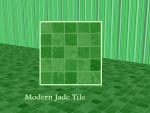Retro Carpets in 10 colors
Retro Carpets in 10 colors

retrocarpets.jpg - width=496 height=198

snapshot_744991dc_34ced6e3.jpg - width=600 height=450

snapshot_744991dc_74ced755.jpg - width=600 height=450

snapshot_744991dc_94ced7bb.jpg - width=600 height=450

snapshot_744991dc_94ced794.jpg - width=600 height=450

snapshot_744991dc_f4ced7e4.jpg - width=600 height=450

snapshot_744991dc_f4ced71f.jpg - width=600 height=450

snapshot_744991dc_f4ced83b.jpg - width=600 height=450
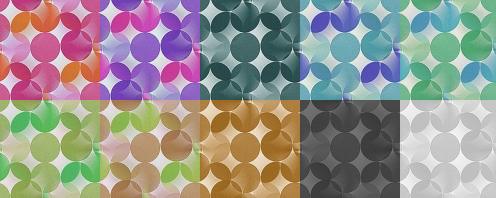



Additional Credits:
The Sims 2 Homecrafter Plus
gimp 2.2
MS paint
|
RetroCarpets.zip
Download
Uploaded: 26th Feb 2008, 219.9 KB.
2,657 downloads.
|
||||||||
| For a detailed look at individual files, see the Information tab. | ||||||||
Install Instructions
1. Download: Click the download link to save the .rar or .zip file(s) to your computer.
2. Extract the zip, rar, or 7z file.
3. Place in Downloads Folder: Cut and paste the .package file(s) into your Downloads folder:
- Origin (Ultimate Collection): Users\(Current User Account)\Documents\EA Games\The Sims™ 2 Ultimate Collection\Downloads\
- Non-Origin, Windows Vista/7/8/10: Users\(Current User Account)\Documents\EA Games\The Sims 2\Downloads\
- Non-Origin, Windows XP: Documents and Settings\(Current User Account)\My Documents\EA Games\The Sims 2\Downloads\
- Mac: Users\(Current User Account)\Documents\EA Games\The Sims 2\Downloads
- Mac x64: /Library/Containers/com.aspyr.sims2.appstore/Data/Library/Application Support/Aspyr/The Sims 2/Downloads
- For a full, complete guide to downloading complete with pictures and more information, see: Game Help: Downloading for Fracking Idiots.
- Custom content not showing up in the game? See: Game Help: Getting Custom Content to Show Up.
- If you don't have a Downloads folder, just make one. See instructions at: Game Help: No Downloads Folder.
Loading comments, please wait...
Uploaded: 25th Feb 2008 at 7:39 PM
-
by cerisedrea 30th Aug 2005 at 2:26am
 13
12.3k
6
13
12.3k
6
-
by KalicoKat 20th Dec 2005 at 1:39am
 2
3k
1
2
3k
1
-
by KalicoKat 31st Dec 2005 at 8:48am
 2
3.3k
1
2
3.3k
1
-
by joninmobile 25th Oct 2007 at 2:39pm
 2
4.4k
5
2
4.4k
5
-
by joninmobile 25th Feb 2008 at 11:26pm
 3
8.3k
5
3
8.3k
5
-
TS4 to TS2 Textured Indoor/Outdoor Carpeting - 10 Colors
by mustluvcatz 25th Oct 2014 at 4:30pm
 21
17.5k
84
21
17.5k
84
-
by joninmobile 26th Jun 2010 at 3:40pm
I noticed in my game today there was this humongous plane sculpture. more...
 9
13.5k
27
9
13.5k
27
-
Bodly go with these Star Trek Movie Posters(The Motion Picture to Star Trek XI)
by joninmobile 3rd Feb 2008 at 4:40am
"These are the voyages of the starship, Enterprise.It's continuing misson to seek out new worlds and new civilazations,to explore strange more...
 6
18.7k
21
6
18.7k
21
-
"Practice" is now called "Play the Piano" on all Maxis Pianos
by joninmobile 4th May 2010 at 8:04am
I had originally planned to do this for all instruments, not just pianos, but for some odd reason it only more...
 12
28.3k
36
12
28.3k
36
-
Freetime Screen Recolors in 4 Colors and 2 shades of wood
by joninmobile 6th Aug 2009 at 8:33pm
Brown Wood: White Wood: These come in 4 more...
 +1 packs
7 8.9k 20
+1 packs
7 8.9k 20 Free Time
Free Time
-
by joninmobile 12th Oct 2007 at 4:42pm
Here is a tile I call Modern Jade.I originally intended it to be brick but I tweaked the colors a more...
 5
4.9k
7
5
4.9k
7
-
"No Bad Makeup Goes Unpunished" No Bad Makeover In OFB
by joninmobile 20th Jul 2009 at 8:53pm
With this mod, your sims will never get a bad makeover again, and townies will not walk more...
 +1 packs
24 41.9k 79
+1 packs
24 41.9k 79 Open for Business
Open for Business
-
by joninmobile updated 23rd Apr 2009 at 9:47am
With this career, you can live the life of a Fortune Teller! more...
 24
48.8k
67
24
48.8k
67
-
by joninmobile 16th Dec 2008 at 9:06pm
After a year of honing my skills, I now return to modthesims2.com with this set of lipsticks more...
-
Here is a dark skintone for Indian/Middle Eastern sims
by joninmobile 25th Oct 2007 at 5:08pm
Here is a dark skintone for Indian or Middle Eastern sims.I hope ya'll enjoy it! more...
-
Longer Pendant Earrings for Females
by joninmobile 19th Sep 2009 at 2:59am
I've taken the pendant earrings and made them longer for you to enjoy! more...
 7
13.4k
26
7
13.4k
26
About Me
I hope you enjoy all the downloads I've brought to you over the years. It's been fun. Being a part of The Sims community has had it's ups and downs for me, but I keep on truckin' nonetheless. Lots and lots of drama, lots of pain and sorrow, but lots of laughs, and good times too. Made so many new friends over the years, and it all started by uploading to MTS way back in 2006. Have fun with my creations, that's what they're here for!
~ Jon

 Sign in to Mod The Sims
Sign in to Mod The Sims Retro Carpets in 10 colors
Retro Carpets in 10 colors