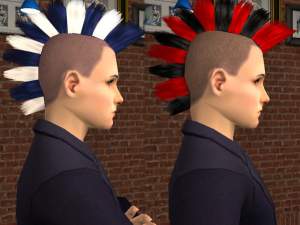Spiked Mohawk
Spiked Mohawk

snapshot_b36e3210_54dcecf4.jpg - width=600 height=450

snapshot_b36e3210_74dcecc0.jpg - width=600 height=450

snapshot_b36e3210_74dcecb8.jpg - width=600 height=450

This is a Maxis recolour. I just modified the alpha of the Mohawk.
Feel free to recolour!
More recolours soon...
Enjoy!
Content:
Black Spiked Mohawk
Green Spiked Mohawk with tribals
|
spikedmohawk_green.rar
Download
Uploaded: 9th Mar 2008, 482.5 KB.
3,464 downloads.
|
||||||||
|
spikedmohawk.rar
Download
Uploaded: 9th Mar 2008, 447.0 KB.
4,091 downloads.
|
||||||||
| For a detailed look at individual files, see the Information tab. | ||||||||
Install Instructions
1. Download: Click the download link to save the .rar or .zip file(s) to your computer.
2. Extract the zip, rar, or 7z file.
3. Place in Downloads Folder: Cut and paste the .package file(s) into your Downloads folder:
- Origin (Ultimate Collection): Users\(Current User Account)\Documents\EA Games\The Sims™ 2 Ultimate Collection\Downloads\
- Non-Origin, Windows Vista/7/8/10: Users\(Current User Account)\Documents\EA Games\The Sims 2\Downloads\
- Non-Origin, Windows XP: Documents and Settings\(Current User Account)\My Documents\EA Games\The Sims 2\Downloads\
- Mac: Users\(Current User Account)\Documents\EA Games\The Sims 2\Downloads
- Mac x64: /Library/Containers/com.aspyr.sims2.appstore/Data/Library/Application Support/Aspyr/The Sims 2/Downloads
- For a full, complete guide to downloading complete with pictures and more information, see: Game Help: Downloading for Fracking Idiots.
- Custom content not showing up in the game? See: Game Help: Getting Custom Content to Show Up.
- If you don't have a Downloads folder, just make one. See instructions at: Game Help: No Downloads Folder.
Loading comments, please wait...
-
RabidAngel Funky Short Mohawk Hair (New Mesh & Basic Colors)
by RabidAngel 16th Oct 2005 at 11:13pm
-
by TravisB/tso/jollypines 8th Jan 2006 at 4:00am
-
recolor of MyoS male hair No.9[[6 colors]]
by punkrockerTSO 9th Oct 2006 at 2:25am
-
Streaked Recolors of XMSims Hair #39
by sunken-woglinde 8th Dec 2006 at 4:00pm

 Sign in to Mod The Sims
Sign in to Mod The Sims Spiked Mohawk
Spiked Mohawk