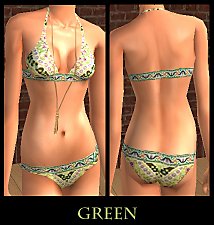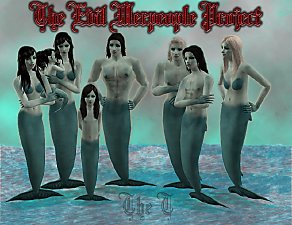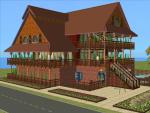Miss Cutie
Miss Cutie
SCREENSHOTS

Miss_Cutie_1.jpg - width=600 height=600

Miss_Cutie_2.jpg - width=600 height=600
Downloaded 2,334 times
608 Thanks
40 Favourited
25,171 Views
Say Thanks!
Thanked!
Picked Upload!
This is a picked upload! It showcases some of the best talent and creativity available on MTS and in the community.


Credits
- Models from left to right : My models & final 2 of model contest on Thai sims fansite that I work as moderator
> Lamona Paka Irene by me
> Loarena Kat by l3-L
> Alexis Lance by me
> Norelle Clair Mitchelle by Big_Bunny
> Keenya Bora by me
- Makeup by
bruno
http://hideki.modthesims2.com/member.php?u=11431
La Pink
http://www.lapink.net
- Hairs from left to right, Keenya use Maxis's bald
http://sumomo.modthesims2.com/showthread.php?t=259778
http://sumomo.modthesims2.com/showthread.php?t=213536
http://www.peggysims2.net
http://noukiesims2.net/wp/?p=50
- Sky
http://sumomo.modthesims2.com/membe...ad.php?t=187229
- Poses from decorgal
http://sumomo.modthesims2.com/showthread.php?t=272312
This is a Maxis Recolour which means that it is a recolour of an item that already exists in your game. Please check the Pack requirements to see which game pack it recolours.
|
Miss Cutie.rar
Download
Uploaded: 16th May 2008, 561.3 KB.
8,102 downloads.
|
||||||||
| For a detailed look at individual files, see the Information tab. | ||||||||
Install Instructions
Basic Download and Install Instructions:
1. Download: Click the download link to save the .rar or .zip file(s) to your computer.
2. Extract the zip, rar, or 7z file.
3. Place in Downloads Folder: Cut and paste the .package file(s) into your Downloads folder:
1. Download: Click the download link to save the .rar or .zip file(s) to your computer.
2. Extract the zip, rar, or 7z file.
3. Place in Downloads Folder: Cut and paste the .package file(s) into your Downloads folder:
- Origin (Ultimate Collection): Users\(Current User Account)\Documents\EA Games\The Sims™ 2 Ultimate Collection\Downloads\
- Non-Origin, Windows Vista/7/8/10: Users\(Current User Account)\Documents\EA Games\The Sims 2\Downloads\
- Non-Origin, Windows XP: Documents and Settings\(Current User Account)\My Documents\EA Games\The Sims 2\Downloads\
- Mac: Users\(Current User Account)\Documents\EA Games\The Sims 2\Downloads
- Mac x64: /Library/Containers/com.aspyr.sims2.appstore/Data/Library/Application Support/Aspyr/The Sims 2/Downloads
- For a full, complete guide to downloading complete with pictures and more information, see: Game Help: Downloading for Fracking Idiots.
- Custom content not showing up in the game? See: Game Help: Getting Custom Content to Show Up.
- If you don't have a Downloads folder, just make one. See instructions at: Game Help: No Downloads Folder.
Loading comments, please wait...
Author
Download Details
Packs:
None, this is Sims 2 base game compatible!
Uploaded: 16th May 2008 at 3:28 PM
Uploaded: 16th May 2008 at 3:28 PM
Tags
Other Download Recommendations:
More downloads by The T:
See more
-
Traditional Thai Wooden House 3
by The T 17th Nov 2007 at 11:54pm
T_663436_1.jpg This is another traditional thai wooden house from me. more...
 +1 packs
4 14.7k 7
+1 packs
4 14.7k 7 University
University
About Me
Sawasdee krub!
Thai word for 'Hello!' use by guy.
I am a Thai, but my grandma's forebear was from India so I looks like an Indian for Thai people.
By the way, I am 'The T',ex-FA at The Sims Resource.
But now I upload to at ModTheSims and other sites.
My policy
1. No request, please.
2. If you will use my creations, remember me or credit me.
3. Have fun with my creations.
Happy Simming!
Thai word for 'Hello!' use by guy.
I am a Thai, but my grandma's forebear was from India so I looks like an Indian for Thai people.
By the way, I am 'The T',ex-FA at The Sims Resource.
But now I upload to at ModTheSims and other sites.
My policy
1. No request, please.
2. If you will use my creations, remember me or credit me.
3. Have fun with my creations.
Happy Simming!

 Sign in to Mod The Sims
Sign in to Mod The Sims Miss Cutie
Miss Cutie