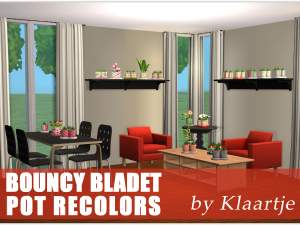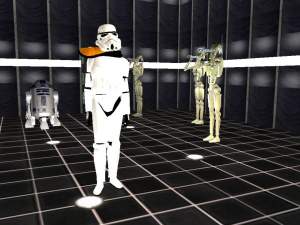Ornate Flower Arrangements. 6 New Meshes.
Ornate Flower Arrangements. 6 New Meshes.

flowers.jpg - width=343 height=770

flowers2.jpg - width=600 height=500

flowers upright.jpg - width=406 height=543
Here is a small set of six new mesh flower arrangements. They are all very low poly and base-game compatible.


Polygon Counts:
Bells; Faces 564. Vert 664.
Indigo; Faces 436. Vert 456.
Pink; Faces 732. Vert 864.
Red; Faces 612. Vert 694.
White; Faces 572. Vert 694.
Yellow; Faces 512. Vert 519.
Additional Credits:
Wings3D, UV Mapper, Paint.NET, Button Shop 4, SimPE, CEP and all the awesomesauce people who made the toolsa and tutorials to make modding TS2 possible.
This is a new mesh, and means that it's a brand new self contained object that usually does not require a specific Pack (although this is possible depending on the type). It may have Recolours hosted on MTS - check below for more information.
|
OrnateFlowers.rar
| This .rar contains all six meshes.
Download
Uploaded: 10th Mar 2009, 514.9 KB.
17,058 downloads.
|
||||||||
|
Yellow.rar
Download
Uploaded: 9th Mar 2009, 61.7 KB.
6,208 downloads.
|
||||||||
|
White.rar
Download
Uploaded: 9th Mar 2009, 94.5 KB.
6,510 downloads.
|
||||||||
|
Red.rar
Download
Uploaded: 9th Mar 2009, 86.0 KB.
6,641 downloads.
|
||||||||
|
Pink.rar
Download
Uploaded: 9th Mar 2009, 95.3 KB.
6,560 downloads.
|
||||||||
|
Indigo.rar
Download
Uploaded: 9th Mar 2009, 82.0 KB.
7,011 downloads.
|
||||||||
|
Bells.rar
Download
Uploaded: 9th Mar 2009, 95.7 KB.
7,504 downloads.
|
||||||||
| For a detailed look at individual files, see the Information tab. | ||||||||
Install Instructions
1. Download: Click the download link to save the .rar or .zip file(s) to your computer.
2. Extract the zip, rar, or 7z file.
3. Place in Downloads Folder: Cut and paste the .package file(s) into your Downloads folder:
- Origin (Ultimate Collection): Users\(Current User Account)\Documents\EA Games\The Sims™ 2 Ultimate Collection\Downloads\
- Non-Origin, Windows Vista/7/8/10: Users\(Current User Account)\Documents\EA Games\The Sims 2\Downloads\
- Non-Origin, Windows XP: Documents and Settings\(Current User Account)\My Documents\EA Games\The Sims 2\Downloads\
- Mac: Users\(Current User Account)\Documents\EA Games\The Sims 2\Downloads
- Mac x64: /Library/Containers/com.aspyr.sims2.appstore/Data/Library/Application Support/Aspyr/The Sims 2/Downloads
- For a full, complete guide to downloading complete with pictures and more information, see: Game Help: Downloading for Fracking Idiots.
- Custom content not showing up in the game? See: Game Help: Getting Custom Content to Show Up.
- If you don't have a Downloads folder, just make one. See instructions at: Game Help: No Downloads Folder.
Loading comments, please wait...
Updated: 24th May 2009 at 7:14 AM
#ornate, #flower, #florist, #floral, #arrangement, #arrangements, #vase, #white, #mable, #plant
-
by macarossi 8th Oct 2006 at 1:24am
 81
213.2k
295
81
213.2k
295
-
by stguy 1st Jan 2007 at 4:45am
 3
13.1k
4
3
13.1k
4
-
Resized NL Flower Arrangements Set
by Ailias 30th Apr 2007 at 3:38pm
 +2 packs
10 20.6k 22
+2 packs
10 20.6k 22 Nightlife
Nightlife
 Pets
Pets
-
by feeEssen 22nd Jun 2007 at 12:55am
 5
10k
7
5
10k
7
-
Project Kad? - 6 New Contemporary Flower Arrangements
by jon119 9th Nov 2008 at 2:43pm
 64
123.8k
240
64
123.8k
240
-
by AdonisPluto 3rd May 2014 at 11:04am
 4
4.5k
12
4
4.5k
12
-
Plant Art Recolours on 3 Maxis Meshes
by hmcb96 updated 14th Aug 2022 at 10:21am
 +2 packs
2 2.9k 11
+2 packs
2 2.9k 11 Nightlife
Nightlife
 Apartment Life
Apartment Life
-
Roman Stand with Teracotta Vase ~New Mesh!
by ShanOw 18th Apr 2008 at 4:01am
This was made by request on Insimenator. It is part of a larger set which I will be posting soon... more...
 2
11.2k
5
2
11.2k
5
-
Royal Roman Hotel. Works With Bon Voyage
by ShanOw 9th Sep 2007 at 7:55am
Today I present to you the first (I think) New Bon Voyage Hotel. more...
 +5 packs
4 8.5k 3
+5 packs
4 8.5k 3 University
University
 Nightlife
Nightlife
 Open for Business
Open for Business
 Pets
Pets
 Bon Voyage
Bon Voyage
About Me
- You're welcome to use any of my creations in any way you see fit.
- My tools will not be updated. I cannot guarantee that they will continue functioning.
- Don't send me requests.

 Sign in to Mod The Sims
Sign in to Mod The Sims