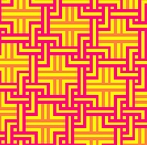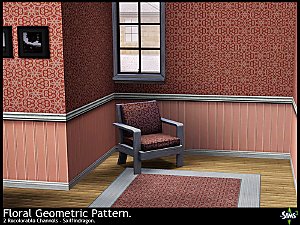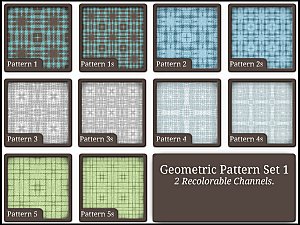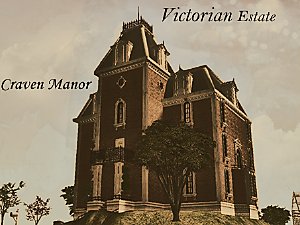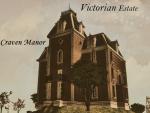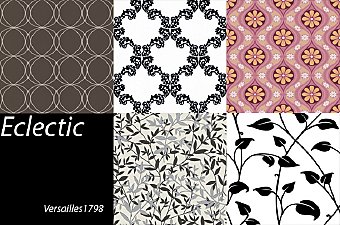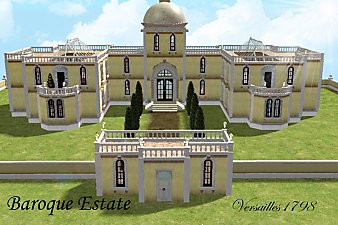Moderné -- 3 Patterns
Moderné -- 3 Patterns

Preview2.jpg - width=550 height=210

Screenshot.jpg - width=841 height=668

Screenshot-2.jpg - width=841 height=668

Screenshot-3.jpg - width=841 height=668

Screenshot-4.jpg - width=717 height=498

Screenshot-5.jpg - width=717 height=498

Screenshot-6.jpg - width=717 height=498
 "Modern Damask" located in Fabrics.
"Modern Damask" located in Fabrics. "Jugendstil" located in Geometric.
"Jugendstil" located in Geometric. "Cyclone" located in Geometric.
"Cyclone" located in Geometric.Enjoy!
|
Versailles1798_Moderné.rar
Download
Uploaded: 7th Jun 2009, 252.4 KB.
8,097 downloads.
|
||||||||
| For a detailed look at individual files, see the Information tab. | ||||||||
Install Instructions
1. Click the download button, or the filename, to download the file to your computer.
2. Extract the zip, rar, or 7z file. Now you will have either a .package or a .sims3pack file.
For Package files:
1. Cut and paste the file into your Documents\Electronic Arts\The Sims 3\Mods\Packages folder. If you do not already have this folder, you should read the full guide to Package files first: Sims 3:Installing Package Fileswiki, so you can make sure your game is fully patched and you have the correct Resource.cfg file.
2. Run the game, and find your content where the creator said it would be (build mode, buy mode, Create-a-Sim, etc.).
For Sims3Pack files:
1. Cut and paste it into your Documents\Electronic Arts\The Sims 3\Downloads folder. If you do not have this folder yet, it is recommended that you open the game and then close it again so that this folder will be automatically created. Then you can place the .sims3pack into your Downloads folder.
2. Load the game's Launcher, and click on the Downloads tab. Find the item in the list and tick the box beside it. Then press the Install button below the list.
3. Wait for the installer to load, and it will install the content to the game. You will get a message letting you know when it's done.
4. Run the game, and find your content where the creator said it would be (build mode, buy mode, Create-a-Sim, etc.).
Extracting from RAR, ZIP, or 7z: You will need a special program for this. For Windows, we recommend 7-Zip and for Mac OSX, we recommend Keka. Both are free and safe to use.
Need more help?
If you need more info, see:
- For package files: Sims 3:Installing Package Fileswiki
- For Sims3pack files: Game Help:Installing TS3 Packswiki
Loading comments, please wait...
Uploaded: 7th Jun 2009 at 2:37 AM
-
by Versailles1798 16th Jan 2008 at 5:51pm
This beautiful church is built in the Georgian style, popular between 1720 and 1840. more...
 +3 packs
9 23.9k 38
+3 packs
9 23.9k 38 University
University
 Open for Business
Open for Business
 Pets
Pets
-
Modern Epiphané -- Upscale Restaurant
by Versailles1798 updated 30th Jan 2008 at 10:32am
Bring a touch of modern elegance into your Sims dining experiences with Modern Epiphané, an upscale restaurant with beautiful rooftop more...
 +4 packs
1 10.3k 5
+4 packs
1 10.3k 5 University
University
 Open for Business
Open for Business
 Pets
Pets
 Bon Voyage
Bon Voyage
-
Craven Manor - Victorian Estate
by Versailles1798 updated 18th Mar 2008 at 12:18pm
Craven Manor is one of the oldest and most ornate mansion in Veronaville, originally owned by the sinister Lord Craven more...
 +6 packs
22 57.3k 68
+6 packs
22 57.3k 68 University
University
 Nightlife
Nightlife
 Open for Business
Open for Business
 Pets
Pets
 Seasons
Seasons
 Bon Voyage
Bon Voyage
-
by Versailles1798 updated 3rd Feb 2008 at 1:50pm
This medieval mansion was inspired by the French country estates and chateaus of old. more...
 +4 packs
2 11.9k 13
+4 packs
2 11.9k 13 University
University
 Open for Business
Open for Business
 Pets
Pets
 Bon Voyage
Bon Voyage
-
by Versailles1798 26th Feb 2008 at 4:48am
Looking for a bit of luxury? This grand salon should do the trick. more...
-
by Versailles1798 1st Feb 2008 at 5:44pm
In keeping with my medieval themed lots, I bring you this stunning castle based on Bran Castle (Also known as more...
 +4 packs
7 20.1k 16
+4 packs
7 20.1k 16 University
University
 Open for Business
Open for Business
 Pets
Pets
 Bon Voyage
Bon Voyage
-
by Versailles1798 8th Jun 2009 at 8:33pm
These five patterns are brought to you by the letter "E." Enjoy these eclectic and elegant ensembles! more...
 37
62.5k
72
37
62.5k
72
-
by Versailles1798 updated 16th Jan 2008 at 10:38pm
As my second download I bring you a quaint village complete with canal, arched bridge, cobblestone streets, spires and a more...
 +3 packs
11 21.3k 28
+3 packs
11 21.3k 28 University
University
 Open for Business
Open for Business
 Pets
Pets
-
by Versailles1798 17th Feb 2008 at 6:02am
Bring back the bygone era of pure ostentation with this Baroque estate, fully furnished, with 4 bedrooms, 4 and a more...
 +6 packs
8 37.3k 36
+6 packs
8 37.3k 36 University
University
 Nightlife
Nightlife
 Open for Business
Open for Business
 Pets
Pets
 Seasons
Seasons
 Bon Voyage
Bon Voyage
-
Mount Vladek -- Medieval Polish Village
by Versailles1798 11th Feb 2008 at 6:31pm
A medieval community lot based on the Polish and Russian architecture of the Dark Ages. more...
 +4 packs
4 20.5k 12
+4 packs
4 20.5k 12 University
University
 Open for Business
Open for Business
 Pets
Pets
 Bon Voyage
Bon Voyage

 Sign in to Mod The Sims
Sign in to Mod The Sims Moderné -- 3 Patterns
Moderné -- 3 Patterns