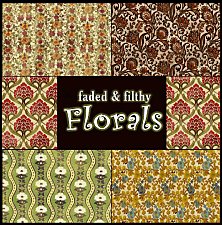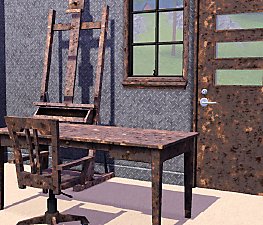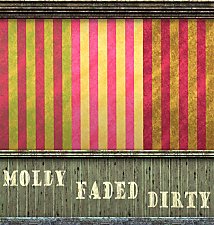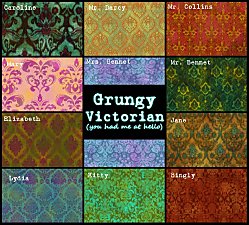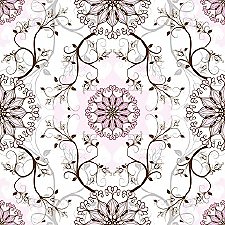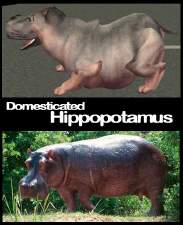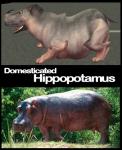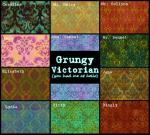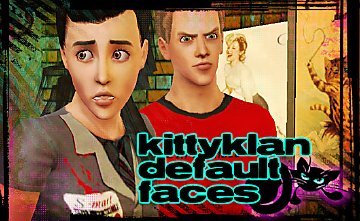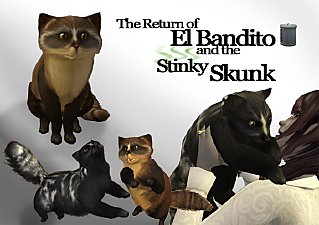Faded & Filthy Florals (Retro)
Faded & Filthy Florals (Retro)

rbk_fforiginals1.jpg - width=800 height=584
original colors

rbk_fforiginals2.jpg - width=800 height=810

rbk_ffrecolor1.jpg - width=800 height=469
recolors of baroqueish

rbk_ffrecolor2.jpg - width=800 height=505
recolors of total modness

rbk_ffrecolor3.jpg - width=726 height=422
recolors of granny's kitchen

rbk_ffrecolor4.jpg - width=800 height=475
recolors of stock flowers

rbk_ffrecolor5.jpg - width=800 height=486
recolors of seventies monster

rbk_ffstockflowers.jpg - width=600 height=400
stock flowers

rbk_ffbaroqueish.jpg - width=600 height=400
baroqueish

rbk_ffgrannyskitchen.jpg - width=600 height=399
granny's kitchen

rbk_ffseventiesmonster.jpg - width=600 height=400
seventies monster

rbk_fftotalmodness.jpg - width=600 height=400
total modness












All of the wallpapers have light "dirt" included somewhere, and its color can be adjusted to give either a dirty, faded, or burned look to the wallpapers. Unfortunately, the dirt layer on most of these is not it's own separate layer, so it changes with the color of design. I tried to stick the dirt on the layer that made the most sense for the most common color choices, so most of the dirt layers are on the "leaves" layers. I thought about making clean versions of these due to that limitation, but the dirty ones look so rad that I thought "why bother?"
All patterns have 4 colors and are located under "Fabrics." You can pick and choose which to download or just grab them all.
rug - Baroqueish
armchair - Granny's Kitchen
wallpaper - Total Modness
bed - Seventies Monster
loveseat - Stock Flowers

Check out the recolors for more variations on what the dirt looks like.
Additional Credits:
Thanks to Delphy & Hysterical Paroxysm for the nifty program and tutorial.
|
rbk_ffstock.rar
| stock flowers
Download
Uploaded: 18th Jun 2009, 210.4 KB.
1,450 downloads.
|
||||||||
|
rbk_ffseventies.rar
| seventies monster
Download
Uploaded: 18th Jun 2009, 274.2 KB.
1,468 downloads.
|
||||||||
|
rbk_ffmodness.rar
| total modness
Download
Uploaded: 18th Jun 2009, 255.4 KB.
1,354 downloads.
|
||||||||
|
rbk_ffgranny.rar
| granny's kitchen
Download
Uploaded: 18th Jun 2009, 249.5 KB.
1,534 downloads.
|
||||||||
|
rbk_ffbaroqueish.rar
| Baroqueish
Download
Uploaded: 18th Jun 2009, 249.4 KB.
1,652 downloads.
|
||||||||
|
rbk_fffloralsALL.rar
| All patterns
Download
Uploaded: 18th Jun 2009, 1.21 MB.
15,719 downloads.
|
||||||||
| For a detailed look at individual files, see the Information tab. | ||||||||
Install Instructions
1. Click the file listed on the Files tab to download the file to your computer.
2. Extract the zip, rar, or 7z file. Now you will have either a .package or a .sims3pack file.
For Package files:
1. Cut and paste the file into your Documents\Electronic Arts\The Sims 3\Mods\Packages folder. If you do not already have this folder, you should read the full guide to Package files first: Sims 3:Installing Package Fileswiki, so you can make sure your game is fully patched and you have the correct Resource.cfg file.
2. Run the game, and find your content where the creator said it would be (build mode, buy mode, Create-a-Sim, etc.).
For Sims3Pack files:
1. Cut and paste it into your Documents\Electronic Arts\The Sims 3\Downloads folder. If you do not have this folder yet, it is recommended that you open the game and then close it again so that this folder will be automatically created. Then you can place the .sims3pack into your Downloads folder.
2. Load the game's Launcher, and click on the Downloads tab. Find the item in the list and tick the box beside it. Then press the Install button below the list.
3. Wait for the installer to load, and it will install the content to the game. You will get a message letting you know when it's done.
4. Run the game, and find your content where the creator said it would be (build mode, buy mode, Create-a-Sim, etc.).
Extracting from RAR, ZIP, or 7z: You will need a special program for this. For Windows, we recommend 7-Zip and for Mac OSX, we recommend Keka. Both are free and safe to use.
Need more help?
If you need more info, see:
- For package files: Sims 3:Installing Package Fileswiki
- For Sims3pack files: Game Help:Installing TS3 Packswiki
Loading comments, please wait...
Uploaded: 18th Jun 2009 at 6:53 PM
Updated: 21st Jul 2009 at 3:58 PM
-
Five Various Patterns ~ Grunge to Retro to Kids!
by insidious_glamour 2nd Jul 2009 at 1:04am
 18
27.4k
29
18
27.4k
29
-
Grungy Victorian (you had me at hello) - 11 pattern set
by robokitty 23rd Jun 2009 at 12:05pm
 57
245.3k
349
57
245.3k
349
-
Grungy Victorian (you had me at hello) - 11 pattern set
by robokitty 23rd Jun 2009 at 12:05pm
(you had me at hello) because I probably made too many of these. more...
 57
245.4k
349
57
245.4k
349
-
Double Dragon Tattoos - Mix & Match/ Chestpiece & Backpiece
by robokitty 12th Aug 2009 at 6:19am
The chestpiece was first conceived as a thank you gift to RoguePilot, and then I felt it was too small, more...
 51
224.4k
231
51
224.4k
231
-
Red Panda/"Firefox" (small dog)
by robokitty 11th Nov 2006 at 8:33pm
I tried making a Red Panda because they are so adorable. more...
 +1 packs
23 28.9k 18
+1 packs
23 28.9k 18 Pets
Pets
Pets » Animals » Other Species
-
The Meaning of Trash: A Set of 6 Shredded Stockings - UNISEX now available
by robokitty updated 7th Jul 2009 at 10:44pm
Here's a set of 6 trashy things that go on your ladies' legs! more...
 76
232.8k
403
76
232.8k
403
-
Realistic Mexican Tiles with light dirt
by robokitty 16th Jun 2009 at 7:57pm
A non-vector type Mexican / southwest tile pattern for everyone. more...
 30
45.7k
74
30
45.7k
74
-
Tattoo Set - Puddydracovirgin - UPDATED - Mix & Match
by robokitty updated 29th Jul 2009 at 3:33am
I couldn't think of a theme, so I mashed names together. Here's a set of tattoos for your sims. more...
 209
419.3k
432
209
419.3k
432

 Sign in to Mod The Sims
Sign in to Mod The Sims Faded & Filthy Florals (Retro)
Faded & Filthy Florals (Retro)