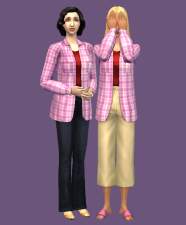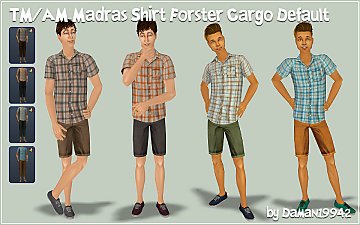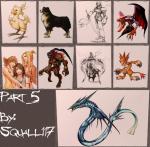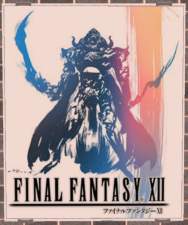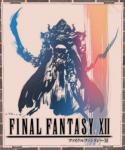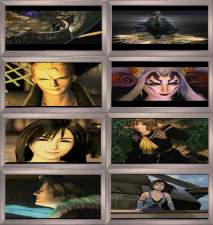[Defalut Replacement] - Thiner Shirt Outfit ++
[Defalut Replacement] - Thiner Shirt Outfit ++
After a super long break from textures and sims I started playing a few weeks ago and decided to try doing some meshes and since I still don't really understand the process of creating new faces, I decided to start by modifying existing ones and after lots of failure this is my first succesful "new" mesh.
So... What's this?
I always liked the idea of the simple Jeans+Shirt outfit, but the mesh just didn't feel right to me because the shirt was kinda oversized. So I took some of the great tutorials available here and sarted working on making the shirt a little smaller.
I edited the outfit with pants and the one with shorts, but I didn't upload screenshots for each because I only modified the shirt part, so no need to show two identical shirts right?
One more thing. I didn't modify the fat morph because I think it looks ok the way it is.
What about the "++ thing"?
Well this upload has a little bonus =)
While I was looking through the game's files I found four textures that are not used in-game (or at least I've never seen them), two Gamespot shirts and two Gamespy shirts.
So I decided to unlock them. Then again... Something didn't feel right... The stupid sandals! Yes, I hate them, so I made a replacement texture which has some cool converse inspired shoes that even match the shirt's color.
Special Thanks
-CatOfEvilGenius For pointing out that I could remove the custom content icon (*) so that there's no way of deleting the Gamespot and Gamespy outfits. This is really important becuase deleting any of these could possibly corrupt your game files.
-Jordi @ MoreAwesomeThanYou for the tutorial How to: Remove the custom content star from changed EAxis outfits
Polygon Counts:
Pants: 2024
Shorts: 1936
That's all for now... My next project will be getting rid of all Maxis' sandals

This is a new mesh, and means that it's a brand new self contained object that usually does not require a specific Pack (although this is possible depending on the type). It may have Recolours hosted on MTS - check below for more information.
|
Gamespy.rar
Download
Uploaded: 29th Jun 2009, 597.7 KB.
1,749 downloads.
|
||||||||
|
Gamespot.rar
Download
Uploaded: 29th Jun 2009, 583.7 KB.
1,655 downloads.
|
||||||||
|
[Defalut Replacement] Thiner shirt outfit.rar
Download
Uploaded: 28th Jun 2009, 305.6 KB.
5,695 downloads.
|
||||||||
| For a detailed look at individual files, see the Information tab. | ||||||||
Install Instructions
1. Download: Click the download link to save the .rar or .zip file(s) to your computer.
2. Extract the zip, rar, or 7z file.
3. Place in Downloads Folder: Cut and paste the .package file(s) into your Downloads folder:
- Origin (Ultimate Collection): Users\(Current User Account)\Documents\EA Games\The Sims™ 2 Ultimate Collection\Downloads\
- Non-Origin, Windows Vista/7/8/10: Users\(Current User Account)\Documents\EA Games\The Sims 2\Downloads\
- Non-Origin, Windows XP: Documents and Settings\(Current User Account)\My Documents\EA Games\The Sims 2\Downloads\
- Mac: Users\(Current User Account)\Documents\EA Games\The Sims 2\Downloads
- Mac x64: /Library/Containers/com.aspyr.sims2.appstore/Data/Library/Application Support/Aspyr/The Sims 2/Downloads
- For a full, complete guide to downloading complete with pictures and more information, see: Game Help: Downloading for Fracking Idiots.
- Custom content not showing up in the game? See: Game Help: Getting Custom Content to Show Up.
- If you don't have a Downloads folder, just make one. See instructions at: Game Help: No Downloads Folder.
Loading comments, please wait...
Updated: 12th Jul 2009 at 2:04 AM
-
NL Evening Blazer Default Replacement
by daman19942 26th Feb 2023 at 10:19pm
-
TM and AM Madras Shirt Forster Cargo Default Replacement
by daman19942 16th May 2023 at 8:59pm
-
Final Fantasy VIII Paintings Part 3
by squall117 2nd Jul 2006 at 9:35pm
Wow I always say "This are my last Final Fantasy VIII paintings" and... more...
 +1 packs
6 16.4k 6
+1 packs
6 16.4k 6 Nightlife
Nightlife
-
Final Fantasy VIII Paintings Part 5
by squall117 4th Aug 2006 at 7:34am
You should know by now that I love Final Fantasy (specially FF8) So I was looking for some pics the more...
 +1 packs
13 14.6k 1
+1 packs
13 14.6k 1 Nightlife
Nightlife
-
Final Fantasy VIII Paintings Part 2
by squall117 17th Apr 2006 at 12:44am
Hellooooo I said I was going to do this like a month ago and.... more...
 6
12.6k
2
6
12.6k
2
About Me
If you're uploading to ANY site, then please give me credit and post a direct link to the original download or my profile. And please DO NOT upload to TSR or the Exchange.

 Sign in to Mod The Sims
Sign in to Mod The Sims [Defalut Replacement] - Thiner Shirt Outfit ++
[Defalut Replacement] - Thiner Shirt Outfit ++