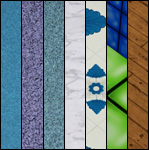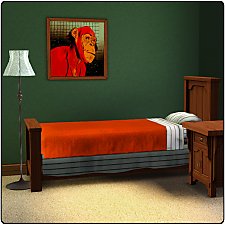7 TS2 Floors -> TS3 Patterns
7 TS2 Floors -> TS3 Patterns

omg1.jpg - width=600 height=600

omg2.jpg - width=600 height=600

naturalpine.jpg - width=600 height=600

bliss.jpg - width=600 height=600

club.jpg - width=600 height=600

dancinglass.jpg - width=600 height=600

itsplushie.jpg - width=600 height=600

marble.jpg - width=600 height=600

rigginbottom.jpg - width=600 height=600









Any tips for improvement are welcome and appreciated, as this is my first set.
Items are further described below. <3
Notes: (1) The colors on the floor are the default colors. (2) Bigger pictures are attached.
ETA MINOR ERROR: The pic says "Marvelous Marble" is under tile, but I put it in the Rocks & Stones category with the other marble.


Sharing Policy:
I couldn't care less. Well, okay, I could: pay-places are bad and if my patterns end up in such an environment they shall surely shrivel and die.
Additional Credits:
Thanks to HP for the tutorial.
Thanks to Delphy for the Pattern Packager.
Thanks to Adobe for the Photoshop.
Thanks to my momma for these good looks.
|
ts2_floors_convert.rar
Download
Uploaded: 3rd Jul 2009, 1.80 MB.
13,573 downloads.
|
||||||||
| For a detailed look at individual files, see the Information tab. | ||||||||
Install Instructions
1. Click the file listed on the Files tab to download the file to your computer.
2. Extract the zip, rar, or 7z file. Now you will have either a .package or a .sims3pack file.
For Package files:
1. Cut and paste the file into your Documents\Electronic Arts\The Sims 3\Mods\Packages folder. If you do not already have this folder, you should read the full guide to Package files first: Sims 3:Installing Package Fileswiki, so you can make sure your game is fully patched and you have the correct Resource.cfg file.
2. Run the game, and find your content where the creator said it would be (build mode, buy mode, Create-a-Sim, etc.).
For Sims3Pack files:
1. Cut and paste it into your Documents\Electronic Arts\The Sims 3\Downloads folder. If you do not have this folder yet, it is recommended that you open the game and then close it again so that this folder will be automatically created. Then you can place the .sims3pack into your Downloads folder.
2. Load the game's Launcher, and click on the Downloads tab. Find the item in the list and tick the box beside it. Then press the Install button below the list.
3. Wait for the installer to load, and it will install the content to the game. You will get a message letting you know when it's done.
4. Run the game, and find your content where the creator said it would be (build mode, buy mode, Create-a-Sim, etc.).
Extracting from RAR, ZIP, or 7z: You will need a special program for this. For Windows, we recommend 7-Zip and for Mac OSX, we recommend Keka. Both are free and safe to use.
Need more help?
If you need more info, see:
- For package files: Sims 3:Installing Package Fileswiki
- For Sims3pack files: Game Help:Installing TS3 Packswiki
Loading comments, please wait...
Uploaded: 3rd Jul 2009 at 9:28 PM
Updated: 4th Jul 2009 at 4:14 AM
-
Untuckables Set 03: 12 Threadless Shirts for Females and Males, Adults and Teens
by Plum 18th Jul 2007 at 2:36am
This is Set 03 of 11 sets I've made so far, but the last set I've made for Threadless T's. more...
 9
34.6k
54
9
34.6k
54
-
Untuckables Set 07: 10 Hippie Shirts for Females and Males, Adults and Teens
by Plum 24th Jul 2007 at 12:19pm
If you are unfamiliar, what I have done is create T-shirts in 113 designs for females and males, both adult more...
 6
30k
30
6
30k
30
-
Untuckables Set 01: 13 Threadless Shirts for Females and Males, Adults and Teens
by Plum 14th Jul 2007 at 7:12am
What would I do without fanseelamb and HystericalParoxysm ? I, uh… would probably go outside more, that’s more...
 23
40.6k
48
23
40.6k
48
-
Untuckables Set 05: 11 Band Shirts for Females and Males, Adults and Teens - *FIXED!*
by Plum 21st Jul 2007 at 5:24am
Update August 1st - Thanks to night_crawler71, now know that the female teen shirts somehow ended up more...
 17
49.3k
54
17
49.3k
54
-
Y so srs? 5 Batman/Joker Untuckable T's for AF&AM
by Plum 22nd Jul 2008 at 1:01pm
Edit: If anyone wants to convert these to teens before I get around to it, you are welcome to more...
 26
47.5k
55
26
47.5k
55
-
Untuckables Set 02: 13 Threadless Shirts for Males and Females, Teens and Adults
by Plum 16th Jul 2007 at 5:36am
The text below is pretty much exactly the same as it was for Set 01, which you can find here more...
 12
31.9k
45
12
31.9k
45
-
Untuckables Set 06: 11 Engrish Shirts for Females and Males, Adults and Teens
by Plum 22nd Jul 2007 at 12:11pm
I guess I've made it to set 06 here. I accidentally closed the window the first time. more...
 18
36k
45
18
36k
45

 Sign in to Mod The Sims
Sign in to Mod The Sims 7 TS2 Floors -> TS3 Patterns
7 TS2 Floors -> TS3 Patterns