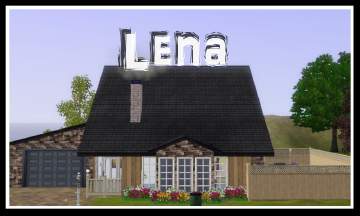Colorful Family Home
Colorful Family Home

Screenshot-42.jpg - width=1024 height=768
Living/Dining Room

Screenshot-43.jpg - width=1024 height=768
Front Office

Screenshot-44.jpg - width=1024 height=768
Little Girl's Room

Screenshot-45.jpg - width=1024 height=768
Side Porch

Screenshot-52.jpg - width=1024 height=768
First Floor

Screenshot-53.jpg - width=1024 height=768
Second Floor

Screenshot-54.jpg - width=1024 height=768
Front View of House

The office if perfect for a working sim with it's own entrance and ample space for holding meetings.

The second floor bedroom has been designed for a little girl with two twin beds and a whimsical pink theme.

The open concept living/dining/kitchen is a fun turqoise and yellow room that has four doors that open to the front deck, with plenty of room for a telescope. There is also a small pond in the back with benches for your sims to sit and gaze at the pond on.
I hope your sims and you can enjoy this home!
The lot is 30x40 and originally placed at 17 Maywood Ln., although I have levelled the lot.
Furnished: 108,954
Unfurnished: 61,326
I used some EA Story Items in this upload, although I'm not sure if that counts as Custom Content.
Lot Size: 3x4
Lot Price: 108954
|
Fun Family Home.zip
Download
Uploaded: 16th Jul 2009, 2.56 MB.
291 downloads.
|
||||||||
| For a detailed look at individual files, see the Information tab. | ||||||||
Install Instructions
1. Click the file listed on the Files tab to download the file to your computer.
2. Extract the zip, rar, or 7z file.
2. Select the .sims3pack file you got from extracting.
3. Cut and paste it into your Documents\Electronic Arts\The Sims 3\Downloads folder. If you do not have this folder yet, it is recommended that you open the game and then close it again so that this folder will be automatically created. Then you can place the .sims3pack into your Downloads folder.
5. Load the game's Launcher, and click on the Downloads tab. Select the house icon, find the lot in the list, and tick the box next to it. Then press the Install button below the list.
6. Wait for the installer to load, and it will install the lot to the game. You will get a message letting you know when it's done.
7. Run the game, and find your lot in Edit Town, in the premade lots bin.
Extracting from RAR, ZIP, or 7z: You will need a special program for this. For Windows, we recommend 7-Zip and for Mac OSX, we recommend Keka. Both are free and safe to use.
Need more help?
If you need more info, see Game Help:Installing TS3 Packswiki for a full, detailed step-by-step guide!
Loading comments, please wait...
Uploaded: 16th Jul 2009 at 6:28 PM
#colorful, #family home, #4 bedroom, #3 bedroom, #family house, #big
-
by crybaby_sims 16th Jun 2009 at 1:44am
 2
11.7k
4
2
11.7k
4
-
by fling-89 30th Jun 2009 at 10:01pm
 5
13k
10
5
13k
10
-
by LadyAwesome 25th Apr 2011 at 2:59pm
 +3 packs
3 12.6k 1
+3 packs
3 12.6k 1 World Adventures
World Adventures
 Ambitions
Ambitions
 Late Night
Late Night
-
by efolger997 28th Jul 2011 at 5:57am
 +4 packs
3 22.4k 22
+4 packs
3 22.4k 22 World Adventures
World Adventures
 Ambitions
Ambitions
 Late Night
Late Night
 Generations
Generations
-
by SombreroGuy 24th Jul 2017 at 5:05am
 +20 packs
8.1k 19
+20 packs
8.1k 19 World Adventures
World Adventures
 High-End Loft Stuff
High-End Loft Stuff
 Ambitions
Ambitions
 Fast Lane Stuff
Fast Lane Stuff
 Late Night
Late Night
 Outdoor Living Stuff
Outdoor Living Stuff
 Generations
Generations
 Town Life Stuff
Town Life Stuff
 Master Suite Stuff
Master Suite Stuff
 Pets
Pets
 Katy Perry Stuff
Katy Perry Stuff
 Showtime
Showtime
 Diesel Stuff
Diesel Stuff
 Supernatural
Supernatural
 70s, 80s and 90s Stuff
70s, 80s and 90s Stuff
 Seasons
Seasons
 Movie Stuff
Movie Stuff
 University Life
University Life
 Island Paradise
Island Paradise
 Into the Future
Into the Future

 Sign in to Mod The Sims
Sign in to Mod The Sims Colorful Family Home
Colorful Family Home