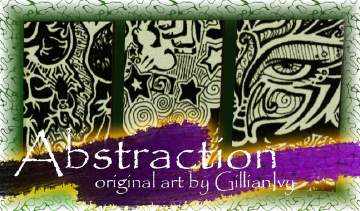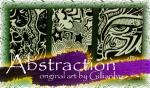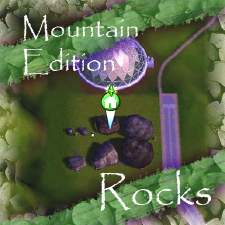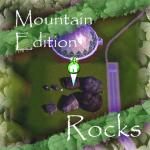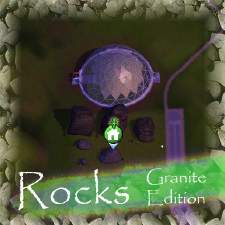Japanese Theme Patterns Pt. 1
Japanese Theme Patterns Pt. 1

Dragon Cherry Blossom.jpg - width=450 height=225

Dragon Script.jpg - width=450 height=225

Dragon Script All.jpg - width=800 height=499

Dragon Script Top Down.jpg - width=800 height=499

Dragon Script Large Boxes.jpg - width=800 height=499

Dragon Script Small Boxes.jpg - width=800 height=499

Screenshot2.jpg - width=800 height=499

Pattern Clothes.jpg - width=800 height=710
Dragon w/Cherry Blossoms
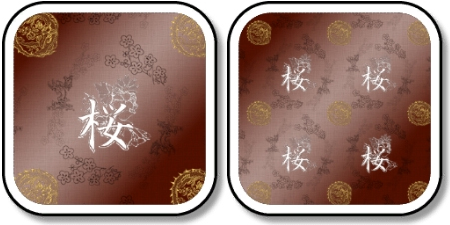
This pattern comes in 2 sizes. It features a unique specular mapping, so only certain parts should be shiny. (tested in game, seems super shiny, but good for satin fabrics) I do not know the meaning of the Kanji, however a moderator looked it up to find out it means "cherry blossom" ;D
Japanese Dragon Script
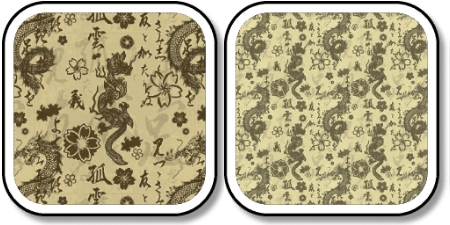
This pattern is designed for the Builder's Boulevard resources for the Japanese theme. There are 2 sizes with various 'dirt' layers. Layer 3 or 4 would be dirt layer. Default specular. If there's only 2 layers, it's the clean version with only two recolorable channels. 8 patterns total for this set. The screenshots with the stacks of blocks are illustrating the variances. Dirt1 and 2 are very slight, DoubleDirt is very drastic, it has both Dirt1 and 2. The effects you can achieve can alter the entire color of the pattern as an accent or add a bit of grunginess or even blood (without the splatter, more just excess red)
More to come!

Additional Credits:
These patterns were created using Delphy's Pattern Packager
Dragon Floral Credits:
ONLY Stock PS Brushes were used
Japanese Ryo Brush by Faeth-design on DeviantART
Japanese Dragons by TD-Brushes on DeviantART
Japanese Brushes Set 2 by KaiPrincess on DeviantART
Dragon Script Credits:
ONLY Stock PS Brushes were used
Japanese Dragons by TD-Brushes on DeviantART
Japanese Dragon Vector Art by SamuraiAgency on DeviantART
Japanese Poem by mcdermid on DeviantART
Thank you to those wonderful creators who made it a lot easier than drawing all of that by hand myself. ;D Considering I hate drawing scales and my flowers suxor. I'd need a reference any way.
|
The moderator who reviewed your submission also had the following suggestions/hints: Quote: I looked up your character for you... it means "cherry blossom". You can edit your text with that info if you like |
So thanks to the moderator who researched that for me. And that's cool since I used it with Cherry Blossoms in the pattern. I must've known on a subconscious level due to all the anime I've subjected myself to.

|
Dragon Script - All - CC.rar
| Dragon Script - ALL - Sims Custom Content. Don't need to download clean version
Download
Uploaded: 11th Aug 2009, 918.5 KB.
1,146 downloads.
|
||||||||
|
Dragon Script - All - PKG.rar
| Dragon Script - ALL - PACKAGE files. Don't need to download clean version.
Download
Uploaded: 11th Aug 2009, 1.14 MB.
1,604 downloads.
|
||||||||
|
Dragon Script - Clean - CC.rar
| Clean ONLY - Sims Custom Content. Both sizes.
Download
Uploaded: 11th Aug 2009, 227.9 KB.
619 downloads.
|
||||||||
|
Dragon Script - Clean - PKG.rar
| Clean ONLY - PACKAGE files. Both sizes.
Download
Uploaded: 11th Aug 2009, 207.2 KB.
830 downloads.
|
||||||||
|
Dragon Floral - CC.rar
| Dragon Floral - Sims Custom Content. Both sizes.
Download
Uploaded: 11th Aug 2009, 195.2 KB.
718 downloads.
|
||||||||
|
Dragon Floral - PKG.rar
| Dragon Floral - PACKAGE file. Both sizes.
Download
Uploaded: 11th Aug 2009, 376.4 KB.
990 downloads.
|
||||||||
|
Japanese Theme - pt 1 - CC.rar
| ALL - Sims Custom Content. This has both patterns, all sizes and flavors of dirt. Yum, Don't need to download anything else.
Download
Uploaded: 11th Aug 2009, 1.09 MB.
1,702 downloads.
|
||||||||
|
Japanese Theme - pt 1 - PKG.rar
| ALL - PACKAGE files. This has both patterns, all sizes and flavors of dirt. Yum, Don't need to download anything else.
Download
Uploaded: 11th Aug 2009, 1.51 MB.
3,842 downloads.
|
||||||||
| For a detailed look at individual files, see the Information tab. | ||||||||
Install Instructions
1. Click the download button, or the filename, to download the file to your computer.
2. Extract the zip, rar, or 7z file. Now you will have either a .package or a .sims3pack file.
For Package files:
1. Cut and paste the file into your Documents\Electronic Arts\The Sims 3\Mods\Packages folder. If you do not already have this folder, you should read the full guide to Package files first: Sims 3:Installing Package Fileswiki, so you can make sure your game is fully patched and you have the correct Resource.cfg file.
2. Run the game, and find your content where the creator said it would be (build mode, buy mode, Create-a-Sim, etc.).
For Sims3Pack files:
1. Cut and paste it into your Documents\Electronic Arts\The Sims 3\Downloads folder. If you do not have this folder yet, it is recommended that you open the game and then close it again so that this folder will be automatically created. Then you can place the .sims3pack into your Downloads folder.
2. Load the game's Launcher, and click on the Downloads tab. Find the item in the list and tick the box beside it. Then press the Install button below the list.
3. Wait for the installer to load, and it will install the content to the game. You will get a message letting you know when it's done.
4. Run the game, and find your content where the creator said it would be (build mode, buy mode, Create-a-Sim, etc.).
Extracting from RAR, ZIP, or 7z: You will need a special program for this. For Windows, we recommend 7-Zip and for Mac OSX, we recommend Keka. Both are free and safe to use.
Need more help?
If you need more info, see:
- For package files: Sims 3:Installing Package Fileswiki
- For Sims3pack files: Game Help:Installing TS3 Packswiki
Loading comments, please wait...
Uploaded: 11th Aug 2009 at 1:25 PM
Updated: 11th Aug 2009 at 2:02 PM - Forgot Default Image ;D
#Japanese, #Builder'sBoulevard, #Kanji, #Dragons
-
by Asante81 28th Jul 2009 at 4:57am
 27
41.7k
65
27
41.7k
65
-
Wall Mural Art "Full Poster Overlay"by GillianIvy
by Gillianivy 14th Apr 2009 at 6:39pm
Wall Mural is four pieces. I used PixelHate's Patina #10 as my base (pictured in screenshot). more...
 8
26.2k
6
8
26.2k
6
-
Gillian Ivy's Art WallHangings Pack #1
by Gillianivy 15th Mar 2009 at 4:19pm
WallArt was made with default game meshes. more...
 +1 packs
19 18.8k 15
+1 packs
19 18.8k 15 Nightlife
Nightlife
-
This is Halloween. 6 boo scary masks.
by Gillianivy 14th Oct 2009 at 11:17pm
(1280).jpg Toothyface was inspired by a old horror movie cover where the face is torn so the teeth are more...
 31
81.2k
69
31
81.2k
69
-
Ginormous Rocks Miscellaneous Edition
by Gillianivy 21st Sep 2009 at 7:01pm
Ashillion has repacked the rocks to make them viewable from map view. more...
 18
49.2k
42
18
49.2k
42
-
"Abstraction" Original Art by GillianIvy
by Gillianivy 31st Aug 2009 at 11:41pm
One of my original artworks transfered to the Sims, again. more...
 19
30.6k
40
19
30.6k
40
-
Ginormous Rocks Mountain Edition: UPDATED File
by Gillianivy 10th Sep 2009 at 6:53pm
Ashillion has repacked the rocks to make them viewable from map view. more...
 26
36.4k
17
26
36.4k
17
-
Writer's Block - Summer of Love Neighborhood Project
by Gillianivy 8th Aug 2009 at 2:36am
My entry for the "Summer of Love" (#670364 ) neighborhood challenge is a home for Allen Ginsberg, William S. more...
 11
19.6k
3
11
19.6k
3
-
Acid Wash Designer Jeans with Custom Art by GillianIvy
by Gillianivy 14th Mar 2009 at 10:57pm
Fancy Jeans & matching top were made with default game meshes. more...
-
by Gillianivy 20th Jul 2009 at 9:49pm
Plumbob Beach Retreat is a split level house where I employed a different technique to minimize the diagonal texture appearance. more...
 9
7.6k
2
9
7.6k
2
-
Ginormous Rocks Granite Edition: UPDATED File!
by Gillianivy 10th Sep 2009 at 6:51pm
Ashillion has repacked the rocks to make them viewable from map view. more...
 15
26.7k
18
15
26.7k
18
About Me
Only available at the Rejected!
***NEW*** The Rejected Wiki ***NEW***
Follow @RejectedSims on Twitter.
I am currently taking custom sim portrait requests. I can emulate a variety of styles. Please check out my gallery at DeviantArt.com http://gillianivy.deviantart.com
http://home.mchsi.com/~gillianivy/Policies.jpg
**No remixes/Updating (Contact me first!)**
Proud participant of the first Builder's Boulevard exclusive neighborhood project:
http://tota.oljud.se/TS3/SanshiSuimei/Signature.jpg
Come check it out!

 Sign in to Mod The Sims
Sign in to Mod The Sims Japanese Theme Patterns Pt. 1
Japanese Theme Patterns Pt. 1


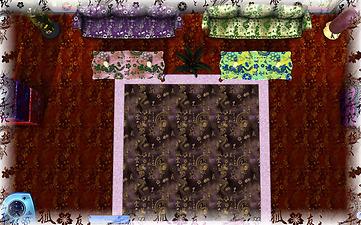
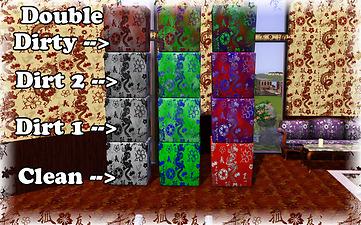
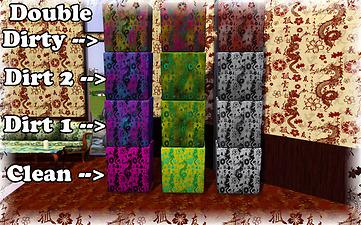
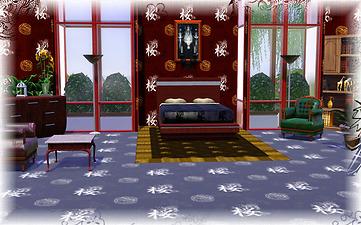










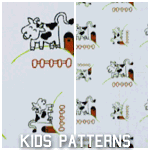
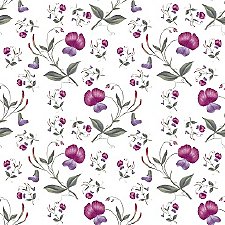
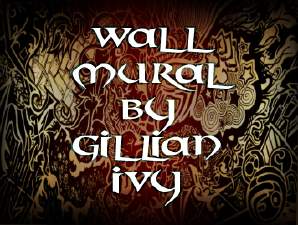


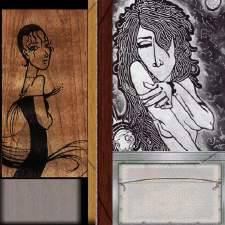



.jpg)