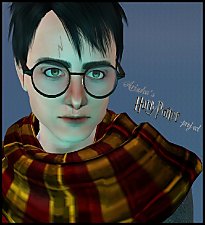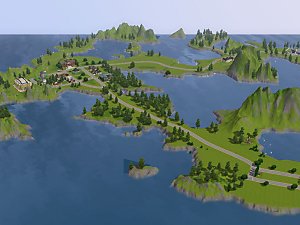Emma Watson as Hermione Granger
Emma Watson as Hermione Granger

Emma Watson.jpg - width=800 height=600

Hermione collage.jpg - width=800 height=600

Hermione collage2.jpg - width=800 height=600

Hermione collage3.jpg - width=569 height=800

Hermione collage4.jpg - width=800 height=600

TS3 2009-08-13 22-51-24-35.jpg - width=531 height=528

TS3 2009-08-13 22-55-16-21.jpg - width=286 height=230
She's one of the UK's most promising young actresses. She's already established a name for herself starring as Hermione Granger in the movie remakes of J.K.Rowling's fabulous Harry Potter series. In interviews she comes across as bright, friendly and down to earth. It looks like she might put acting on hold for a while as she concentrates on attending college in the USA. Hopefully we'll see her again soon though!
One third of the 'golden trio', Hermione is smart, loyal, very hard-working and never far from her best friends, Harry Potter and Ron Weasley.
Her parents are both muggles (non-magic folk), and are both dentists in the muggle world. On her arrival at Howarts School of Witchcraft and Wizardry, when she was 11, she was sorted into Gryffindor House along with Harry and Ron. She's a model student - quick to learn and has a photographic memory. She strives to reach perfection and has a hard time accepting failure. She loves all her lessons (except Divination!) and is always top of the class.
She co-founded Dumbledore’s Army and has helped Harry and Ron escape many dangerous situations. Her wand is made out of vine wood and has a core made out of dragon heartstring. She has a pet cat named Crookshanks.
HystericalParoxysm for the much more realistic skin and eyes
Nandonalt for the gorgeous hair
Rick and Delphy for the CAS slider hack
Additional Credits:
A big thank you to Dragonsinger for starting this sim and for handing it to me to finish!!
Thank you as well to those of you in the Creator Feedback Forum who helped me along the way.
|
Hermione_New.rar
Download
Uploaded: 14th Aug 2009, 202.7 KB.
36,807 downloads.
|
||||||||
| For a detailed look at individual files, see the Information tab. | ||||||||
Install Instructions
1. Click the file listed on the Files tab to download the sim to your computer.
2. Extract the zip, rar, or 7z file.
2. Select the .sim file you got from extracting.
3. Cut and paste it into your Documents\Electronic Arts\The Sims 3\SavedSims folder. If you do not have this folder yet, it is recommended that you open the game, enter Create-a-Sim, and save a sim to the sim bin to create this folder, rather than doing so manually. After that you can close the game and put the .sim file in SavedSims
4. Once the .sim file is in SavedSims, you can load the game, and look for your sim in the premade sims bin in Create-a-Sim.
Extracting from RAR, ZIP, or 7z: You will need a special program for this. For Windows, we recommend 7-Zip and for Mac OSX, we recommend Keka. Both are free and safe to use.
Need more help?
If you need more info, see Game Help:Installing TS3 Simswiki for a full, detailed step-by-step guide! Special Installation Instructions
- If you get an error that says "This content requires expansion pack data that is not installed", please use either Clean Installer to install this sim.
Loading comments, please wait...
-
by Audrey 6th Sep 2009 at 9:17pm
 23
18.4k
5
23
18.4k
5
-
Lupin and Tonks from Harry Potter
by Arisuka 19th Mar 2010 at 8:28pm
 +1 packs
60 63.2k 110
+1 packs
60 63.2k 110 World Adventures
World Adventures
-
by brysonjr 20th Nov 2013 at 7:26pm
 28
26.4k
78
28
26.4k
78
-
by Yuffie21 19th Feb 2016 at 11:37pm
 3
22k
22
3
22k
22
-
by Mischief Managed 4th Jul 2021 at 1:07am
 +1 packs
6 3.3k 8
+1 packs
6 3.3k 8 World Adventures
World Adventures
-
by Nyn updated 18th Feb 2010 at 11:10am
UPDATE: Added the lots and layers folder in comment 42 and settings file in comment 40 - ALSO you more...
 +1 packs
79 135.5k 87
+1 packs
79 135.5k 87 World Adventures
World Adventures
Miscellaneous » Neighborhoods & CAS Screens » Neighbourhoods and Worlds

 Sign in to Mod The Sims
Sign in to Mod The Sims Emma Watson as Hermione Granger
Emma Watson as Hermione Granger