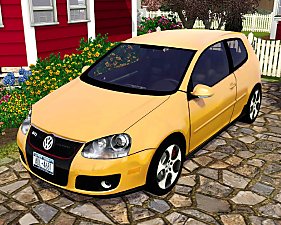2009 Renault Mégane Coupe
2009 Renault Mégane Coupe

Screenshot-289.jpg - width=900 height=720

Screenshot-290.jpg - width=900 height=720

Screenshot-291.jpg - width=900 height=720

Screenshot-292.jpg - width=900 height=720

Screenshot-293.jpg - width=900 height=720

Screenshot-294.jpg - width=900 height=720

Screenshot-295.jpg - width=900 height=720

Screenshot-296.jpg - width=900 height=720

This beautiful Renault cost $26,000 in game, can be found in the vehicle section, and does have working lights. Hope you enjoy this curvy car as much as I do! :D




Polygon Counts:
Faces: 20,729, Vertices: 28,292
Additional Credits:
DD - I love you so much man!
Wes, Inge, PeterJones and everyone for all of their wonderful tools and help!
www.aironeracing.com for modified model, Model converted from Need For Speed.
Have written permission from EA and Approval from Administrator HystericalParoxysm. =]
This is a new mesh, and means that it's a brand new self contained object that usually does not require a specific Pack (although this is possible depending on the type). It may have Recolours hosted on MTS - check below for more information.
|
F-P 2009 Renault Megane Coupe.zip
Download
Uploaded: 11th Oct 2009, 2.85 MB.
65,340 downloads.
|
||||||||
| For a detailed look at individual files, see the Information tab. | ||||||||
Install Instructions
1. Click the file listed on the Files tab to download the file to your computer.
2. Extract the zip, rar, or 7z file. Now you will have either a .package or a .sims3pack file.
For Package files:
1. Cut and paste the file into your Documents\Electronic Arts\The Sims 3\Mods\Packages folder. If you do not already have this folder, you should read the full guide to Package files first: Sims 3:Installing Package Fileswiki, so you can make sure your game is fully patched and you have the correct Resource.cfg file.
2. Run the game, and find your content where the creator said it would be (build mode, buy mode, Create-a-Sim, etc.).
For Sims3Pack files:
1. Cut and paste it into your Documents\Electronic Arts\The Sims 3\Downloads folder. If you do not have this folder yet, it is recommended that you open the game and then close it again so that this folder will be automatically created. Then you can place the .sims3pack into your Downloads folder.
2. Load the game's Launcher, and click on the Downloads tab. Find the item in the list and tick the box beside it. Then press the Install button below the list.
3. Wait for the installer to load, and it will install the content to the game. You will get a message letting you know when it's done.
4. Run the game, and find your content where the creator said it would be (build mode, buy mode, Create-a-Sim, etc.).
Extracting from RAR, ZIP, or 7z: You will need a special program for this. For Windows, we recommend 7-Zip and for Mac OSX, we recommend Keka. Both are free and safe to use.
Need more help?
If you need more info, see:
- For package files: Sims 3:Installing Package Fileswiki
- For Sims3pack files: Game Help:Installing TS3 Packswiki
Loading comments, please wait...
Uploaded: 11th Oct 2009 at 12:41 AM
-
by Fresh-Prince 22nd Aug 2009 at 1:11pm
 54
124k
121
54
124k
121
-
by Fresh-Prince 23rd Aug 2009 at 12:43pm
 208
355.7k
355
208
355.7k
355
-
by Fresh-Prince 31st Aug 2009 at 10:44pm
 103
278.3k
245
103
278.3k
245
-
by Fresh-Prince 6th Sep 2009 at 12:18pm
 82
147.8k
110
82
147.8k
110
-
by Fresh-Prince 19th Oct 2009 at 10:55am
 55
141.5k
136
55
141.5k
136
-
by Fresh-Prince 29th Oct 2009 at 5:41pm
 68
142.5k
145
68
142.5k
145
-
by Fresh-Prince 14th Jan 2010 at 9:01am
 56
158.6k
220
56
158.6k
220
-
by Fresh-Prince 19th Jan 2010 at 6:36pm
 32
122.2k
137
32
122.2k
137
-
by Fresh-Prince 19th Feb 2010 at 5:31pm
 49
133.5k
169
49
133.5k
169
-
by Fresh-Prince 19th Aug 2006 at 5:39pm
Since I'm a car maker I decided to make some things that go with cars. more...
 +1 packs
101 200.4k 182
+1 packs
101 200.4k 182 Nightlife
Nightlife
-
by Fresh-Prince 14th Jan 2010 at 9:01am
A fantastic sporty and luxurious car for your sims! more...
 56
158.7k
220
56
158.7k
220
-
by Fresh-Prince 30th Dec 2006 at 3:20am
**UPDATES** -December 31,2006- --Thanks a ton to Luslipz73 for making all my objects recolorable! Thanks a lot! more...
-
2010 Ford Mustang Shelby G.T.500
by Fresh-Prince 11th Jan 2010 at 5:58pm
This is the perfect modern muscle car for your simmies! more...
 67
149.2k
237
67
149.2k
237
-
by Fresh-Prince 6th Mar 2008 at 8:04pm
Cool rally type car. All comments welcomed! Enjoy! more...
 +1 packs
11 33.1k 31
+1 packs
11 33.1k 31 Nightlife
Nightlife
-
by Fresh-Prince 27th Oct 2007 at 7:37pm
Another Jeep to add to your collection! And this one is a good one! It's a 1994 Jeep Grand Cherokee! more...
 +1 packs
28 56.3k 75
+1 packs
28 56.3k 75 Nightlife
Nightlife
-
by Fresh-Prince 10th Jan 2017 at 11:21pm
54 Johnson Avenue (Base Game Starter, No CC, 1 bath, 1 bed) more...
 8
14.6k
45
8
14.6k
45
-
by Fresh-Prince 23rd Jun 2008 at 10:15pm
This is a cool classic car, mainly known for the Taxi version. more...
 +1 packs
52 55k 87
+1 packs
52 55k 87 Nightlife
Nightlife

 Sign in to Mod The Sims
Sign in to Mod The Sims 2009 Renault Mégane Coupe
2009 Renault Mégane Coupe