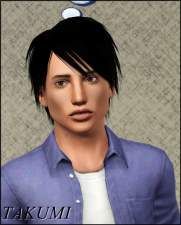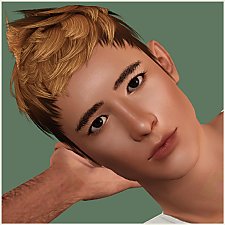~Takumi~
~Takumi~
SCREENSHOTS

Screenshot.jpg - width=321 height=758

Screenshot-4.jpg - width=412 height=788

Screenshot-11.jpg - width=607 height=705

Screenshot-14.jpg - width=620 height=798

Screenshot-15.jpg - width=606 height=755

Screenshot-42.jpg - width=555 height=700

Screenshot-105.jpg - width=561 height=765

Screenshot-110.jpg - width=600 height=581
Downloaded 1,209 times
268 Thanks
19 Favourited
23,701 Views
Say Thanks!
Thanked!
I'd like to give a big thanks to all the custom content creators. Thanks all for taking your time to read this! I hope you like Takumi and my cheesy story  .
.
 .
.
Traits:
Brave
Green thumb
Family oriented
Charismatic
Ambitious
Favorites:
Dim Sum
Pop Music
Red
Racial/Ethnic background: Father is Japanese and French, mother is Japanese.
Age: 20 (Young adult)
Custom contents:
Eye brows by Rosesims makeup section, the second one on the second page.
Asian Skin by 234jiao
Hair by Xmsims
Jeans by Aikea clothing section, second one on the first row.
Multicolored default eye replacement by Aikea default replacement section, first one on the first row
Other custom contents: (These are optional)
Takumi was made using Rick&Delphy's CAS Slider Hack, you don't need this unless you want to modify Takumi.
It would also work if you have Indie Stone Story Progression Mod by lemmy101 or
Awesomemod
Advertisement:
|
Takumi.rar
Download
Uploaded: 24th Nov 2009, 384.5 KB.
5,557 downloads.
|
||||||||
| For a detailed look at individual files, see the Information tab. | ||||||||
Install Instructions
Quick Guide:
1. Click the filename or the download button to download the sim to your computer.
2. Extract the zip, rar, or 7z file.
2. Select the .sim file you got from extracting.
3. Cut and paste it into your Documents\Electronic Arts\The Sims 3\SavedSims folder. If you do not have this folder yet, it is recommended that you open the game, enter Create-a-Sim, and save a sim to the sim bin to create this folder, rather than doing so manually. After that you can close the game and put the .sim file in SavedSims
4. Once the .sim file is in SavedSims, you can load the game, and look for your sim in the premade sims bin in Create-a-Sim.
Extracting from RAR, ZIP, or 7z: You will need a special program for this. For Windows, we recommend 7-Zip and for Mac OSX, we recommend Keka. Both are free and safe to use.
Need more help?
If you need more info, see Game Help:Installing TS3 Simswiki for a full, detailed step-by-step guide! Special Installation Instructions
1. Click the filename or the download button to download the sim to your computer.
2. Extract the zip, rar, or 7z file.
2. Select the .sim file you got from extracting.
3. Cut and paste it into your Documents\Electronic Arts\The Sims 3\SavedSims folder. If you do not have this folder yet, it is recommended that you open the game, enter Create-a-Sim, and save a sim to the sim bin to create this folder, rather than doing so manually. After that you can close the game and put the .sim file in SavedSims
4. Once the .sim file is in SavedSims, you can load the game, and look for your sim in the premade sims bin in Create-a-Sim.
Extracting from RAR, ZIP, or 7z: You will need a special program for this. For Windows, we recommend 7-Zip and for Mac OSX, we recommend Keka. Both are free and safe to use.
Need more help?
If you need more info, see Game Help:Installing TS3 Simswiki for a full, detailed step-by-step guide! Special Installation Instructions
- If you get an error that says "This content requires expansion pack data that is not installed", please use Clean Installer to install this sim.
Advertisement:
Loading comments, please wait...

 Sign in to Mod The Sims
Sign in to Mod The Sims ~Takumi~
~Takumi~