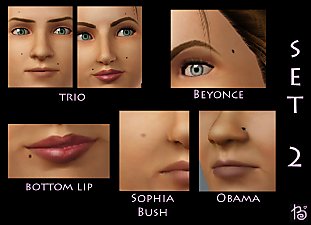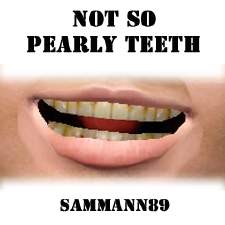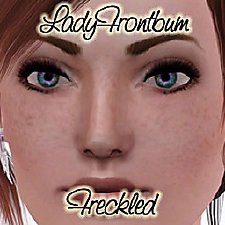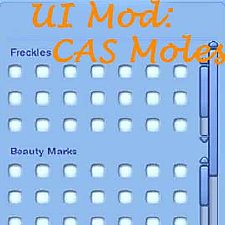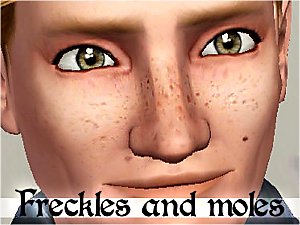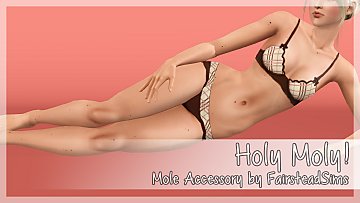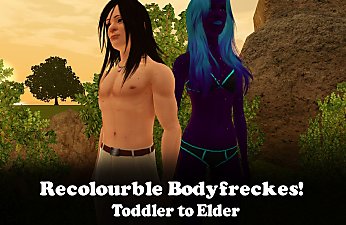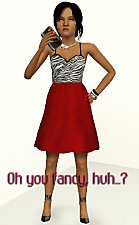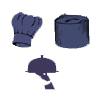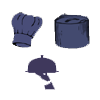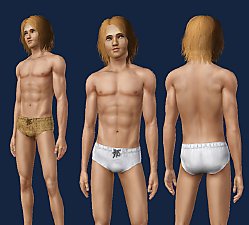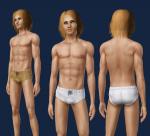8 New Beauty Marks
8 New Beauty Marks

allmoles.jpg - width=990 height=563

light.jpg - width=811 height=655

dark.jpg - width=493 height=395

thumbs.jpg - width=141 height=170
 UPDATED!
UPDATED!I've had this project sitting on my computer for months now, and I finally decided to go ahead and finish it.
 Like the title says, I've created 8 new beauty marks. Why did I bold the words "beauty marks", you ask? Well, instead of making these costume make up like so many others out there, these show up under the Topical Details Section and are 100% layerable!
Like the title says, I've created 8 new beauty marks. Why did I bold the words "beauty marks", you ask? Well, instead of making these costume make up like so many others out there, these show up under the Topical Details Section and are 100% layerable!
Yes, these moles actually show up under the beauty marks section and can be checked and layered with makeup, freckles, other beauty marks and costume make up!
How did I do this? Well, I used this tutorial by CmarNYC and tweaked it a bit. To make these took a little extra coding, but freeing up an accessory slot was worth it
Anyhoos, like I said, there are eight new moles but you can have only three custom beauty marks in your game at one time. Like with sliders, the game has a hard-coded limit of the amount of beauty marks that can be in the game (which is five by the way). Because you can only have five total, minus the two EA ones only left room for three custom beauty marks. However there is a mod by Rez Delnava that expands the GUI size in CAS, allowing for more beauty mark/freckles slots. The mod can be found here: http://modthesims.info/download.php?t=410965%29
 If you do not have this mod, then you can only have three of my beauty marks in your game at one time.
If you do not have this mod, then you can only have three of my beauty marks in your game at one time.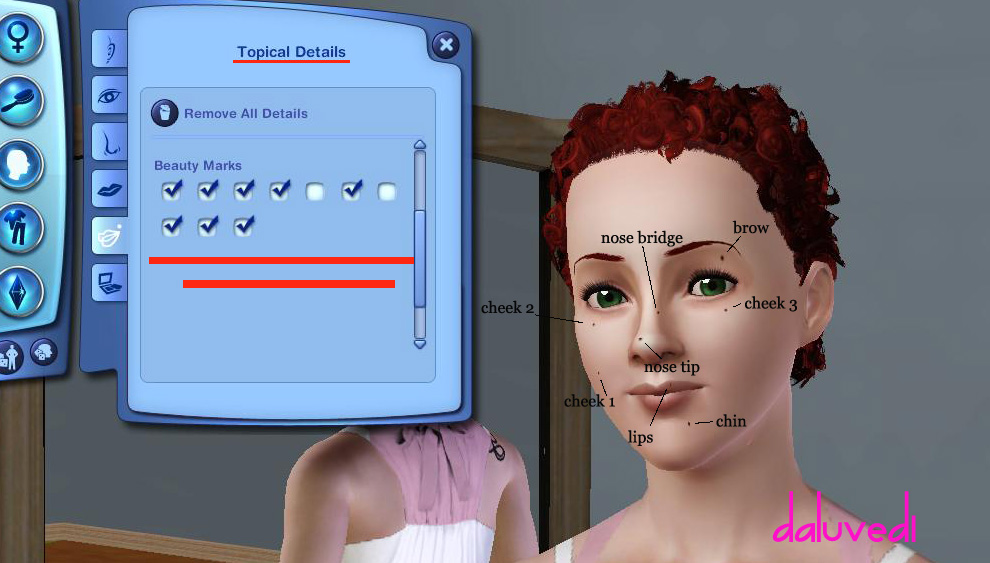
These are Unisex and Uni-age (is that a word?) which means your sim well retain this beauty mark their entire life. When your sim ages up they will still keep their beauty mark and their children can inherit them

These are NOT recolorable because they function like the EA beauty marks. Yes you lose the ability to recolor them BUT it frees up the custom make up slot for something more useful like pretty contacts

Time for the boring stuff:
-You may upload/include these with sims (with proper credit, of course)
-You may not redistribute these on any other site, or claim them as your own
-You may "piggyback" off of these to make your own moles and blemishes
Additional Credits:
Cherub Curly Hair By HystericalParoxysm at MTS
Default Replacement Eyes by Syera at MTS
|
Layerable Beauty Marks.rar
Download
Uploaded: 25th Dec 2009, 1.87 MB.
48,020 downloads.
|
||||||||
| For a detailed look at individual files, see the Information tab. | ||||||||
Install Instructions
1. Click the file listed on the Files tab to download the file to your computer.
2. Extract the zip, rar, or 7z file. Now you will have either a .package or a .sims3pack file.
For Package files:
1. Cut and paste the file into your Documents\Electronic Arts\The Sims 3\Mods\Packages folder. If you do not already have this folder, you should read the full guide to Package files first: Sims 3:Installing Package Fileswiki, so you can make sure your game is fully patched and you have the correct Resource.cfg file.
2. Run the game, and find your content where the creator said it would be (build mode, buy mode, Create-a-Sim, etc.).
For Sims3Pack files:
1. Cut and paste it into your Documents\Electronic Arts\The Sims 3\Downloads folder. If you do not have this folder yet, it is recommended that you open the game and then close it again so that this folder will be automatically created. Then you can place the .sims3pack into your Downloads folder.
2. Load the game's Launcher, and click on the Downloads tab. Find the item in the list and tick the box beside it. Then press the Install button below the list.
3. Wait for the installer to load, and it will install the content to the game. You will get a message letting you know when it's done.
4. Run the game, and find your content where the creator said it would be (build mode, buy mode, Create-a-Sim, etc.).
Extracting from RAR, ZIP, or 7z: You will need a special program for this. For Windows, we recommend 7-Zip and for Mac OSX, we recommend Keka. Both are free and safe to use.
Need more help?
If you need more info, see:
- For package files: Sims 3:Installing Package Fileswiki
- For Sims3pack files: Game Help:Installing TS3 Packswiki
Loading comments, please wait...
Uploaded: 23rd Dec 2009 at 11:04 PM
Updated: 12th Jul 2010 at 6:46 PM - Revamped and redone :D
-
25 recolorable beauty marks (added set 2!)
by Mermaid Bellamy updated 11th Sep 2009 at 6:53pm
 98
201.3k
234
98
201.3k
234
-
by sammann89 29th Sep 2009 at 1:51pm
 61
63.2k
60
61
63.2k
60
-
by LadyFrontbum 3rd Jan 2010 at 1:30pm
 38
114.3k
323
38
114.3k
323
-
UI Mod--CAS Moles--See more Freckles, Beauty Marks, and Wrinkles
by Rez Delnava 8th Jul 2010 at 5:34am
-
New freckles categorized as...freckles!
by claudiasharon updated 23rd Jan 2011 at 5:36am
 26
44.6k
67
26
44.6k
67
-
by Chibikinesis 25th Jan 2015 at 7:54pm
 9
35.6k
95
9
35.6k
95
-
by Camo 04 updated 27th Apr 2023 at 6:24pm
 4
4.8k
15
4
4.8k
15
-
Mystery & Magick Medieval Science Centres - Ye Olde Kingdom of Pudding
by The Merrye Makers 25th Oct 2012 at 7:04pm
Medieval Community Lots with Science Facility rabbithole in two versions - Base Game / World Adventures; Supernatural. Supernatural lot also has Arboretum. more...
 +2 packs
4 32.6k 54
+2 packs
4 32.6k 54 World Adventures
World Adventures
 Supernatural
Supernatural
-
Medieval Blacksmith - Deco Objects - Ye Olde Kingdom of Pudding
by The Merrye Makers 20th Dec 2011 at 12:27pm
Medieval blacksmith decorative objects made by Hekate999 for The Merrye Makers. more...
 8
56.2k
115
8
56.2k
115
-
The Voodoo Queen: Marie Laveau
by daluved1 27th Dec 2010 at 5:00pm
Three x's and a little pound cake can bring you good luck. more...
 21
28.4k
25
21
28.4k
25
-
Restaurant Careers for Teens and Elders
by daluved1 21st Jun 2009 at 11:38am
Okay guys, I'm back yet again! more...
 12
33.7k
34
12
33.7k
34
-
Medieval Centred Leadlight Door - Ye Olde Kingdom of Pudding
by The Merrye Makers 28th Jan 2012 at 10:31pm
A centred door and arch to match the base game leaded windows more...
 13
44.5k
117
13
44.5k
117
-
Arcane Institute & Mages Guild (Elixir Consignment Store)-Ye Olde Kingdom of Pudding
by The Merrye Makers 19th Jan 2013 at 3:19pm
Arcane Institute and Mages Guild (Elixir Consignment Store) Community Lot made by HiG33k for donation to The Merrye Makers. more...
 +8 packs
20 59.5k 165
+8 packs
20 59.5k 165 World Adventures
World Adventures
 Ambitions
Ambitions
 Late Night
Late Night
 Generations
Generations
 Pets
Pets
 Showtime
Showtime
 Supernatural
Supernatural
 Seasons
Seasons
-
Medieval Male Underwear CAS - Ye Olde Kingdom of Pudding
by The Merrye Makers 7th May 2012 at 1:12pm
Medieval male underwear for teens, adults, and elders made by Kiara24 for The Merrye Makers. Sleepwear and Swimwear. more...
 7
50.4k
71
7
50.4k
71
Male » Mixed Sets » Adult
About Me
Because my policy is really inconsistent on my uploads, I've decided to make an official policy! So whatever you see here on my profile is my current policy. You may disregard any ''policy'' information you see on the actual upload itself.
-You may use my creations with sims
-You may use my objects with lots.
-You may retexture my meshes.
-You may include my meshes with retextures.
-You may NOT upload my creations with sims
-You may NOT upload my objects with lots.
-You may NOT upload my creations to paysites.
-You may NOT upload my creations to the exchange.
-Always credit me with a link
-I do NOT take requests!

 Sign in to Mod The Sims
Sign in to Mod The Sims 8 New Beauty Marks
8 New Beauty Marks