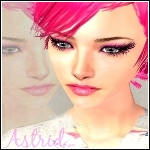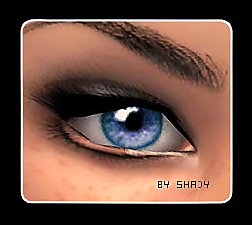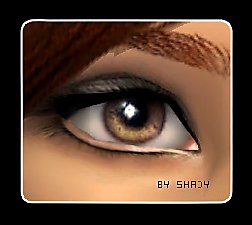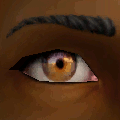Earth Tone Eyes -- Six Natural Colors
Earth Tone Eyes -- Six Natural Colors

guy_face_full.png - width=290 height=304
In-game screenshot of the blue eyes

thumbnail.png - width=204 height=109
In-game screenshot of the green eyes

additional_screen_1.png - width=252 height=300
Eye Detail #1

additional_screen_2.png - width=250 height=300
Eye Detail #2
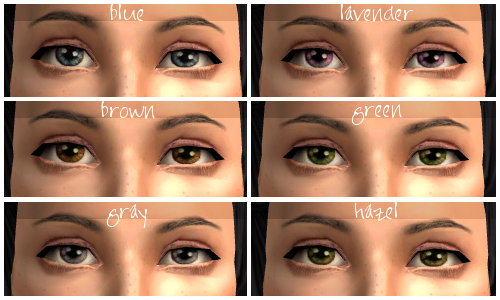
These are custom eye colors, and won't replace your defaults. They're not geneticized because I wasn't sure what kind of settings people like for that kind of thing -- this is my first upload, so please let me know what you think. Maybe I will add a geneticized package later. Enjoy!
Additional Credits:
Venice Eyeshadow (on female model) by bruno
Glamorous Eyebrows (on male model) by -Shady-
Layerable Nose Freckles (on female model) by alkaloid
Nose button (on male model) by Rensim
Natural brows (on female model) by TheAquaLlama
|
Okras_Natural_Dark_Eyes.rar
| Six colors, labeled
Download
Uploaded: 2nd Jan 2010, 106.0 KB.
1,021 downloads.
|
||||||||
| For a detailed look at individual files, see the Information tab. | ||||||||
Install Instructions
1. Download: Click the download link to save the .rar or .zip file(s) to your computer.
2. Extract the zip, rar, or 7z file.
3. Place in Downloads Folder: Cut and paste the .package file(s) into your Downloads folder:
- Origin (Ultimate Collection): Users\(Current User Account)\Documents\EA Games\The Sims™ 2 Ultimate Collection\Downloads\
- Non-Origin, Windows Vista/7/8/10: Users\(Current User Account)\Documents\EA Games\The Sims 2\Downloads\
- Non-Origin, Windows XP: Documents and Settings\(Current User Account)\My Documents\EA Games\The Sims 2\Downloads\
- Mac: Users\(Current User Account)\Documents\EA Games\The Sims 2\Downloads
- Mac x64: /Library/Containers/com.aspyr.sims2.appstore/Data/Library/Application Support/Aspyr/The Sims 2/Downloads
- For a full, complete guide to downloading complete with pictures and more information, see: Game Help: Downloading for Fracking Idiots.
- Custom content not showing up in the game? See: Game Help: Getting Custom Content to Show Up.
- If you don't have a Downloads folder, just make one. See instructions at: Game Help: No Downloads Folder.
Loading comments, please wait...
-
Astrid Eyes :: 5 Realistic Colors
by Pandora_Lunchbox 19th Aug 2007 at 10:33pm
-
Dreamy eyes - six basic eye colours
by vertigoer 2nd Nov 2008 at 8:14pm
-
by -Shady- updated 14th Mar 2009 at 3:14am
-
Stay Natural! (set of 15 natural eyes)
by -Shady- 26th Mar 2009 at 4:23am
-
by lovetadraw 22nd Feb 2010 at 11:27pm

 Sign in to Mod The Sims
Sign in to Mod The Sims Earth Tone Eyes -- Six Natural Colors
Earth Tone Eyes -- Six Natural Colors