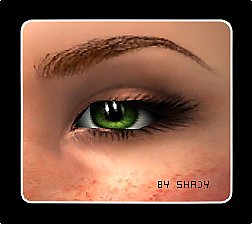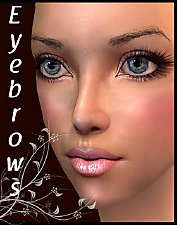Amanda Palmer Style Eyebrows!
Amanda Palmer Style Eyebrows!
SCREENSHOTS

Model 1 preview.png - width=308 height=110
Downloaded 1,944 times
240 Thanks
14 Favourited
19,833 Views
Say Thanks!
Thanked!
Hello! I was inspired to make these by . . . well, Amanda Palmer. I have always been a huge fan of her music and style, and certainly this was the logical conclusion.
The brows come in black and grey. I will certainly add other colors if there is an interests, just shoot me a comment =)
Custom Content
Eyes: "Midnightness" by Enayla
Eyeshadow: aSIMmetry by Bruno
Skin: BJD Skin by Teru_k
The brows come in black and grey. I will certainly add other colors if there is an interests, just shoot me a comment =)
Custom Content
Eyes: "Midnightness" by Enayla
Eyeshadow: aSIMmetry by Bruno
Skin: BJD Skin by Teru_k
Advertisement:
This is a Maxis Recolour which means that it is a recolour of an item that already exists in your game. Please check the Pack requirements to see which game pack it recolours.
|
PalmerBrows.rar
Download
Uploaded: 27th Jan 2010, 15.1 KB.
3,170 downloads.
|
||||||||
| For a detailed look at individual files, see the Information tab. | ||||||||
Install Instructions
Basic Download and Install Instructions:
1. Download: Click the download link to save the .rar or .zip file(s) to your computer.
2. Extract the zip, rar, or 7z file.
3. Place in Downloads Folder: Cut and paste the .package file(s) into your Downloads folder:
1. Download: Click the download link to save the .rar or .zip file(s) to your computer.
2. Extract the zip, rar, or 7z file.
3. Place in Downloads Folder: Cut and paste the .package file(s) into your Downloads folder:
- Origin (Ultimate Collection): Users\(Current User Account)\Documents\EA Games\The Sims™ 2 Ultimate Collection\Downloads\
- Non-Origin, Windows Vista/7/8/10: Users\(Current User Account)\Documents\EA Games\The Sims 2\Downloads\
- Non-Origin, Windows XP: Documents and Settings\(Current User Account)\My Documents\EA Games\The Sims 2\Downloads\
- Mac: Users\(Current User Account)\Documents\EA Games\The Sims 2\Downloads
- Mac x64: /Library/Containers/com.aspyr.sims2.appstore/Data/Library/Application Support/Aspyr/The Sims 2/Downloads
- For a full, complete guide to downloading complete with pictures and more information, see: Game Help: Downloading for Fracking Idiots.
- Custom content not showing up in the game? See: Game Help: Getting Custom Content to Show Up.
- If you don't have a Downloads folder, just make one. See instructions at: Game Help: No Downloads Folder.
Advertisement:
Loading comments, please wait...
Author
Download Details
Packs:
None, this is Sims 2 base game compatible!
Uploaded: 27th Jan 2010 at 11:04 PM
Uploaded: 27th Jan 2010 at 11:04 PM
Bin Type:
– Binned
Maxis Flags:
– Not Applicable
Tags
Other Download Recommendations:
-
by lidiqnata 20th Feb 2007 at 10:04pm
 16
29.1k
15
16
29.1k
15
-
by lidiqnata 25th Feb 2007 at 11:17am
 11
29.5k
19
11
29.5k
19
-
by -Shady- 14th Jun 2008 at 4:23pm
 31
215.4k
212
31
215.4k
212
-
by -Shady- 17th Jul 2008 at 9:17pm
 24
100.2k
154
24
100.2k
154
-
by ShojoAngel 18th Oct 2008 at 8:06pm
 21
79.3k
74
21
79.3k
74
-
by ShojoAngel 5th May 2010 at 11:46pm
 19
55.9k
86
19
55.9k
86
-
by Lina 6th Aug 2014 at 12:14pm
 3
11.1k
20
3
11.1k
20

 Sign in to Mod The Sims
Sign in to Mod The Sims Amanda Palmer Style Eyebrows!
Amanda Palmer Style Eyebrows!