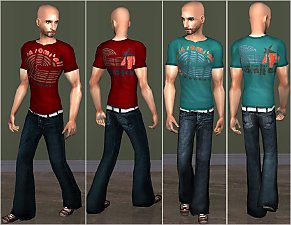Oba (Flint) Outfit and Hair
Oba (Flint) Outfit and Hair
SCREENSHOTS

oba.jpg - width=900 height=681

Oba2.jpg - width=484 height=691

ObaHair.jpg - width=1250 height=480
Downloaded 859 times
70 Thanks
5 Favourited
13,207 Views
Say Thanks!
Thanked!
Here is Oba's outfit and Hair.
Oba is one of Elite four in Pokemon Diamond, Pearl and Platinum.
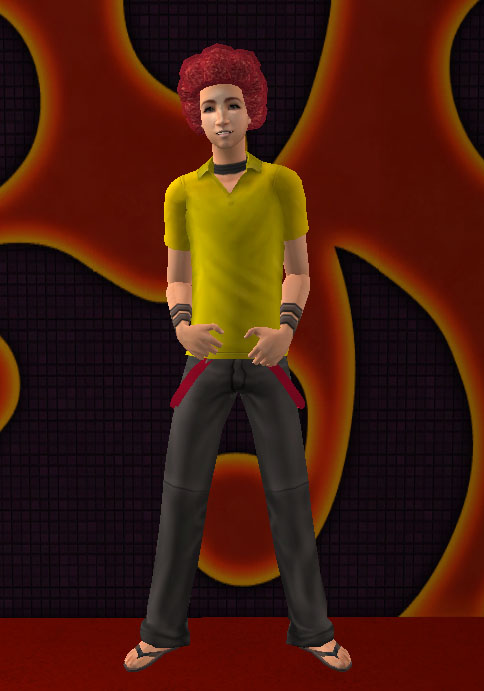
He and his friend of Denji(Volkner) will apper on TV animation in Japan next week.
This is celebration in advance.
Polygon Counts:
body FaceCount=2226, VertexCount=1747
hair FaceCount=2532, VertexCount=2099
Additional Credits:
skintone helaene
eye brow teru_k
eye color chakaru
blush Louis
lip stiic sims2crave
teeth alkaloid
Oba is one of Elite four in Pokemon Diamond, Pearl and Platinum.
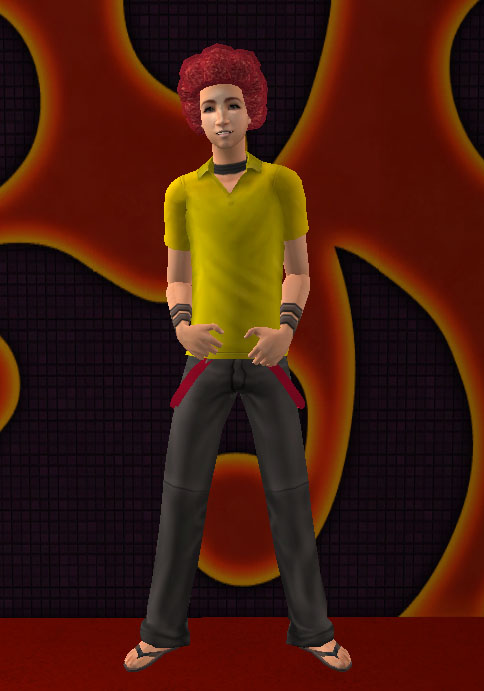
He and his friend of Denji(Volkner) will apper on TV animation in Japan next week.
This is celebration in advance.
Polygon Counts:
body FaceCount=2226, VertexCount=1747
hair FaceCount=2532, VertexCount=2099
Additional Credits:
skintone helaene
eye brow teru_k
eye color chakaru
blush Louis
lip stiic sims2crave
teeth alkaloid
This is a new mesh, and means that it's a brand new self contained object that usually does not require a specific Pack (although this is possible depending on the type). It may have Recolours hosted on MTS - check below for more information.
MTS has all free content, all the time. Donate to help keep it running.
|
OBA.zip
Download
Uploaded: 18th Feb 2010, 951.7 KB.
1,415 downloads.
|
||||||||
| For a detailed look at individual files, see the Information tab. | ||||||||
Install Instructions
Basic Download and Install Instructions:
1. Download: Click the download link to save the .rar or .zip file(s) to your computer.
2. Extract the zip, rar, or 7z file.
3. Place in Downloads Folder: Cut and paste the .package file(s) into your Downloads folder:
1. Download: Click the download link to save the .rar or .zip file(s) to your computer.
2. Extract the zip, rar, or 7z file.
3. Place in Downloads Folder: Cut and paste the .package file(s) into your Downloads folder:
- Origin (Ultimate Collection): Users\(Current User Account)\Documents\EA Games\The Sims™ 2 Ultimate Collection\Downloads\
- Non-Origin, Windows Vista/7/8/10: Users\(Current User Account)\Documents\EA Games\The Sims 2\Downloads\
- Non-Origin, Windows XP: Documents and Settings\(Current User Account)\My Documents\EA Games\The Sims 2\Downloads\
- Mac: Users\(Current User Account)\Documents\EA Games\The Sims 2\Downloads
- Mac x64: /Library/Containers/com.aspyr.sims2.appstore/Data/Library/Application Support/Aspyr/The Sims 2/Downloads
- For a full, complete guide to downloading complete with pictures and more information, see: Game Help: Downloading for Fracking Idiots.
- Custom content not showing up in the game? See: Game Help: Getting Custom Content to Show Up.
- If you don't have a Downloads folder, just make one. See instructions at: Game Help: No Downloads Folder.
Loading comments, please wait...
Author
Packs Needed
None, this is Sims 2 base game compatible!
Download Details
Uploaded: 18th Feb 2010 at 9:00 PM
Age:
– Adult
Gender:
– Male
Clothing Type:
– Everyday
– Formal
– Outerwear
Clothing Style:
– No Style
: None of the below styles
Other Type:
– Not Applicable
Maxis Flags:
– Not Applicable
Outfit Type:
– Full Outfit
Tags
Other Download Recommendations:
-
by lemonbutter 2nd Jul 2007 at 6:34pm
-
by ShojoAngel updated 24th Jul 2008 at 5:00am
-
by OpenHouseJack 24th Mar 2009 at 6:08pm
More downloads by hkihel:
See more

 Sign in to Mod The Sims
Sign in to Mod The Sims Oba (Flint) Outfit and Hair
Oba (Flint) Outfit and Hair