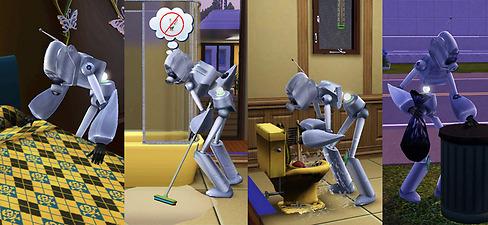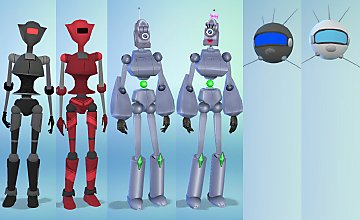Servo from The Sims 2
Servo from The Sims 2

Servo CAS x2.jpg - width=620 height=562

chores x4.jpg - width=936 height=432

Food x3.jpg - width=1024 height=403

fun x3.jpg - width=833 height=446

rest x3.jpg - width=856 height=485

TS2 servo.jpg - width=859 height=672

servo thumb.jpg - width=442 height=560
For those of you who, like myself, missed having this cute little robot housekeeper from The Sims 2, here is a conversion of him for The Sims 3 to do your household chores:
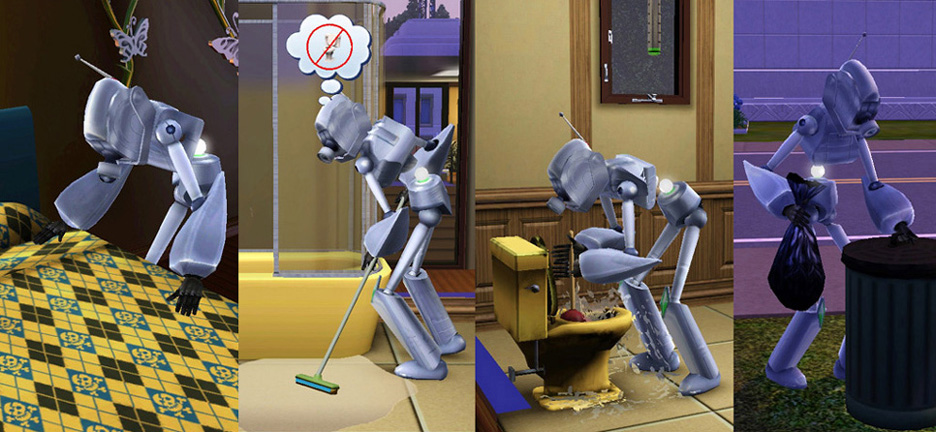
If you prefer a female robot, the body is enabled for both genders, and a female head is also included - see pic on far right below:

Servo is found in the Adult Male section of the Sim Bin, with a default name of 'Servo Male'. The 'body' (in case he shows up with a human body in your game), is in the Full Outfits in CAS, in all categories. The 'head' is in Hat Hairs. If you want a female Servo, change his gender to female and go to the Hat Hairs to find the head. (The head and body are NOT enabled for 'Random', so you shouldn't get townies wearing them!)
Please note that if you change Servo to female or he/she ages to Elder, you must change the footwear for all outfits to Barefoot - otherwise shoe textures will appear on the robot's back and arms! Changing footwear to barefoot will get rid of the texture.
Traits: Green Thumb, Handy, Natural Cook, Neat, Never Nude. (Servo MUST have the Never Nude trait in order for his/her head and body to stay on when bathing - otherwise he/she will turn into a human with blue skin and a very skinny head.)
As well as chores, Servos also enjoy chatting about science and their favourite foods, and are not averse to a little dance.

The body and head are recolourable/patternable, separately. So if you feel you really must inflict indignities on your Servo such as the pic at the far right below, you can do so. And finally, at the end of the day, they like a nice hot shower followed by WD40 and then to bed to dream little robot dreams.

UPDATE: IF YOU HAVE AMBITIONS AND WANT TO HAVE SERVO BECOME A SIMBOT: Using a mod that lets you take sims back into CAS, such as Awesomod or Master Controller, take a simbot into CAS and 'dress' it in the Servo head and body. The head may be too wide unless you use a slider range multiplier (otherwise you might not be able to make it narrow enough), but slider range multipliers come with Awesomod and Master Controller, so you're already covered for that if you have one of those mods.
Technical Notes
This is just a regular sim wearing the body as clothing and the head as Hat Hair, but by assigning the above traits, it behaves like you'd expect a Servo to behave, going around the house making beds, cleaning bathrooms, washing dishes, etc. Although not a true TS2 servo, it's pretty convincing. The main notable difference is that they sleep rather than recharge.
UPDATE for those who have asked what happens if the female servo gets pregnant: I didn't foresee anyone wanting to get a robot pregnant, but I should not have underestimated the wild imagination of the Sims community! It's now reported that the body turns into a human pregnant female but the robot head stays on. If you want the robot body to stay, open the body .package in CAS Texture Unitool and go to the Part Category tab, click 'Valid For Maternity', click 'Commit', and then Save. (Note that the robot body won't get fatter!)
ISSUES: Due the large forearms, sometimes the forearm near the wrist will clip into dishes and so on, while carrying it, such as can be seen in the food preparation screenshots above. Also, trying to assign finger joints resulted in horrible looking in-game hand animations, so his fingers and hand are all assigned to the Hand joint and therefore his fingers don't curl.
I hope you'll find this fun in your game - I'm having fun playing with him - and please let me know if any issues, though I've tested him thoroughly without any problems.
INSTALL INSTRUCTIONS:
Unzip the .zip file and you'll have one file that ends in .sim and others which end in .package. Simply copy the .sim file to your 'Saved Sims' folder which is in your Documents folder under Electronic Arts\The Sims 3\SavedSims, then copy the .package files to your Mods\Packages folder.
If you don't have a Mods\Packages folder and/or don't know how to install .package files, please see full instructions here: http://www.modthesims.info/wiki.php...g_Package_Files
If you don't have a SavedSims folder, you need to just create one yourself in the \Documents\Electronic Arts\The Sims 3 folder.
Mesh Poly Counts
Servo Body: 2944
Male Servo Head: 412
Female Servo Head: 497
Custom Content by Me:
- Female head for Servo
- Male head for Servo
- Servo body, male and female
Additional Credits:
MY BIGGEST AND MOST GRATEFUL AND ETERNAL THANKS GO TO BLOOMSBASE for his very kind help in advising me how it might be possible to go about converting a TS2 body mesh for TS3. His advice was absolutely right, and if it hadn't been for his help, this sim would probably never have made it this far. THANK YOU so much!
Made with the magnificent CTU: http://www.modthesims.info/download.php?t=364926
|
Servo_ByEsmeraldaF.zip
| FIXED version of body, August 2010 - leg glitch when zooming out (normally only visible when running TS3 at less than max detail) fixed
Download
Uploaded: 21st Feb 2010, 1.30 MB.
26,655 downloads.
|
||||||||
| For a detailed look at individual files, see the Information tab. | ||||||||
Install Instructions
1. Click the file listed on the Files tab to download the sim to your computer.
2. Extract the zip, rar, or 7z file.
2. Select the .sim file you got from extracting.
3. Cut and paste it into your Documents\Electronic Arts\The Sims 3\SavedSims folder. If you do not have this folder yet, it is recommended that you open the game, enter Create-a-Sim, and save a sim to the sim bin to create this folder, rather than doing so manually. After that you can close the game and put the .sim file in SavedSims
4. Once the .sim file is in SavedSims, you can load the game, and look for your sim in the premade sims bin in Create-a-Sim.
Extracting from RAR, ZIP, or 7z: You will need a special program for this. For Windows, we recommend 7-Zip and for Mac OSX, we recommend Keka. Both are free and safe to use.
Need more help?
If you need more info, see Game Help:Installing TS3 Simswiki for a full, detailed step-by-step guide! Special Installation Instructions
- If you get an error that says "This content requires expansion pack data that is not installed", please use either Clean Installer to install this sim.
Loading comments, please wait...
Uploaded: 21st Feb 2010 at 9:19 PM
Updated: 6th Feb 2015 at 10:55 AM - Some changes to text
-
by amvalvo 14th Jul 2009 at 7:23am
 90
104.1k
132
90
104.1k
132
-
by amvalvo 15th Jul 2009 at 10:20pm
 56
57.1k
61
56
57.1k
61
-
by adybatch 30th Jul 2011 at 10:16am
 41
62.2k
101
41
62.2k
101
-
by Nemiga updated 13th May 2022 at 7:08pm
 76
98.2k
336
76
98.2k
336
-
by Callia-Evergreen 7th Jan 2016 at 2:17am
 +1 packs
13 27.6k 68
+1 packs
13 27.6k 68 Ambitions
Ambitions
-
by yarengunel 12th Nov 2025 at 11:16am
 1
1.3k
2
1
1.3k
2
-
Servo From TS2 *The first, original conversion. With extra features - wears hats, modified voice
by Esmeralda updated 21st Jun 2018 at 6:06pm
The first, original TS2 Servo conversion for TS4 more...
 65
72.8k
169
65
72.8k
169
-
MaxoidMonkey's Alienware PC - TS4 Version
by Esmeralda updated 9th Mar 2015 at 3:07pm
MaxoidMonkey's Alienware PC - TS4 Version more...
 37
46.4k
202
37
46.4k
202
-
Tiny Robots - Kids Robot Costumes
by Esmeralda updated 24th Jun 2018 at 11:10am
Tiny Robots - Kids Robot Costumes more...
 17
49k
55
17
49k
55
-
Small Round Glasses & Shades *UPDATE* Recolourable Lenses
by Esmeralda updated 10th Aug 2012 at 4:49pm
2 'Scholarly' Glasses: 7-Sided 'Beckett' Glasses and Small Round Glasses - Teen-Elder more...
 31
75.4k
136
31
75.4k
136
-
Glowing Wraparound Cyber Glasses for Men and Women, Teen-Elder
by Esmeralda 24th Oct 2009 at 10:31pm
All credits and thanks go to Delphy for his discovery on how to play around with the properties of sunglass more...
 58
55.1k
64
58
55.1k
64
-
Cheap and Silly Transport for Crazy/Slobby Sims: The Bathroomobile
by Esmeralda 18th Mar 2013 at 3:10am
A Car for Crazy/Slobby Sims: The Bathroomobile more...
 +1 packs
54 43.9k 190
+1 packs
54 43.9k 190 Nightlife
Nightlife
-
Medieval Dining Table and Chairs - Sims 2 Conversion
by Esmeralda updated 20th Oct 2011 at 7:09pm
UPDATE 19th OCTOBER 2011: Updated with new file fixed to work with patch 1.26/Pets, thanks to Grant Hess's RigFix. more...
-
Dr Clayton Forrester and TV's Frank
by Esmeralda 7th Nov 2009 at 6:53pm
In the not too distant future, these two may be appearing in Sunset Valley... more...
 34
26k
24
34
26k
24
About Me
MY POLICY: I'm easygoing, please just don't copy my creations or claim them to be your own work. You may include my creations with your sims or lots, just credit me with a link back to the item.

 Sign in to Mod The Sims
Sign in to Mod The Sims Servo from The Sims 2
Servo from The Sims 2