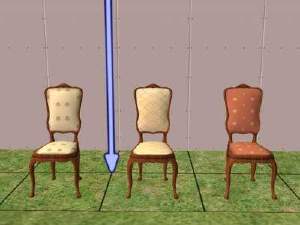Plainview chairs and stools
Plainview chairs and stools

chair1.jpg - width=1222 height=706

chairmix1.jpg - width=1050 height=497

chairmesh.jpg - width=674 height=615

chairspics.jpg - width=1022 height=576

stoolsgrppic.jpg - width=1050 height=441

I decided to create one of my craft room chairs. This chair is a bit more comfy then mine though, thanks to Mustluvcatz for suggesting a thicker seat. Hope you all like it.

White chair and stool are the mesh. You MUST download those for the recolors to work. I was going for country style colors but I think the red may be a little to bold... anyway feel free to recolor.



You can find the chair under Seating- Chairs- Plainview Chair and it sells for 99.
Barstool is under seating- miscellaneous- Plainview Barstool and sells for 185.
Enjoy!

Polygon Counts:
barstool- 756
chair- 954
This is a new mesh, and means that it's a brand new self contained object that usually does not require a specific Pack (although this is possible depending on the type). It may have Recolours hosted on MTS - check below for more information.
|
Country Chairs.zip
Download
Uploaded: 14th May 2010, 289.3 KB.
3,964 downloads.
|
||||||||
| For a detailed look at individual files, see the Information tab. | ||||||||
Install Instructions
1. Download: Click the download link to save the .rar or .zip file(s) to your computer.
2. Extract the zip, rar, or 7z file.
3. Place in Downloads Folder: Cut and paste the .package file(s) into your Downloads folder:
- Origin (Ultimate Collection): Users\(Current User Account)\Documents\EA Games\The Sims™ 2 Ultimate Collection\Downloads\
- Non-Origin, Windows Vista/7/8/10: Users\(Current User Account)\Documents\EA Games\The Sims 2\Downloads\
- Non-Origin, Windows XP: Documents and Settings\(Current User Account)\My Documents\EA Games\The Sims 2\Downloads\
- Mac: Users\(Current User Account)\Documents\EA Games\The Sims 2\Downloads
- Mac x64: /Library/Containers/com.aspyr.sims2.appstore/Data/Library/Application Support/Aspyr/The Sims 2/Downloads
- For a full, complete guide to downloading complete with pictures and more information, see: Game Help: Downloading for Fracking Idiots.
- Custom content not showing up in the game? See: Game Help: Getting Custom Content to Show Up.
- If you don't have a Downloads folder, just make one. See instructions at: Game Help: No Downloads Folder.
Loading comments, please wait...
Uploaded: 14th May 2010 at 8:11 PM
Updated: 14th May 2010 at 10:57 PM - I forgot to add a profile pic :(
-
Testers wanted: Some re-colours of the Dynasty dining chair. Updated.
by wirelessguy 14th Jan 2005 at 6:02pm
 8
7k
1
8
7k
1
-
Testers Wanted: Updated 3/29 - Chairs - Dining and Barstools
by Zaster 26th Mar 2005 at 3:00am
 52
33.9k
4
52
33.9k
4
-
by capt.nemo 20th Oct 2005 at 6:05am
 6
6.5k
1
6
6.5k
1
-
by maree464 14th Dec 2005 at 5:07am
 6
5.7k
4
6
5.7k
4
-
by dillowpillow 27th Apr 2006 at 11:28pm
 5
7.1k
5
7.1k
-
Recolours of FreyaHun's Easy Dining Chairs & Stools
by kim-simpearls 30th Jul 2009 at 4:18pm
 3
9.3k
4
3
9.3k
4
-
More Recolours of FreyaHun's Easy Dining Chairs & Stools
by kim-simpearls 2nd Aug 2009 at 4:26am
 3
9.8k
11
3
9.8k
11

 Sign in to Mod The Sims
Sign in to Mod The Sims Plainview chairs and stools
Plainview chairs and stools