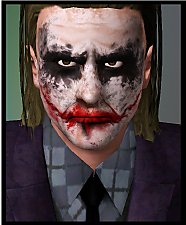Dir En Grey - Die (in two styles!!)
Dir En Grey - Die (in two styles!!)

DieDeluxe2ATT.JPG - width=1260 height=772

DieVisualComp.jpg - width=740 height=748

DieBasicComp.jpg - width=1048 height=509

DieBasicOutfits.jpg - width=1280 height=866

DieDeluxeOutfits.jpg - width=1280 height=908

DieKyoHeight.jpg - width=377 height=1017

DieMain.jpg - width=529 height=443

The metal guitar icon of Japan, Die of Dir En Grey, the freaking amazing metal band that is currently in the process of taking over the whole world. Never listened to it? I higly recommend their latest album UROBOROS to anyone who likes rock or metal.
He comes in two of my favorite styles of his, the current cool and traditional rocker look (BASIC) , and the style he's most known for in the past years (DELUXE). God, I adore that hair to bits..

He's kind and gentle despite the usual slight HELLO IMA METALGOD -frown on his face. Buy him craploads of elecric guitars in different shades of red and furnish his home red and sleek and he'll be a happy man! Although, he's a wee bit neurotic, so he may need to share his worries with someone every now and then.
I made him really tall, as you can see from the pic way under where he's standing with Kyo, so it's important to download all the sliders I've linked for him to appear right in your game.


CC on Basic Die:
Hair gender conversion by Nekoyami (strtshoulder)
Peggy non-default skintone by Araenna
Stubble by Kittyklan (I've packaged the sim with default replacement skintone, so he'll have the skin you're using as your default replacement, so choose the non-default replacement skin for him in CAS)
Default replacement eyes by me
Natural lip color by me
Nose and eyes contour make up as EYELINER by me
Face contouring BLUSH by me
Jeans by me (grunge & rock)
Shirt by M&T
Wrinkly top by Rusty (under SIMS3, clothing M )
Necklace by Rose (under TS3, accessories, page 4 )
CC on Deluxe Die:
Peggy non-default skintone by Araenna (I've packaged the sim with default replacement skintone, so he'll have the skin you're using as your default replacement, so choose the non-default replacement skin for him in CAS)
Stubble by Kittyklan
Default replacement eyes by me
Natural lip color by me
Eye brows by me
Face contouring face mask by me
Eye bags by me (asian2)
Nose and eyes contour make up as BLUSH by me
Flat hair Anto conversion by v_ware
Upwards pulled Raon hair conversion by apollo
Straight Peggy hair conversion by manwon90927
Jeans by me
T-shirt by Darko
Wrinkly top by Rusty (under SIMS3, clothing M )
1st necklace by Tumtum
2nd necklace by Rose (under TS3, accessories, page 4 )

Sliders:
Facial sliders by bella3lek4
Height slider (BETA) by Delphy
Chin cleft slider by Tumtum
Waist and head size slider by Jonha
Sliders info!!
I've used Awesome mod's 3x slider increase, so if you don't have any slider multipliers in game, don't change the face or it'll reset and look oooogly!! Seriously, very ugly.
Please download all the sliders I've linked, or he will look very weird in game!
Kyo's hair by Tumtum, and tattoos by me.
|
Die_DELUXE.rar
Download
Uploaded: 30th Sep 2010, 443.6 KB.
2,838 downloads.
|
||||||||
|
Die_BASIC.rar
Download
Uploaded: 30th Sep 2010, 432.9 KB.
2,822 downloads.
|
||||||||
| For a detailed look at individual files, see the Information tab. | ||||||||
Install Instructions
1. Click the file listed on the Files tab to download the sim to your computer.
2. Extract the zip, rar, or 7z file.
2. Select the .sim file you got from extracting.
3. Cut and paste it into your Documents\Electronic Arts\The Sims 3\SavedSims folder. If you do not have this folder yet, it is recommended that you open the game, enter Create-a-Sim, and save a sim to the sim bin to create this folder, rather than doing so manually. After that you can close the game and put the .sim file in SavedSims
4. Once the .sim file is in SavedSims, you can load the game, and look for your sim in the premade sims bin in Create-a-Sim.
Extracting from RAR, ZIP, or 7z: You will need a special program for this. For Windows, we recommend 7-Zip and for Mac OSX, we recommend Keka. Both are free and safe to use.
Need more help?
If you need more info, see Game Help:Installing TS3 Simswiki for a full, detailed step-by-step guide! Special Installation Instructions
- If you get an error that says "This content requires expansion pack data that is not installed", please use either Clean Installer to install this sim.
Meshes needed
This download requires one or more meshes to work properly. Please check the Description tab for information about the meshes needed, then download them below:| MTS cannot guarantee any off-site links will be available |
| 11 Female to Male EA Hair Conversions by Nyami |
| simscave.com/index.php?topic=10381.0 (non-MTS link) |
| digitalperversion.net/gardenofshadows/index.php?topic=14373.0 (non-MTS link) |
| darkosims3.blogspot.com/2010/02/levis-t-shirt.html (non-MTS link) |
| mtsims-cakestore.com/sims3%E4%B8%8B%E8%BD%BD-sims3download/mt3-%E4%BA%BA%E7%89%A9%E7%9B%B8%E5%85%B3-cas/%E7%94%B7%E8%A3%8501-03 (non-MTS link) |
Loading comments, please wait...
Uploaded: 30th Sep 2010 at 1:49 PM
Updated: 19th Jun 2012 at 2:52 PM
-
by Syera 26th Jun 2009 at 3:14am
 44
51.9k
25
44
51.9k
25
-
by Audrey 7th Jan 2010 at 4:38am
 25
33.1k
26
25
33.1k
26
-
by monca533 23rd Feb 2010 at 9:50pm
 14
34.3k
26
14
34.3k
26
-
by monca533 19th Mar 2010 at 9:31pm
 9
17.7k
11
9
17.7k
11
-
by monca533 2nd Jun 2010 at 4:23pm
 18
22k
11
18
22k
11
-
by monca533 10th Oct 2010 at 5:30pm
 8
15.3k
7
8
15.3k
7
-
by Arisuka 18th Feb 2011 at 3:20pm
 38
37.4k
46
38
37.4k
46
-
by The Path Of Nevermore 9th Apr 2011 at 2:27pm
 17
37.4k
31
17
37.4k
31
-
by Arisuka 14th Dec 2012 at 1:11am
 24
38k
39
24
38k
39
-
Twilight - Robert Pattinson as Edward Cullen
by Arisuka 4th Jan 2011 at 11:13pm
The exceptionally good bad guy. more...
 63
92.7k
96
63
92.7k
96
-
Lupin and Tonks from Harry Potter
by Arisuka 19th Mar 2010 at 8:28pm
Here's my favorite couple from Potter-series (man, why didn't Rowling let them live...), Remus Lupin and Nymphadora Tonks! more...
 +1 packs
60 63.2k 110
+1 packs
60 63.2k 110 World Adventures
World Adventures
-
Nose contour and Tired eyes make up for Defined noses and realistic eyes!
by Arisuka 10th Aug 2010 at 3:19am
FAT NOSES NO MORE! more...
 46
129.8k
183
46
129.8k
183
-
Piece of Manhattan - Late night apartment NO CC
by Arisuka 6th Nov 2010 at 6:43pm
Super-detailed lot with the feel of New York City! more...
 +2 packs
90 119.2k 211
+2 packs
90 119.2k 211 World Adventures
World Adventures
 Late Night
Late Night
-
Piece of Manhattan - Chinese Fast Food & subway station
by Arisuka 24th Jul 2011 at 3:25am
Bring some cool urban groove to any neighborhood with this tiny lot! more...
 +3 packs
50 59.2k 138
+3 packs
50 59.2k 138 World Adventures
World Adventures
 Ambitions
Ambitions
 Late Night
Late Night
-
Super Low, Groomed and Tilted brows for both genders
by Arisuka 6th Jan 2010 at 1:50pm
These brows are way more lower than brows in general, which means that you can make brows lower without that more...
 26
66.7k
75
26
66.7k
75
-
by Arisuka 18th Mar 2010 at 3:01am
I've always loved All Saints, and I wanted to make cool printed tees for my males. more...
 13
29.9k
44
13
29.9k
44
Male » Everyday » Young Adult

 Sign in to Mod The Sims
Sign in to Mod The Sims Dir En Grey - Die (in two styles!!)
Dir En Grey - Die (in two styles!!)