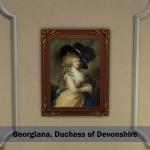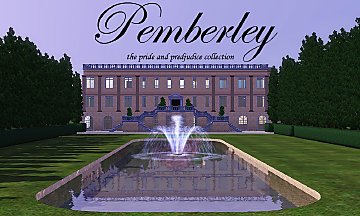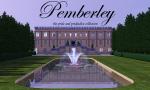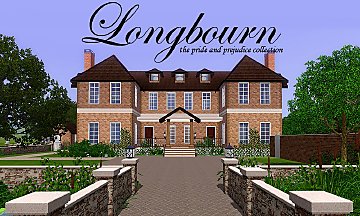The Dravus
The Dravus

dravus_1.jpg - width=1200 height=672

dravus_2.jpg - width=1200 height=672

dravus_3.jpg - width=1200 height=672

dravus_4.jpg - width=1200 height=672

dravus_5.jpg - width=1200 height=672

dravus_6.jpg - width=1200 height=672

dravus_7.jpg - width=1000 height=560

dravus_8.jpg - width=1000 height=559
Custom Content:
No custom content is included in the download. You'll need to download the following items for the house to look the way it does in the screenshots. Thanks to the creators below for making such awesome stuff!
"ModernLine Windows Set" by huddy777 - http://www.modthesims.info/d/394894
"Ceiling Halogen Spot light" by Odysseus1960 - http://www.modthesims.info/d/379847
By Ewelina20:
"Abstract Paintings I" set - http://www.modthesims.info/d/380409
"Modern Paintings" set - http://www.modthesims.info/d/380673.
Lot Price:
Furnished: 74,293
Unfurnished: 57,096
Lot Size: 25x20
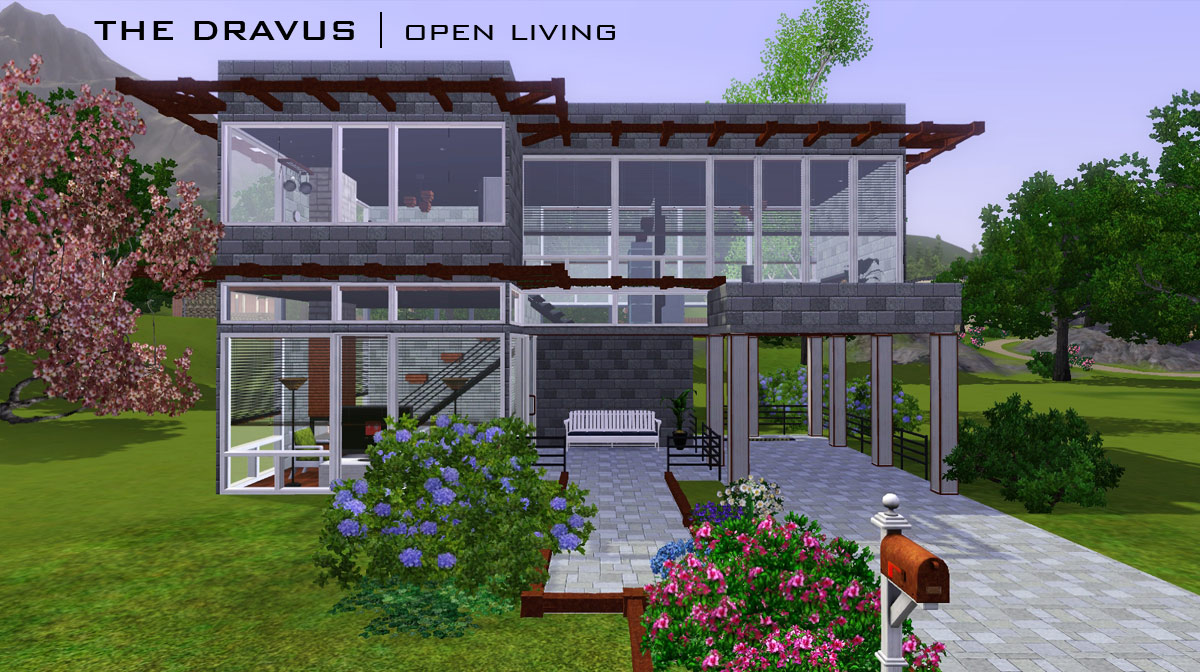 The Dravus, as seen from the street.
The Dravus, as seen from the street. The bedroom, featuring stunning artwork, high ceilings, and visual separation from the rest of the studio.
The bedroom, featuring stunning artwork, high ceilings, and visual separation from the rest of the studio.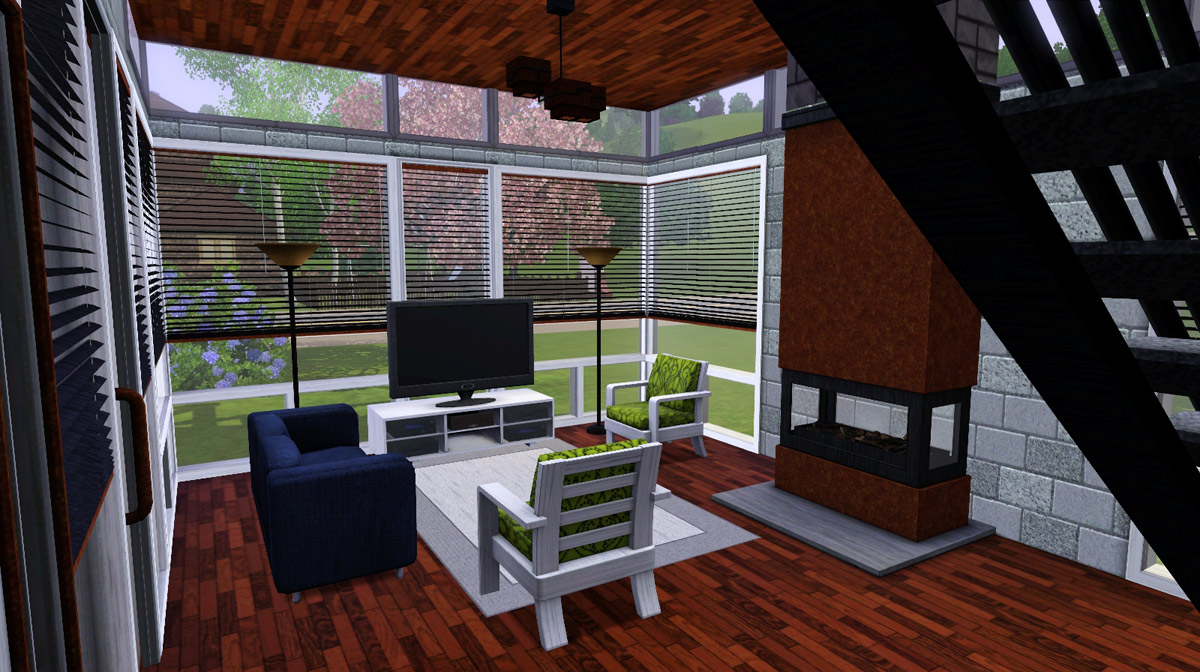 The living room, complete with fireplace and high-def, flatscreen tv.
The living room, complete with fireplace and high-def, flatscreen tv.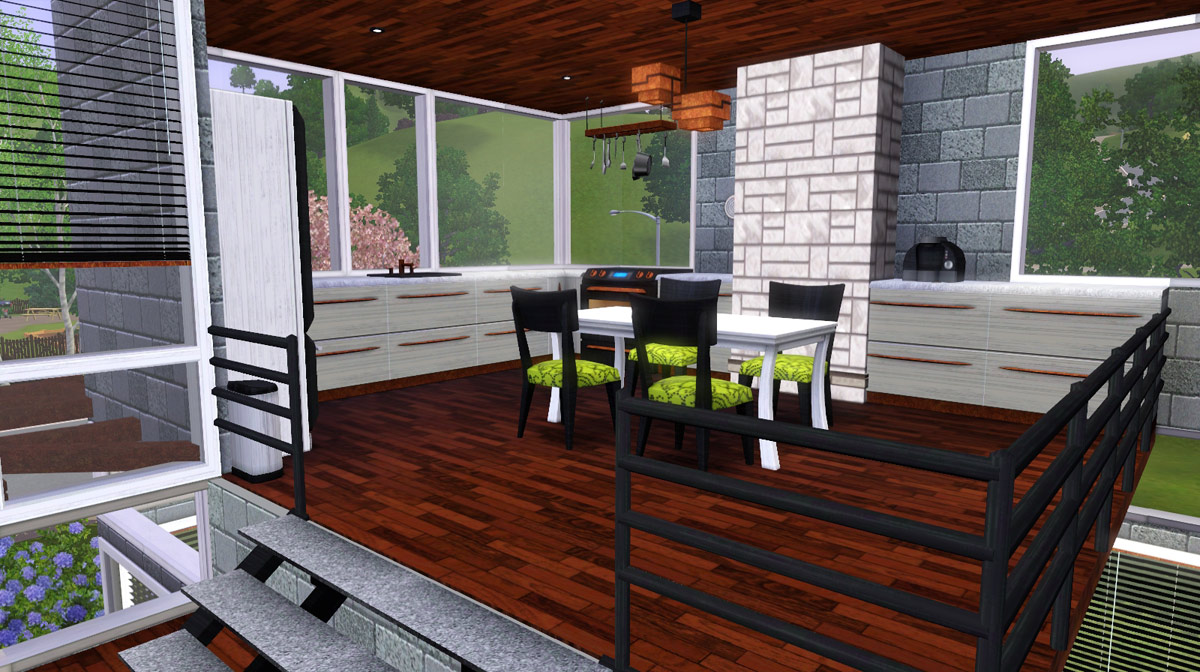 The kitchen is perfect for hosting small gatherings with friends, or enjoying a simple lunch alone with a good book.
The kitchen is perfect for hosting small gatherings with friends, or enjoying a simple lunch alone with a good book.Thanks all! Enjoy and please let me know if you have any issues or problems, and I'd be happy to fix them. -ladymumm
|
TheDravus.rar
Download
Uploaded: 15th Jan 2011, 3.03 MB.
5,620 downloads.
|
||||||||
| For a detailed look at individual files, see the Information tab. | ||||||||
Install Instructions
1. Click the file listed on the Files tab to download the file to your computer.
2. Extract the zip, rar, or 7z file.
2. Select the .sims3pack file you got from extracting.
3. Cut and paste it into your Documents\Electronic Arts\The Sims 3\Downloads folder. If you do not have this folder yet, it is recommended that you open the game and then close it again so that this folder will be automatically created. Then you can place the .sims3pack into your Downloads folder.
5. Load the game's Launcher, and click on the Downloads tab. Select the house icon, find the lot in the list, and tick the box next to it. Then press the Install button below the list.
6. Wait for the installer to load, and it will install the lot to the game. You will get a message letting you know when it's done.
7. Run the game, and find your lot in Edit Town, in the premade lots bin.
Extracting from RAR, ZIP, or 7z: You will need a special program for this. For Windows, we recommend 7-Zip and for Mac OSX, we recommend Keka. Both are free and safe to use.
Need more help?
If you need more info, see Game Help:Installing TS3 Packswiki for a full, detailed step-by-step guide!
Loading comments, please wait...
Uploaded: 15th Jan 2011 at 4:56 PM
-
by angiesupers 28th Jun 2010 at 2:28am
 +2 packs
7.6k 3
+2 packs
7.6k 3 World Adventures
World Adventures
 High-End Loft Stuff
High-End Loft Stuff
-
by NaMo_Design 10th May 2011 at 6:24pm
 +2 packs
15 16.6k 29
+2 packs
15 16.6k 29 Ambitions
Ambitions
 Late Night
Late Night
-
by Johnny_Bravo 10th Oct 2016 at 11:26pm
 +11 packs
7 14.4k 25
+11 packs
7 14.4k 25 World Adventures
World Adventures
 High-End Loft Stuff
High-End Loft Stuff
 Ambitions
Ambitions
 Fast Lane Stuff
Fast Lane Stuff
 Late Night
Late Night
 Outdoor Living Stuff
Outdoor Living Stuff
 Generations
Generations
 Showtime
Showtime
 70s, 80s and 90s Stuff
70s, 80s and 90s Stuff
 Island Paradise
Island Paradise
 Into the Future
Into the Future
-
by EmilyRP96 23rd Oct 2025 at 7:06pm
 +20 packs
942 1
+20 packs
942 1 World Adventures
World Adventures
 High-End Loft Stuff
High-End Loft Stuff
 Ambitions
Ambitions
 Fast Lane Stuff
Fast Lane Stuff
 Late Night
Late Night
 Outdoor Living Stuff
Outdoor Living Stuff
 Generations
Generations
 Town Life Stuff
Town Life Stuff
 Master Suite Stuff
Master Suite Stuff
 Pets
Pets
 Katy Perry Stuff
Katy Perry Stuff
 Showtime
Showtime
 Diesel Stuff
Diesel Stuff
 Supernatural
Supernatural
 70s, 80s and 90s Stuff
70s, 80s and 90s Stuff
 Seasons
Seasons
 Movie Stuff
Movie Stuff
 University Life
University Life
 Island Paradise
Island Paradise
 Into the Future
Into the Future
-
Pemberley | the Pride & Prejudice Collection
by ladymumm 28th May 2011 at 5:43pm
The Pemberley Estate is the home of Mr. Darcy, one of the most romantic and chivalrous characters created by writer Jane Austen. more...
 48
98.7k
213
48
98.7k
213
-
Cold Things Stainless French Door Refrigerator
by ladymumm 24th May 2017 at 7:57am
A stainless steel refrigerator that keeps food cold for your sims. more...
 11
23k
70
11
23k
70
-
Longbourn | The Pride and Prejudice Collection
by ladymumm 14th Jun 2011 at 11:09pm
Longbourn is the childhood home of Miss Elizabeth Bennet, where she lives with her parents and four sisters. more...
 24
78.2k
156
24
78.2k
156
-
Rosecrest Farm: A wedding venue
by ladymumm 30th Jan 2011 at 6:30am
Rosecrest Farm is a gorgeous, rustic wedding venue located in the open countryside. It is everything that a bride and groom could wish for. more...
 12
40.8k
57
12
40.8k
57
-
The Hilltop House | a modern villa
by ladymumm 3rd Apr 2011 at 1:39am
This elegant and spacious modern house sits among sprawling green lawns and the windows give wide views of the landscape. more...
 25
66.2k
86
25
66.2k
86

 Sign in to Mod The Sims
Sign in to Mod The Sims The Dravus
The Dravus