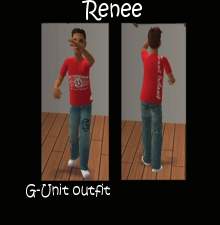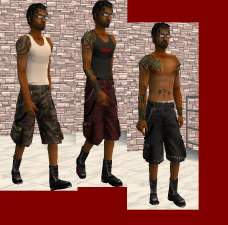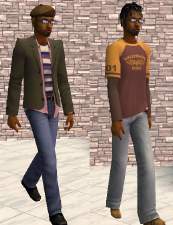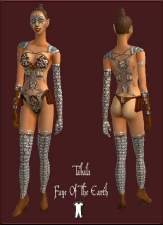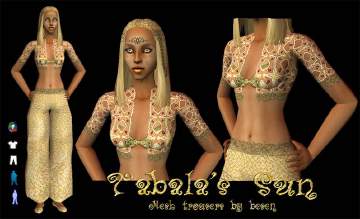Medieval CHM casual clothing
Medieval CHM casual clothing
SCREENSHOTS

7f007175_TabCHMmedievil1a.jpg - width=532 height=545

7fdb1fe2_TabCHMmedieval1b.jpg - width=532 height=545
Downloaded 2,126 times
203 Thanks
9 Favourited
18,305 Views
Say Thanks!
Thanked!
:howdy: I got a request by more medieval child male clothes.
So here two casuals!
I post blue and green with gold applications in the front and the back. The back of the jacket has an cutaway so you can see the shirt under.
Hope you'll enjoy :D
>>Update<<
heard about a trojan could be inside of my .zip files. So I deleted them. Will make a virus-scan today and- when its ok Iwill upload the .zip files once again.
>>Update<<
After beeing sure that there is not troyan and no spyware I uploaded my clothes again. Before uploading I scanned both .Zip folders and got no warning for any virus or spyware. So they were clean before upload. If something should come with this clothes here in the forum- please write again.
Well- now you can get them here again so feel free! :bump:
So here two casuals!
I post blue and green with gold applications in the front and the back. The back of the jacket has an cutaway so you can see the shirt under.
Hope you'll enjoy :D
>>Update<<
heard about a trojan could be inside of my .zip files. So I deleted them. Will make a virus-scan today and- when its ok Iwill upload the .zip files once again.
>>Update<<
After beeing sure that there is not troyan and no spyware I uploaded my clothes again. Before uploading I scanned both .Zip folders and got no warning for any virus or spyware. So they were clean before upload. If something should come with this clothes here in the forum- please write again.
Well- now you can get them here again so feel free! :bump:
Advertisement:
This is a new mesh recolour, and means that you will need to download the particular mesh itself in order for this to show up in your game. See the Meshes Needed section or read the text for more information.
|
7fdb1fe2_TabCHMmedieval1b.zip
Download
Uploaded: 14th Feb 2005, 775.7 KB.
4,970 downloads.
|
||||||||
|
7f007175_TabCHMmedievil1a.zip
Download
Uploaded: 14th Feb 2005, 790.8 KB.
5,201 downloads.
|
||||||||
| For a detailed look at individual files, see the Information tab. | ||||||||
Install Instructions
Basic Download and Install Instructions:
1. Download: Click the download link to save the .rar or .zip file(s) to your computer.
2. Extract the zip, rar, or 7z file.
3. Place in Downloads Folder: Cut and paste the .package file(s) into your Downloads folder:
1. Download: Click the download link to save the .rar or .zip file(s) to your computer.
2. Extract the zip, rar, or 7z file.
3. Place in Downloads Folder: Cut and paste the .package file(s) into your Downloads folder:
- Origin (Ultimate Collection): Users\(Current User Account)\Documents\EA Games\The Sims™ 2 Ultimate Collection\Downloads\
- Non-Origin, Windows Vista/7/8/10: Users\(Current User Account)\Documents\EA Games\The Sims 2\Downloads\
- Non-Origin, Windows XP: Documents and Settings\(Current User Account)\My Documents\EA Games\The Sims 2\Downloads\
- Mac: Users\(Current User Account)\Documents\EA Games\The Sims 2\Downloads
- Mac x64: /Library/Containers/com.aspyr.sims2.appstore/Data/Library/Application Support/Aspyr/The Sims 2/Downloads
- For a full, complete guide to downloading complete with pictures and more information, see: Game Help: Downloading for Fracking Idiots.
- Custom content not showing up in the game? See: Game Help: Getting Custom Content to Show Up.
- If you don't have a Downloads folder, just make one. See instructions at: Game Help: No Downloads Folder.
Advertisement:
Loading comments, please wait...
Author
Download Details
Packs:
None, this is Sims 2 base game compatible!
Uploaded: 8th Feb 2005 at 9:22 AM
Updated: 14th Feb 2005 at 8:06 AM
Uploaded: 8th Feb 2005 at 9:22 AM
Updated: 14th Feb 2005 at 8:06 AM
Other Download Recommendations:
-
by JucIEJ1991 24th Mar 2005 at 7:50am
-
young adult --> adult male clothing
by Cheng101 1st Oct 2005 at 4:47pm
More downloads by tabala:
See more

 Sign in to Mod The Sims
Sign in to Mod The Sims Medieval CHM casual clothing
Medieval CHM casual clothing