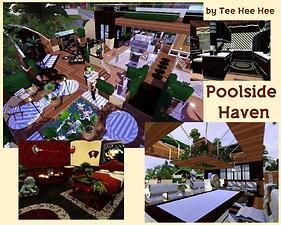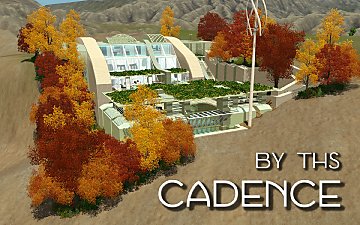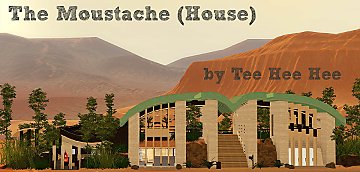Poolside Haven
Poolside Haven

THH-PH-01.jpg - width=1024 height=695

THH-PH-02.jpg - width=1024 height=768

THH-PH-12.jpg - width=1280 height=1024

THH-PH-04.jpg - width=969 height=768

THH-PH-03.jpg - width=1024 height=768

THH-PH-10.jpg - width=922 height=691

THH-PH-11.jpg - width=922 height=691

THH-PH-13.jpg - width=1024 height=768

THH-PH-14.jpg - width=1024 height=768
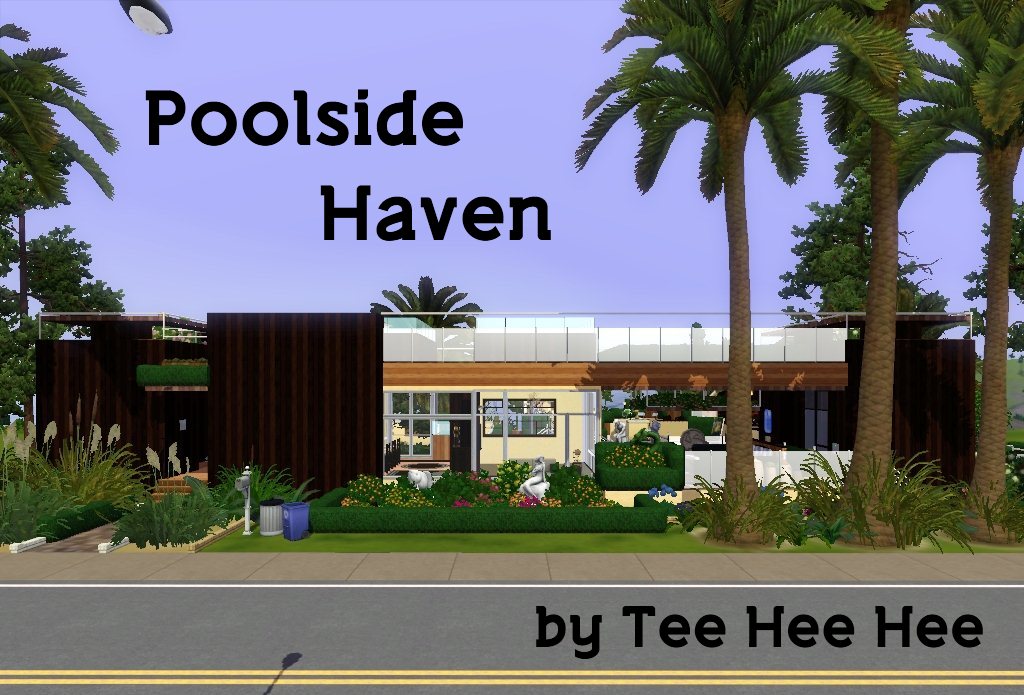
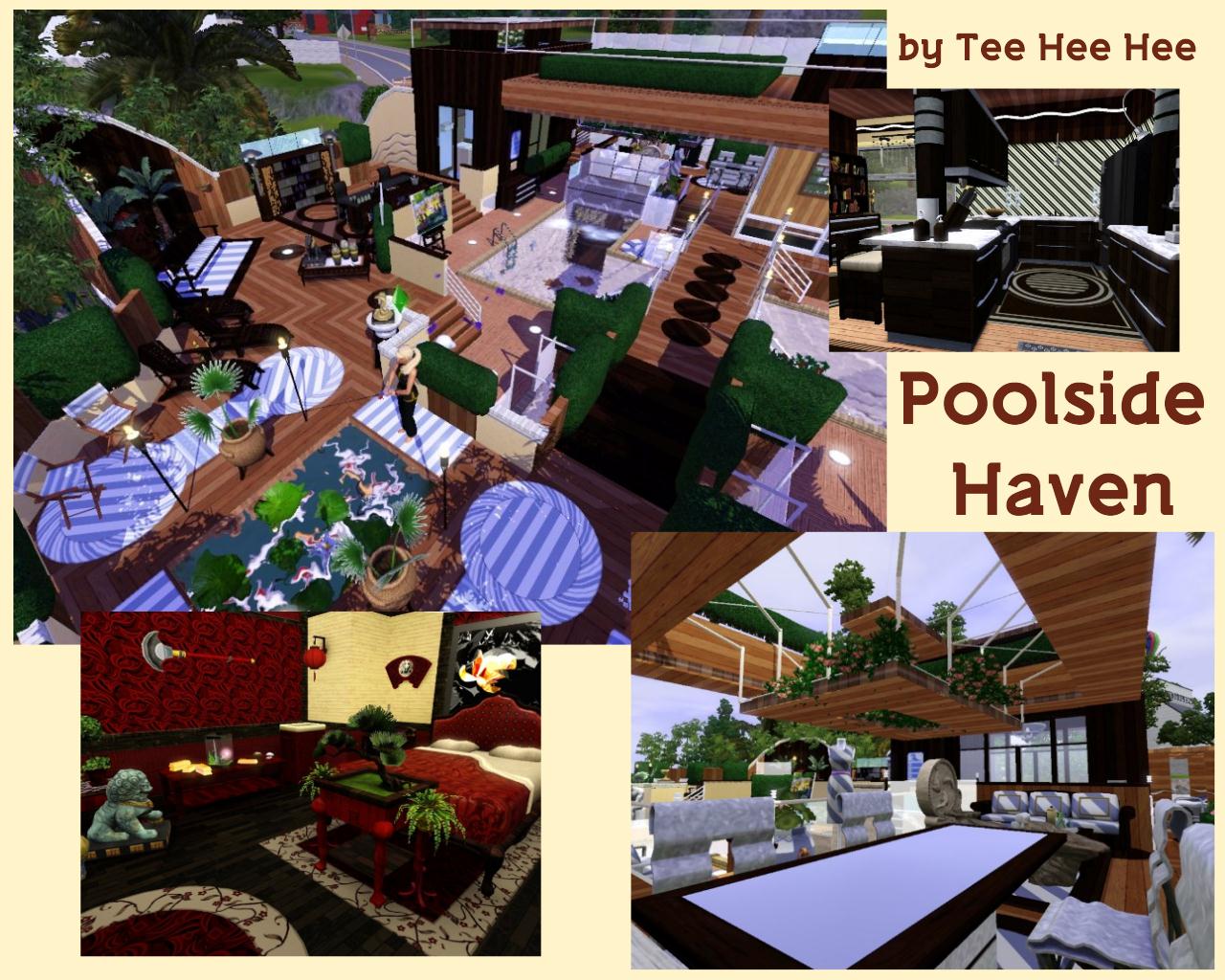
A wonderfully tranquil family home for your sims to relax and escape the stressful world in. Comes with many little nice surprises which I won't ruin for you here.
Hope you enjoy it as much as I did making it!
Custom Content
I tried to avoid custom content all together but I did use 3 plants from the EA renault pack.
The free Renault pack found here!
Lot Details:
40x30
Lot Price:
furnished = 256,090
unfurnished = 140,308
Layout:


Additional Credits:
None, all my own work. Had some friendly feedback but was essentially a solo project.
Final Warnings:
Some of the plants moved with moveobjects on may appear to be floating when you first enter the lot. To make them disappear just enter build mode and leave it again (that's solved it almost every time for me)! If they still refuse to reposition themselves pick them up then deselect them (by pressing escape) and they will zoom back to where they should be!
May lag on slower computers...not had any reports of this but just be aware it might as its quite a cluttered lot.
|
Poolside Haven.rar
Download
Uploaded: 2nd Apr 2011, 3.60 MB.
1,783 downloads.
|
||||||||
| For a detailed look at individual files, see the Information tab. | ||||||||
Install Instructions
1. Click the file listed on the Files tab to download the file to your computer.
2. Extract the zip, rar, or 7z file.
2. Select the .sims3pack file you got from extracting.
3. Cut and paste it into your Documents\Electronic Arts\The Sims 3\Downloads folder. If you do not have this folder yet, it is recommended that you open the game and then close it again so that this folder will be automatically created. Then you can place the .sims3pack into your Downloads folder.
5. Load the game's Launcher, and click on the Downloads tab. Select the house icon, find the lot in the list, and tick the box next to it. Then press the Install button below the list.
6. Wait for the installer to load, and it will install the lot to the game. You will get a message letting you know when it's done.
7. Run the game, and find your lot in Edit Town, in the premade lots bin.
Extracting from RAR, ZIP, or 7z: You will need a special program for this. For Windows, we recommend 7-Zip and for Mac OSX, we recommend Keka. Both are free and safe to use.
Need more help?
If you need more info, see Game Help:Installing TS3 Packswiki for a full, detailed step-by-step guide!
Loading comments, please wait...
Uploaded: 2nd Apr 2011 at 2:53 AM
Updated: 2nd Apr 2011 at 11:27 AM by Tee Hee Hee
-
by karlik-nos 20th Jun 2009 at 7:18am
 4
12.2k
6
4
12.2k
6
-
Cadence - Hillside Extravagance
by Tee Hee She 22nd Dec 2015 at 8:22pm
A striking lot situated on a steep hill with stunning views over the landscape more...
 +1 packs
15 20.5k 81
+1 packs
15 20.5k 81 Into the Future
Into the Future
-
by Tee Hee She 29th Aug 2015 at 1:15pm
Yet another extravagant house for your obnoxiously wealthy sims more...
 +7 packs
4 12.6k 41
+7 packs
4 12.6k 41 World Adventures
World Adventures
 Ambitions
Ambitions
 Late Night
Late Night
 Supernatural
Supernatural
 Seasons
Seasons
 University Life
University Life
 Island Paradise
Island Paradise
-
Secluded Cabin | A Starter Cottage for Two
by Tee Hee She 13th Mar 2013 at 11:18pm
A cosy cottage for two to escape to. more...
 +1 packs
7 20.9k 39
+1 packs
7 20.9k 39 World Adventures
World Adventures
-
by Tee Hee She 24th Apr 2014 at 1:32pm
An opulent residence with plenty of classy features more...
 +9 packs
16 17.5k 56
+9 packs
16 17.5k 56 World Adventures
World Adventures
 Ambitions
Ambitions
 Late Night
Late Night
 Generations
Generations
 Pets
Pets
 Showtime
Showtime
 Seasons
Seasons
 University Life
University Life
 Island Paradise
Island Paradise
-
by Tee Hee She 26th Jan 2017 at 6:00pm
An art-deco cathedral of opulence. The shining jewel of roaring heights. more...
 +4 packs
14 22.1k 57
+4 packs
14 22.1k 57 World Adventures
World Adventures
 Ambitions
Ambitions
 Late Night
Late Night
 Island Paradise
Island Paradise
-
by Tee Hee She 12th Nov 2012 at 5:34pm
A bold house with 3 bedrooms and extensive landscaping more...
 +5 packs
131 171.1k 224
+5 packs
131 171.1k 224 World Adventures
World Adventures
 Ambitions
Ambitions
 Late Night
Late Night
 Generations
Generations
 Showtime
Showtime
-
by Tee Hee She 5th Jun 2013 at 8:35pm
A house shaped like a moustache? Whatever will they think of next! more...
 +4 packs
25 20.5k 35
+4 packs
25 20.5k 35 World Adventures
World Adventures
 Ambitions
Ambitions
 Late Night
Late Night
 Generations
Generations
-
by Tee Hee She 6th Sep 2014 at 1:56am
Unconventionally conventional, a more traditional abode. more...
 +5 packs
2 8.2k 12
+5 packs
2 8.2k 12 World Adventures
World Adventures
 Pets
Pets
 University Life
University Life
 Island Paradise
Island Paradise
 Into the Future
Into the Future
-
Serenity - A calming beach house retreat
by Tee Hee She 12th Oct 2013 at 3:51pm
A quiet luxury get away house for your sim more...
 +2 packs
31 117.3k 293
+2 packs
31 117.3k 293 Generations
Generations
 Showtime
Showtime
-
by Tee Hee She 29th Oct 2014 at 12:20pm
A community lot with bold aims and colours! more...
 +4 packs
6 9.9k 21
+4 packs
6 9.9k 21 Generations
Generations
 Town Life Stuff
Town Life Stuff
 Island Paradise
Island Paradise
 Into the Future
Into the Future
Packs Needed
| Base Game | |
|---|---|
 | Sims 3 |
| Expansion Pack | |
|---|---|
 | World Adventures |
 | Ambitions |
 | Late Night |

 Sign in to Mod The Sims
Sign in to Mod The Sims Poolside Haven
Poolside Haven