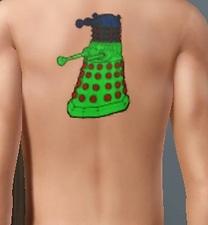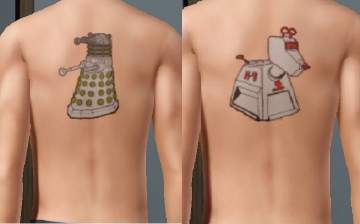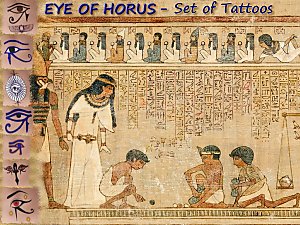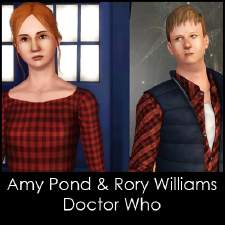Two Doctor Who Tattoos - K9 and Dalek
Two Doctor Who Tattoos - K9 and Dalek

Screenshot-342.jpg - width=273 height=297

Screenshot-343.jpg - width=288 height=365

Screenshot-344.jpg - width=310 height=335

Screenshot-345.jpg - width=331 height=406

untitled-0.jpg - width=654 height=407
 These tattoos should not require Ambitions.
These tattoos should not require Ambitions. 
Your sims feeling nostalgic for some good, old-fashioned Doctor Who?
Look no further than these two classic characters, immortalized in ink, ready to be painfully applied to your Sims' skin.


This Dalek tattoo just screams "Exterminate!" and is sure to strike fear into any savvy Sim Whovian. Plus, it is fully recolourable. :D

First Channel: Nodes on the Main Body, Parts of the Neck, the Eye (although it's hard to see...
 )
)Second Channel: Head
Third Channel: Main Body, both arms
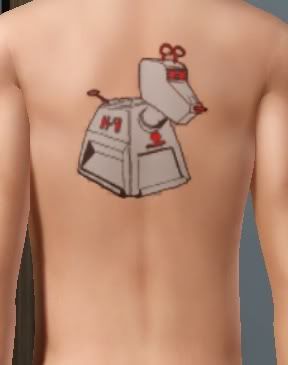
For you older Who fans, here's a fan favourite: K9. Affirmative!
This tattoo is also fully recolourable.

First Channel: K9's Head
Second Channel: K9's Details (Eyes, Nose, Tail, the actual "K-9" on his side, other odd bits and ends)
Third Channel: K9's Main Body
These tattoos are available for both Male and Female Sims, for Teen-Elder.
Additional Credits:
CmarNYC's Tattooinator
Dalek Lineart by slycherrychunks of deviantart.com
K9 Lineart by whitestarflower of deviantart.com
|
K9 Tattoo.rar
Download
Uploaded: 21st Jul 2011, 32.4 KB.
2,367 downloads.
|
||||||||
|
Dalek Tattoo.rar
Download
Uploaded: 21st Jul 2011, 46.5 KB.
3,079 downloads.
|
||||||||
| For a detailed look at individual files, see the Information tab. | ||||||||
Install Instructions
1. Click the file listed on the Files tab to download the file to your computer.
2. Extract the zip, rar, or 7z file. Now you will have either a .package or a .sims3pack file.
For Package files:
1. Cut and paste the file into your Documents\Electronic Arts\The Sims 3\Mods\Packages folder. If you do not already have this folder, you should read the full guide to Package files first: Sims 3:Installing Package Fileswiki, so you can make sure your game is fully patched and you have the correct Resource.cfg file.
2. Run the game, and find your content where the creator said it would be (build mode, buy mode, Create-a-Sim, etc.).
For Sims3Pack files:
1. Cut and paste it into your Documents\Electronic Arts\The Sims 3\Downloads folder. If you do not have this folder yet, it is recommended that you open the game and then close it again so that this folder will be automatically created. Then you can place the .sims3pack into your Downloads folder.
2. Load the game's Launcher, and click on the Downloads tab. Find the item in the list and tick the box beside it. Then press the Install button below the list.
3. Wait for the installer to load, and it will install the content to the game. You will get a message letting you know when it's done.
4. Run the game, and find your content where the creator said it would be (build mode, buy mode, Create-a-Sim, etc.).
Extracting from RAR, ZIP, or 7z: You will need a special program for this. For Windows, we recommend 7-Zip and for Mac OSX, we recommend Keka. Both are free and safe to use.
Need more help?
If you need more info, see:
- For package files: Sims 3:Installing Package Fileswiki
- For Sims3pack files: Game Help:Installing TS3 Packswiki
Loading comments, please wait...
Uploaded: 21st Jul 2011 at 8:24 AM
Updated: 29th Dec 2011 at 3:13 AM
#theme-timetravel, #timetravel, #theme-future, #theme, #Doctor, #Who, #K9, #Dalek
-
David Tennant - The Tenth Doctor (Doctor Who)
by HystericalParoxysm 19th Aug 2010 at 6:38pm
-
by allison731 22nd Jan 2012 at 12:09pm
-
by Twi 9th May 2013 at 6:49pm
 23
26.2k
46
23
26.2k
46
-
Amelia Chan: Childhood Memories Series
by EleanorElephante 25th Jul 2011 at 12:50pm
A cute little girl growing up in rural England, Amelia has a decided wild streak, despite all of her mother's nagging. more...

 Sign in to Mod The Sims
Sign in to Mod The Sims Two Doctor Who Tattoos - K9 and Dalek
Two Doctor Who Tattoos - K9 and Dalek