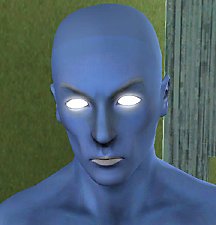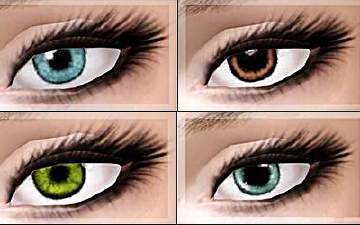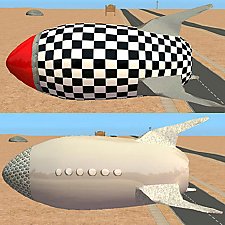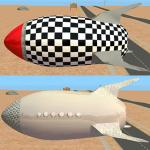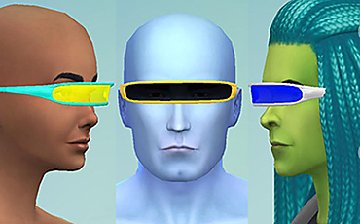Cyborg Eye for Men and Women Teen to Elder
Cyborg Eye for Men and Women Teen to Elder

thumb.jpg - width=321 height=384

Anna x3.jpg - width=1233 height=684

Agnes + AlexJ.jpg - width=914 height=648

Agnes + Gobias.jpg - width=849 height=684
So, here is a cyborg eye for your bioaugmented or android simmies:

The eye is found in Accessories in CAS and comes in four variations: Left eye categorised as Glasses, Left eye categorised as Earrings, Right eye categorised as glasses, and Right eye categorised as Earrings. They are available for men and women aged teen to elder. They come as a set of four eyes in one zip file, from which you can either install all four packages or just pick and choose the ones you want.
With the two different categorisations, you can also give your sim two cyborg eyes if you want to, without them cancelling each other out because of TS3's inability to layer accessories. So, you can give your sim a right eye from the Glasses category and a left eye from the Earrings category (or the other way around) in order to have two at the same time, as below. This also means that you can give your sim their cyborg eye from the earring category and they can still wear glasses, as in the case of the cyborg nerd below.
They have two recolourable areas, a main inner circular area and an outer surrounding ring. I find it looks best in the default colours of red in the main area and black in the outer ring, but you can experiment with different combinations. It looks best to have the outer ring in a dark colour, which makes it blend in better to the sim's eye socket.
This is an eye mesh that sits just forward of the sim's real eye and it's hard to make something like this a 'one size fits all' item, so you may have to play around with eye depth and eyelid settings to minimise having ragged-looking edges along either of the eyelids. One issue: when the sim blinks, the eyelashes can show through the eye as the lid goes up and down. You may find it best to keep their eyelashes very short, and maybe make up for it with a bit of eyeliner and eyeshadow if you do want them to look like they have eyelashes. You can see a bit of what I mean below in the pic of Agnes, where her eyelashes and part of her upper lid show through somewhat. This isn't actually really visible in gameplay, but you may want to make some adjustments if you do find it a problem.

So, hopefully this will help your cyborg sims look more authentic. And even ordinary everyday folks like Agnes Crumplebottom and Gobias Koffi can now turn evil:

Poly count: Each eye is 96 polys.
INSTALL INSTRUCTIONS:
Unzip the .zip file and copy the .package file(s) to your Mods\Packages folder. For each item, you only need the one file for both men and women, as it is enabled for both.
If you don't have a Mods\Packages folder and/or don't know how to install .package files, please see full instructions here: http://www.modthesims.info/wiki.php...g_Package_Files
Additional Credits:
Made with CTU http://www.modthesims.info/download.php?t=364926
|
EsmeraldaF_SetOfFourCyborgEyes_M+F,T-E.zip
Download
Uploaded: 1st Aug 2011, 606.3 KB.
8,006 downloads.
|
||||||||
| For a detailed look at individual files, see the Information tab. | ||||||||
Install Instructions
1. Click the file listed on the Files tab to download the file to your computer.
2. Extract the zip, rar, or 7z file. Now you will have either a .package or a .sims3pack file.
For Package files:
1. Cut and paste the file into your Documents\Electronic Arts\The Sims 3\Mods\Packages folder. If you do not already have this folder, you should read the full guide to Package files first: Sims 3:Installing Package Fileswiki, so you can make sure your game is fully patched and you have the correct Resource.cfg file.
2. Run the game, and find your content where the creator said it would be (build mode, buy mode, Create-a-Sim, etc.).
For Sims3Pack files:
1. Cut and paste it into your Documents\Electronic Arts\The Sims 3\Downloads folder. If you do not have this folder yet, it is recommended that you open the game and then close it again so that this folder will be automatically created. Then you can place the .sims3pack into your Downloads folder.
2. Load the game's Launcher, and click on the Downloads tab. Find the item in the list and tick the box beside it. Then press the Install button below the list.
3. Wait for the installer to load, and it will install the content to the game. You will get a message letting you know when it's done.
4. Run the game, and find your content where the creator said it would be (build mode, buy mode, Create-a-Sim, etc.).
Extracting from RAR, ZIP, or 7z: You will need a special program for this. For Windows, we recommend 7-Zip and for Mac OSX, we recommend Keka. Both are free and safe to use.
Need more help?
If you need more info, see:
- For package files: Sims 3:Installing Package Fileswiki
- For Sims3pack files: Game Help:Installing TS3 Packswiki
Loading comments, please wait...
Uploaded: 1st Aug 2011 at 10:32 PM
Updated: 2nd Aug 2011 at 5:18 PM by EsmeraldaF
-
Eye Shine- Eye Default Replacements For Sims 3
by Rockermonkey 26th Jun 2009 at 6:54pm
-
Glowing Wraparound Cyber Glasses for Men and Women, Teen-Elder
by Esmeralda 24th Oct 2009 at 10:31pm
 58
55.2k
64
58
55.2k
64
-
Big Round Glasses for Men and Women - Teen to Elder *UPDATE: Children's Version Added
by Esmeralda updated 4th Jan 2015 at 11:15am
 39
73.7k
115
39
73.7k
115
-
Matrix-ish Sunglasses for Men and Women, Teen to Elder
by Esmeralda 22nd Nov 2009 at 11:54pm
 11
45.2k
72
11
45.2k
72
-
'Wayfarer'-style sunglasses for men and women, teen to elder
by Esmeralda 1st Dec 2009 at 4:32pm
 15
59.4k
66
15
59.4k
66
-
Sims 2 Ninja Mask for Men and Women, Teen to Elder *UPDATE: NEW WHITE TEXTURE*
by Esmeralda updated 9th Jan 2012 at 8:07pm
 46
84.2k
99
46
84.2k
99
-
Glowing Eyes for Men and Women, Teen to Elder
by Esmeralda 19th Mar 2010 at 1:12am
-
Realism Eye Contacts - Both Genders - from Teen to Elder
by Lunararc 7th Aug 2012 at 5:11pm
-
Cyborg Visor with Recolourable Glow-In-The-Dark Lens, Men and Women Teen to Elder
by Esmeralda 6th Aug 2012 at 12:01am
 17
35.9k
70
17
35.9k
70
-
Mr Skeleto *BIG update: Body stays on when nude, can wear hats
by Esmeralda updated 22nd Jun 2018 at 5:35pm
Mr Skeleto (TS4 Version) more...
 24
45.6k
95
24
45.6k
95
Sims » Horror / Gothic » Male
-
Cyborg Visor with Recolourable Glow-In-The-Dark Lens, Men and Women Teen to Elder
by Esmeralda 6th Aug 2012 at 12:01am
Cyborg Visor with Recolourable Lens - Men and Women Teen to Elder more...
 17
35.9k
70
17
35.9k
70
-
Sims 2 Rave Goggles + Assorted Retextures
by Esmeralda updated 22nd Mar 2016 at 6:50pm
Sims 2 Rave Goggles + Assorted Retextures more...
 18
45k
136
18
45k
136
-
Sims 2 Medieval Hat and Hood by bettye, Converted for Sims 3 - One Male, One Unisex
by Esmeralda updated 9th May 2010 at 12:23am
UPDATE 8 May 2010: Added an alternative version of the plumed hat with a narrower fit for bald sims - more...
 34
89.8k
91
34
89.8k
91
-
Little Retro Rocket Ship - Flyable/Driveable Transport for your Sci-Fi Sims
by Esmeralda 12th Mar 2013 at 3:55pm
Little Retro Rocket Ship - Flyable/Driveable Transport for your Sci-Fi Sims more...
 +1 packs
12 17.1k 15
+1 packs
12 17.1k 15 Nightlife
Nightlife
-
Cyborg Visor (TS4 Version) - Updated January 23 2015: Intel bugfix, 5 new colours
by Esmeralda updated 23rd Jan 2015 at 12:24pm
Cyborg Visor (TS4 Version) more...
 10
18.3k
52
10
18.3k
52
-
Vincent's Computer from Sims Life Stories
by Esmeralda 4th Apr 2015 at 3:39pm
Vincent's Computer from Sims Life Stories more...
 24
25.2k
104
24
25.2k
104
About Me
MY POLICY: I'm easygoing, please just don't copy my creations or claim them to be your own work. You may include my creations with your sims or lots, just credit me with a link back to the item.

 Sign in to Mod The Sims
Sign in to Mod The Sims Cyborg Eye for Men and Women Teen to Elder
Cyborg Eye for Men and Women Teen to Elder