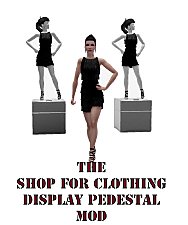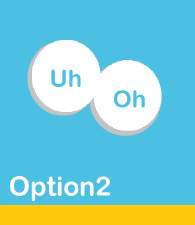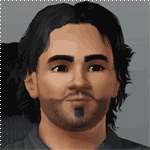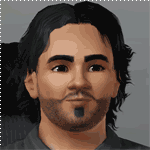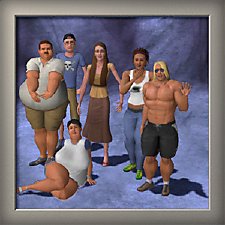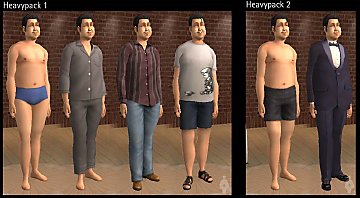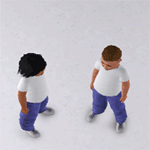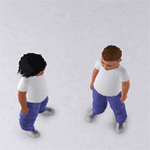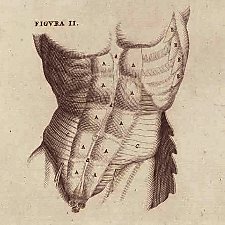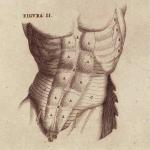Dresscode by Consort
Dresscode by Consort

4 November 2013 Version 6 released
-Sign is now compatible with the seasonal lot marker
-Plumbbots and Bonehildas are no longer affected by the sign
1 November 2012 Version 5 released
-Fixed a bug I put in in Version 4: Underwater sign inside pools works again. Sorry!
-Added Outerwear and Supernatural to the "More Outfits.." section. No idea if these work.
-Compiled against 1.42, Tested in 1.38
-Added functionality to hide the sign24 July 2012 Version 3 released
-Code should now be aware of changes in room-layout
-Added Functionality: You can now exclude NPCs (maids, repairmen...) or insane Sims if you don't want them to have their outfit changed. See information in the advanced submenu spoiler27 May 2012 Version 2 released
-Minor change to stop Nraas ErrorTrap from logging errors
-Compiled against patch level 1.36 dlls.
-Added functionality: Advanced/Outfit Index submenu to select Outfit 1, Outfit 2, Outfit 3 subcategories. See information below.24 May 2012 Version 1 released
-Bugfix: Mod no longer affects simbots and imaginary friends.23 May 2012 Version 0 released
If version0 has given your simbot or imaginary friend a human appearance, change them back to their everyday outfit before you upgrade to version1. Plan B: Use Nraas Mastercontroller, select simbot or imaginary friend and click Nraas/Master Controller/Basic/Outfit and select "Everyday".
-Added "Advanced..." submenu for martial arts, firefighting, skinny dipping and massage outfits. This is an experimental feature. Requires testingcheatsenabled true.
What this mod does
The dresscode sign is a scripted object. When placed and armed, it monitors the room where it's located and forces any Sim entering the room to change their outfit category to whatever you have selected.
You can place it indoors, outdoors and even under water inside pools.
Works on home lots and community lots.
How to use it
Step 1: Find the Sign
The sign is so well hidden that I had to draw a map:

Just remember, it's in build mode, not buy mode. By all that pool stuff.
Step 2: Place the sign
Grab it and place it. Not that hard. Also read "correct placement" below.
Step 3: Arm the sign
Switch back to live-mode. That's where you control your Sims.
Click on the sign you just placed and select a clothing category.

Selecting "None" will disarm the script.
Done.
The sign will now lurk and force all sims entering it's room to change their outfit category.
Advanced... Sub-Menu
The Advanced Sub-Menu is intended for advanced Sub-Menu users only!
Only visible when testingcheatsenabled true.
Hide
The sign will fade out and completely disappear. It will no longer be clickable!
Unhide all on Lot
Unhide all Desscode Signs on the current lot.
Also displays statistics about how many DresscodeSigns you have in your world and on your lot. It's so easy to forget one
Protip about hiding:
-When you go to Buy/Build Mode all DresscodeSigns become visible again so you can move them around. Unfortunately moving around is all you can do.
-Be quick! The sign takes a while to fade out when you return to live mode. That's your chance to click the sign and set new options. Why not click unhide?
-If you're slow - or if you put your sign on a community lot you will need to put up another DresscodeSign on that specific lot to be able to unhide any hidden one. Plan ahead and keep a surplus sign in the basement where nobody sees it - using it just to acess the "unhide" function.
Outfit Index...Allows you to select the desired outfit-index. This way Sims can change directly to categories like Everyday 2, Formalwear 3, Sleepwear 1 and such.More Outfits...
If the outfit is not found the Sim changes to Outfit 1 in the given category.
Please note: Changing the outfit of your Sims manually via the original "Change Outfit" interaction can change the order of outfits. If you change into "Everyday 2" the game will put this outfit as the new "Everyday 1".
Experimental feature. Lists specific outfit categories that usually do not work.
NPC 3-Way Toggle
NPC is short for "Non Player Character" and refers to service Sims such as maids, repairmen, etc.(1) NPCs are ALSO affected default
The Sign forces outfit changes on ordnary Sims and NPC Sims.
(2) NPCs are NOT affected
NPCs are excluded from outfit changes
(3) ONLY NPCs are affected
Ordinary Sims are not affected, just NPCs
Insane ToggleInsane Sims are affected default
Outfit changes are enforced on everyone
Insane Sims are NOT affected
Sims with the "Insane" trait are excluded
Limitations
-Only triggers when Sims enter a "room". Sims will still change their clothing autonomously when exiting the shower, working out, when they go home and such.
-When you change room layouts in build mode the sign will not notice. Just re-arm it by clicking your desired clothing category again.
-Sims have a funny handcuffed walk while their outfit is being applied. That's a bit annoying but shouldn't be dangerous.
Correct placement
-Keep this in mind: The game treats spaces enclosed by fences or hedges as rooms. The "outside" of a lot is a room and also any pool.
-Use this rule of thumb when something is not working: If Sims are able to walk up to the sign and touch it, it's placed correctly in that room.
Compatibility
Game patch 1.63 or earlier. Nobody knows how earlier.
I'm not aware of incompatibilities with other mods or EPs.
Thanks
Special thanks to Buzzler for his input regarding some details. S3PE and S3OC which make modding possibe, the scripted object modding tutorial by ihavetolookthatup and the whole modding crowd out there!
|
ConsortDresscodeSign_Version6.zip
| Version6
Download
Uploaded: 4th Nov 2013, 442.4 KB.
20,301 downloads.
|
||||||||
|
ConsortDresscodeSign_Version5.zip
| Version5
Download
Uploaded: 1st Nov 2012, 442.2 KB.
7,878 downloads.
|
||||||||
|
ConsortDresscodeSign_Version3.zip
| Version3
Download
Uploaded: 24th Jul 2012, 441.4 KB.
3,553 downloads.
|
||||||||
|
ConsortDresscodeSign_Version2.zip
| Version2 Patch Level 1.33
Download
Uploaded: 27th May 2012, 440.8 KB.
7,147 downloads.
|
||||||||
| For a detailed look at individual files, see the Information tab. | ||||||||
Install Instructions
Loading comments, please wait...
Uploaded: 23rd May 2012 at 7:52 PM
Updated: 4th Nov 2013 at 4:55 AM
-
by cmomoney updated 14th Jan 2015 at 8:05pm
 2.4k
2.5m
6.2k
2.4k
2.5m
6.2k
-
by Kitabalibar 4th Mar 2012 at 10:43am
 100
177.5k
373
100
177.5k
373
-
by cmomoney 1st Dec 2012 at 6:52pm
 157
257.4k
647
157
257.4k
647
-
by ani_ updated 26th Aug 2014 at 5:14am
 168
145.1k
551
168
145.1k
551
-
Shop for Clothing Display Pedestal Mod
by ani_ 19th May 2014 at 6:36am
 +1 packs
57 69.3k 193
+1 packs
57 69.3k 193 Into the Future
Into the Future
-
by mingos updated 19th Oct 2021 at 11:32pm
 20
26.2k
86
20
26.2k
86
-
by fantuanss12 updated 7th Jun 2024 at 11:55am
 19
17.4k
58
19
17.4k
58
-
Consort's Skin for Heavy Males
by Consort 19th Nov 2005 at 6:50pm
This is an OPTIONAL addon to my heavy meshes you can find here: You can dress your sims in more...
 37
72.9k
19
37
72.9k
19
Body Types » Male » Adult
-
2x Weight and Fitness Integration core-mod by Consort
by Consort updated 17th Apr 2016 at 2:18am
Your Sim can get superfat, supermuscular or superskinny by eating and training. No more "snapping" for Sims created with 2x slider hacks. more...
 335
338.3k
400
335
338.3k
400
-
by Consort 13th Nov 2005 at 12:41am
NEWS NOV20: The showerproof skin addon is finally available here NOV19: I reorganized the zip files more...
 78
98.7k
33
78
98.7k
33
Body Types » Male » Adult

 Sign in to Mod The Sims
Sign in to Mod The Sims Dresscode by Consort
Dresscode by Consort