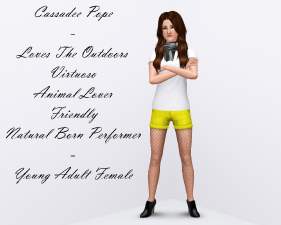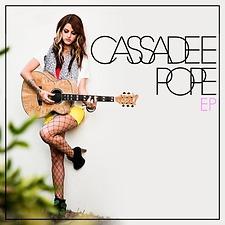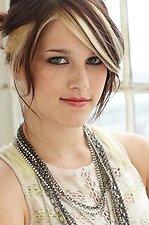Cassadee Pope - Lead Singer Of Hey Monday
Cassadee Pope - Lead Singer Of Hey Monday

CPformal.jpg - width=1280 height=798
Formal Outfit

CPinfo.jpg - width=1280 height=1024
Everyday and traits

CPRLeveryday.jpg - width=500 height=500
Everyday reference pic

CPRLFormal.jpg - width=400 height=604
Formal reference pic

CPsleep.jpg - width=1280 height=798
Sleepwear

CPsport.jpg - width=1280 height=798
Athletic outfit

CPswim.jpg - width=1280 height=798
Swimwear

CPRLsport.jpg - width=500 height=357
Athletic wear reference pic

CPRLswim.jpg - width=500 height=335
Swimwear reference pic

CPneutral.jpg - width=1280 height=1024










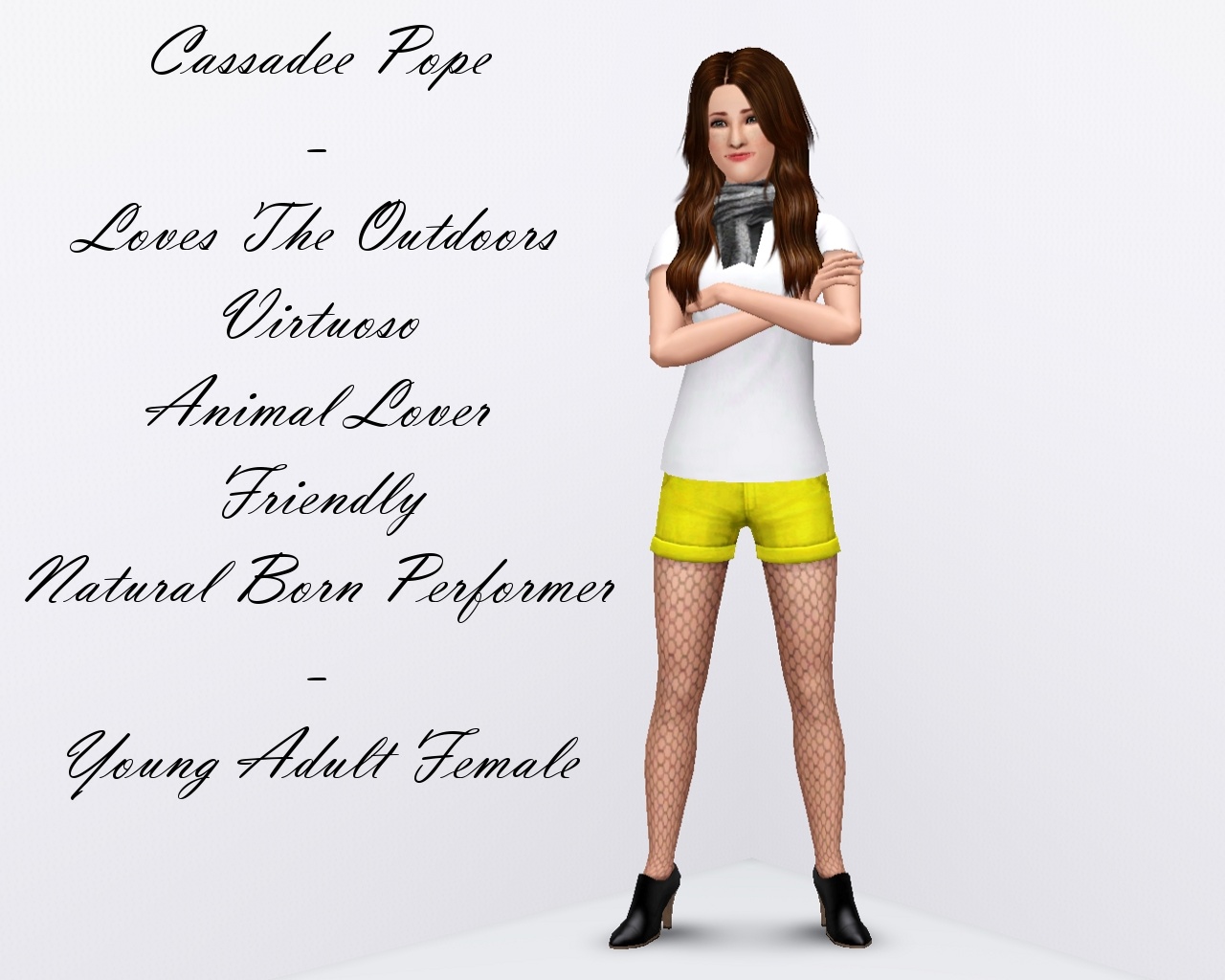
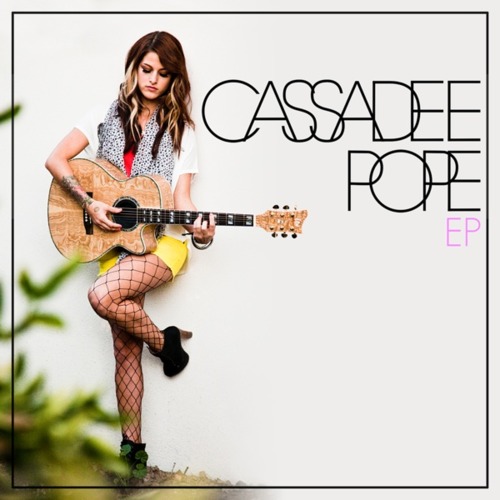
Cassadee is a young adult female with the following traits: Virtuoso, Animal Lover, Loves the Outdoors, Natural Born Performer and Friendly.
Her Lifetime Want is to become a Vocal Legend.
Her Zodiac sign is Virgo.
Her favourite food is Waffles. She enjoys Pop music and loves the colour Spiceberry.

Cassadee is packaged with no CC and the EA default skin. In order for Cassadee to appear the same as in the screenshots you will need to download the following:
Skin by Goldeneyes
Eyes by Goldeneyes
Everyday Hair by Elexis
Everyday Scarf by Severinka
Everyday Top by dutch
Everyday Fishnet Stockings by Liana
Sportswear Hair by Elexis
Sportswear Bottom by Lore
Sportswear Top by Lore
Swimwear Hair by Flora
Freckles by LadyFrontbum
Lipstick by Elexis
Blush by Lady Frontbum
Eyeshadow by Arisuka
Enjoy!
|
Cassadee_Pope3.zip
| She is uploaded with no CC and the default EA skintone.
Download
Uploaded: 9th Jun 2012, 429.4 KB.
827 downloads.
|
||||||||
| For a detailed look at individual files, see the Information tab. | ||||||||
Install Instructions
1. Click the file listed on the Files tab to download the sim to your computer.
2. Extract the zip, rar, or 7z file.
2. Select the .sim file you got from extracting.
3. Cut and paste it into your Documents\Electronic Arts\The Sims 3\SavedSims folder. If you do not have this folder yet, it is recommended that you open the game, enter Create-a-Sim, and save a sim to the sim bin to create this folder, rather than doing so manually. After that you can close the game and put the .sim file in SavedSims
4. Once the .sim file is in SavedSims, you can load the game, and look for your sim in the premade sims bin in Create-a-Sim.
Extracting from RAR, ZIP, or 7z: You will need a special program for this. For Windows, we recommend 7-Zip and for Mac OSX, we recommend Keka. Both are free and safe to use.
Need more help?
If you need more info, see Game Help:Installing TS3 Simswiki for a full, detailed step-by-step guide! Special Installation Instructions
- If you get an error that says "This content requires expansion pack data that is not installed", please use either Clean Installer to install this sim.
Loading comments, please wait...
-
by Audrey 6th Sep 2009 at 9:17pm
 23
18.3k
5
23
18.3k
5
-
by Audrey 11th Jan 2010 at 5:27pm
 11
29.5k
20
11
29.5k
20
-
by LadyFrontbum updated 5th Feb 2010 at 8:29am
 33
32.4k
20
33
32.4k
20
-
by Mischief Managed 4th Jul 2021 at 1:07am
 +1 packs
6 3.3k 8
+1 packs
6 3.3k 8 World Adventures
World Adventures
Packs Needed
| Base Game | |
|---|---|
 | Sims 3 |
| Expansion Pack | |
|---|---|
 | World Adventures |
 | Late Night |
 | Pets |
 | Showtime |

 Sign in to Mod The Sims
Sign in to Mod The Sims Cassadee Pope - Lead Singer Of Hey Monday
Cassadee Pope - Lead Singer Of Hey Monday