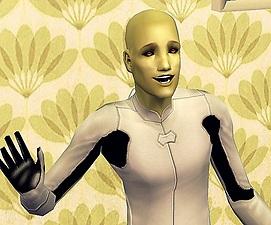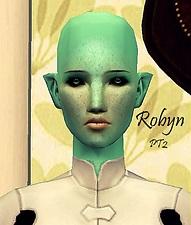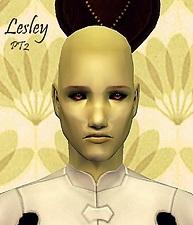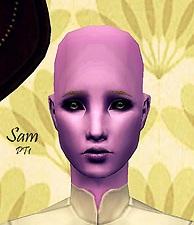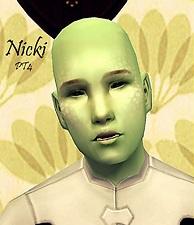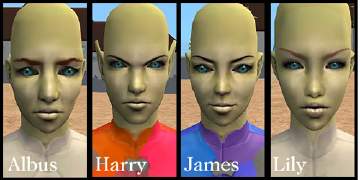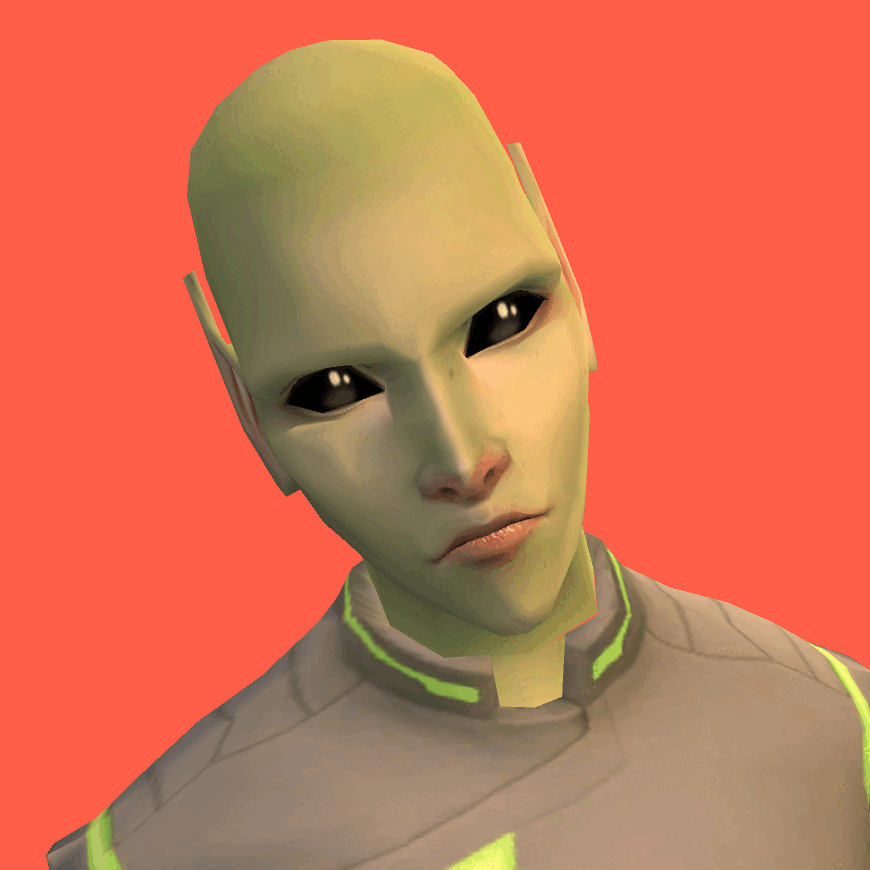Multi PT-set! (Bigger variety of skins)
Multi PT-set! (Bigger variety of skins)

Sims2EP8 2012-07-10 22-50-52-54.bmp.jpg - width=800 height=708
PT Nicki (PT4 in the set)

Sims2EP8 2012-07-10 22-51-54-12.bmp.jpg - width=800 height=742
PT Sam (PT1 in the set)

Sims2EP8 2012-07-10 22-52-54-73.bmp.jpg - width=800 height=663
PT Lesley (PT3 in the set)

Sims2EP8 2012-07-10 22-53-32-61.bmp.jpg - width=800 height=886
PT Robyn (PT2 in the set)

Sims2EP8 2012-07-10 22-54-02-89.bmp.jpg - width=800 height=941

Sims2EP8 2012-07-10 22-54-27-27.bmp.jpg - width=800 height=880

Sims2EP8 2012-07-10 22-55-15-55.bmp.jpg - width=800 height=934

Sims2EP8 2012-07-10 22-55-56-18.bmp.jpg - width=800 height=927

Sims2EP8 2012-07-10 22-56-12-11.bmp.jpg - width=800 height=965

Sims2EP8 2012-07-10 22-56-50-33.bmp.jpg - width=800 height=930

Sims2EP8 2012-07-10 22-57-09-06.bmp.jpg - width=800 height=827

Sims2EP8 2012-07-10 22-55-28-54.bmp.jpg - width=700 height=921













So the first PT I made is PT Nicki, he has a custom skintone (by Pyxis) and custom eyes (by -Zol).

The second one is PT Sam, she has a custom skintone (by Babbelsim) and custom eyes (by -Zol-) as well.

Then we have PT Lesley, he will have your default skintone, so it will be different in your game (if you want him to look exactly like in the picture then you will have to download short circuit; a skintone made by noodlesims. I will post the link to that skintone at the bottom) He has custom eyes made by -Zol-.

And last but not least we have PT Robyn, she has custom eyes by -Zol- too, and a custom skintone made by Pooklet.
Additional Credits:
Pooklet : less pop concert, more butchery alien skintone
Babbelsim : purple neon coloured skintone
Pyxis : venice alien skintone
-Zol- : rainbow demon eyes en rainbow blues alien eyes SimPE Fwiffo : original files
Simgaroop : tutorial
|
PT-set.rar
| This contains the set itself + the custom content (eyes and skintone) that each PT needs
Download
Uploaded: 24th Jul 2012, 3.22 MB.
1,880 downloads.
|
||||||||
| For a detailed look at individual files, see the Information tab. | ||||||||
Install Instructions
1. Download: Click the download link to save the .rar or .zip file(s) to your computer.
2. Extract the zip, rar, or 7z file.
3. Place in Downloads Folder: Cut and paste the .package file(s) into your Downloads folder:
- Origin (Ultimate Collection): Users\(Current User Account)\Documents\EA Games\The Sims™ 2 Ultimate Collection\Downloads\
- Non-Origin, Windows Vista/7/8/10: Users\(Current User Account)\Documents\EA Games\The Sims 2\Downloads\
- Non-Origin, Windows XP: Documents and Settings\(Current User Account)\My Documents\EA Games\The Sims 2\Downloads\
- Mac: Users\(Current User Account)\Documents\EA Games\The Sims 2\Downloads
- Mac x64: /Library/Containers/com.aspyr.sims2.appstore/Data/Library/Application Support/Aspyr/The Sims 2/Downloads
- For a full, complete guide to downloading complete with pictures and more information, see: Game Help: Downloading for Fracking Idiots.
- Custom content not showing up in the game? See: Game Help: Getting Custom Content to Show Up.
- If you don't have a Downloads folder, just make one. See instructions at: Game Help: No Downloads Folder.
Loading comments, please wait...
http://noodlesims.livejournal.com/41405.html
-
Multi-PT hack - with unique PTs! *now with default skin/eyes version*
by swampcandy updated 26th May 2008 at 5:55pm
 28
44.2k
27
28
44.2k
27
-
by Lucia Carlota 4th Mar 2009 at 9:33am
 +1 packs
19 37k 34
+1 packs
19 37k 34 University
University
-
by Queen of France 18th Jan 2016 at 1:27pm
 +17 packs
8 15.8k 15
+17 packs
8 15.8k 15 Happy Holiday
Happy Holiday
 Family Fun
Family Fun
 University
University
 Glamour Life
Glamour Life
 Nightlife
Nightlife
 Celebration
Celebration
 Open for Business
Open for Business
 Pets
Pets
 H&M Fashion
H&M Fashion
 Teen Style
Teen Style
 Seasons
Seasons
 Kitchen & Bath
Kitchen & Bath
 Bon Voyage
Bon Voyage
 Free Time
Free Time
 Ikea Home
Ikea Home
 Apartment Life
Apartment Life
 Mansion and Garden
Mansion and Garden
-
by pinkdynamite 16th Apr 2020 at 1:34pm
 10
10.5k
13
10
10.5k
13
-
by batsandbabydolls updated 20th Feb 2023 at 3:17am
 31
13k
44
31
13k
44
-
by alien-enjoyer 3rd Mar 2023 at 9:25pm
 +2 packs
3 2.1k 2
+2 packs
3 2.1k 2 H&M Fashion
H&M Fashion
 Apartment Life
Apartment Life
-
"Faelians": Multi-PT mod based on "Stolen by Fairies" with Pixie skins and geneticized galaxy eyes
by vaticidalprophet 28th Mar 2023 at 11:09am
 6
4.4k
9
6
4.4k
9

 Sign in to Mod The Sims
Sign in to Mod The Sims Multi PT-set! (Bigger variety of skins)
Multi PT-set! (Bigger variety of skins)