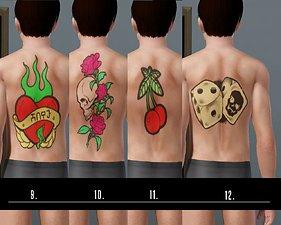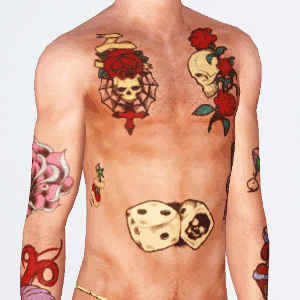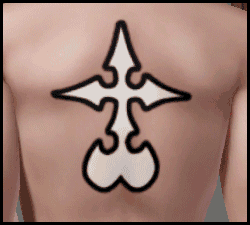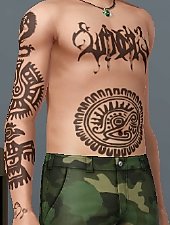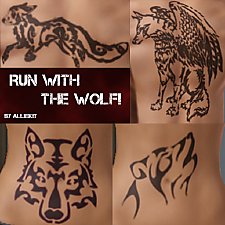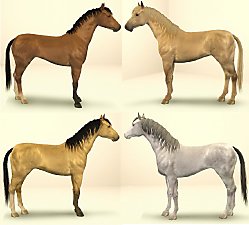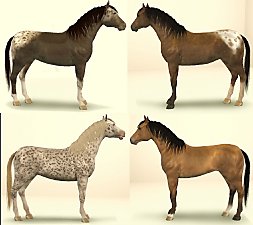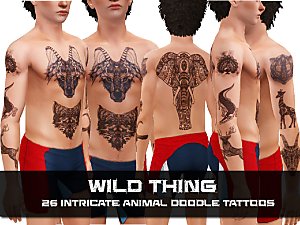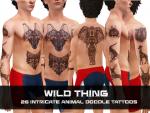New School Tattoo Pack
New School Tattoo Pack

newschool1-4.jpg - width=1280 height=1024

newschool5-8.jpg - width=1280 height=1024

newschool9-12.jpg - width=1280 height=1024

newschool13-16.jpg - width=1280 height=1024

newschool17-21.jpg - width=1280 height=1024

newschool_ingame.jpg - width=1280 height=1024

newschool_ingame2.jpg - width=1280 height=1024

newschool_ingame3.jpg - width=1280 height=1024

newschool_ingame4.jpg - width=1280 height=1024

newschoolthumb.gif - width=300 height=300










This pack contains twenty-one tattoos that are all (broadly) "new school" in design... though that is a pretty wide definition. Things that define new school artwork - in contrast to "old school" tattoos from the earlier half of the twentieth century - tend to include extremely bold, bright colours, with heavy and sometimes exaggerated outlines. Shapes are often bigger, brasher, and sometimes cartoonish, which I think makes the style very suitable for Sims conversions.

Obviously, this pack is much more general than my Sailor Jerry and Angelique Houtkamp conversions, but there is plenty of variation, and many of the designs will work well in a variety of placements. You can also vary the effects you get tremendously, just by changing the colours.
Examples
Here are some of the designs in-game, in bright, bold colours:

And here, some in a more traditional palette. The different sizings and types of design are intended to offer maximum versatility, giving you lots of choice without huge quantities of downloads. Please note that, in this screenshot, I used Cmar's expanded tattoo placement mod (available here at MTS or as part of Twallan's Master Controller) to demonstrate different groupings and, ahem, a "cheeky" option for one of the smaller designs. :D

Full illustration of all twenty-one designs in the screenshots. Pick and choose your favourites, or add the whole pack to your game!
Compatibility
These are tattoos, not accessories, and they are basegame compatible from patch 1.12 upwards.
Model Credits
All sims by me. Skins are Wild, V.2 by Navetsea (link is to the non-Barbie skin) and eyes are default Pixie by stefizzi. All the body hair is by TummyZa. The swim trunks on two models are basegame.
Jared (in the black swim trunks; he is available for download here) wears AlfredAskew's Backswept Short Curly Hair Converted! by collin2, Eyebrows #1 from HP's Under Your Brows set, REALipstick and cheek pores by Shyne, eyebags by Arisuka ("natural" option), and piercings by necrodog (spiral in the left ear, plug in the right).
Alan (in the blue trunks) has Generations hair and no make-up. He's just not that vain.
Christian, the tacky beast in that metallic posing pouch by Lady Frontbum, has Pets hair (I think), Mocha eyeshadow, also by Lady FB, and Whipped Cream Lipstick by HP. He also wears this stubble blush by Aanderz, and the eyebrows on him and Alan are very probably either from HP's Under Your Brows set, or default replacements by Simmiller. Christian's multiple piercings are by aikea_guinea.
Phew. I think that's it.
Additional Credits:
All hail the mighty Cmar, her Tattooinator and her tutorials.
Also, the GIMP, the two people whose Simlish fonts I used in this and my Sailor Jerry pack, and whoever the original creators of the artwork I based these designs on were. It's hard to trace original artists when things are floating around uncredited on tattoo blogs and websites, but no copyright infringement is intended.
|
analect_newschool.rar
Download
Uploaded: 9th Aug 2012, 1.80 MB.
37,847 downloads.
|
||||||||
| For a detailed look at individual files, see the Information tab. | ||||||||
Install Instructions
1. Click the download button, or the filename, to download the file to your computer.
2. Extract the zip, rar, or 7z file. Now you will have either a .package or a .sims3pack file.
For Package files:
1. Cut and paste the file into your Documents\Electronic Arts\The Sims 3\Mods\Packages folder. If you do not already have this folder, you should read the full guide to Package files first: Sims 3:Installing Package Fileswiki, so you can make sure your game is fully patched and you have the correct Resource.cfg file.
2. Run the game, and find your content where the creator said it would be (build mode, buy mode, Create-a-Sim, etc.).
For Sims3Pack files:
1. Cut and paste it into your Documents\Electronic Arts\The Sims 3\Downloads folder. If you do not have this folder yet, it is recommended that you open the game and then close it again so that this folder will be automatically created. Then you can place the .sims3pack into your Downloads folder.
2. Load the game's Launcher, and click on the Downloads tab. Find the item in the list and tick the box beside it. Then press the Install button below the list.
3. Wait for the installer to load, and it will install the content to the game. You will get a message letting you know when it's done.
4. Run the game, and find your content where the creator said it would be (build mode, buy mode, Create-a-Sim, etc.).
Extracting from RAR, ZIP, or 7z: You will need a special program for this. For Windows, we recommend 7-Zip and for Mac OSX, we recommend Keka. Both are free and safe to use.
Need more help?
If you need more info, see:
- For package files: Sims 3:Installing Package Fileswiki
- For Sims3pack files: Game Help:Installing TS3 Packswiki
Loading comments, please wait...
Uploaded: 9th Aug 2012 at 10:15 PM
#tattoos, #new school, #realism, #simrealistic, #simlish, #hearts, #skulls, #pinup girls, #dice, #roses, #ink, #modern, #bright, #bold, #colorful
-
by des-demmonia 27th Jul 2010 at 1:35am
-
Replacement Skintone Sliders for Patch 1.38: Desaturated or Realistic
by analect 7th Sep 2012 at 1:57pm
Not crazy about the bright fantasy skintone sliders in 1.38? Replace them with desaturated or realistic versions! more...
About Me
You are free to what you will with my creations, as long as:
- You do not upload them anywhere else and claim them as your own.
- You do not upload them to paysites or sites that are not 100% free.
- The usage policy remains unchanged.
You are welcome to use my stuff in your uploads, or as the basis for your own creations. No need to ask permission, but I would love to see what you do, so feel free to send me a link.
Also, credit is nice, but not required. :D
I don't take requests. Sorry.

 Sign in to Mod The Sims
Sign in to Mod The Sims New School Tattoo Pack
New School Tattoo Pack