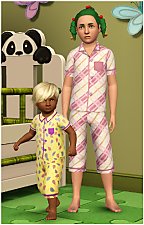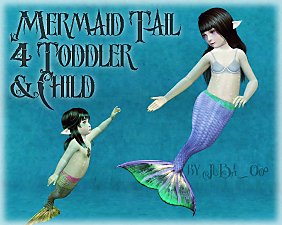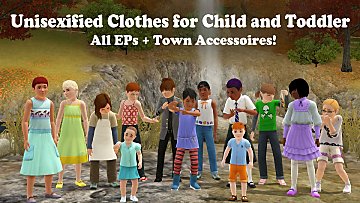Shorter Pajamas for Children and Toddlers
Shorter Pajamas for Children and Toddlers

Child_BackFront.jpg - width=1065 height=500
Child's Back and Front with Fat Morph

Child_Presets.jpg - width=1000 height=486
Child's Presets

Front_Page.jpg - width=548 height=854
Child and Toddler Shorter Jammies

Toddler_BackFront.jpg - width=1213 height=500
Toddler's Back and Front

Toddler_Presets.jpg - width=1000 height=645
Toddler's Presets

Shorter Jammies For Children
-Found in Sleepwear
-4 channels (Top, Bottoms, Seams and Buttons)
-4 Presets
-Fat Morphs

Shorter Jammies For Toddlers
-Found in Sleepwear and Everyday
-4 channels (Top, Bottoms, Seams and Buttons)
-4 Presets
This was not possible without:
S3PE and S3OC
CTU
Mesh Toolkit
Milkshape
CmarNYC's amazing Frankenstein Tutorial
Daluved1's CAS Creation Tutorial (The texturing bits saved me from irreversible madness)
Elexis's Bumpmap Tutorial
CC Used:
Girl Toddler Hair by Lotus (Newsea)
Boy Toddler Hair by TumTum Simiolino
Default Skin by ThereWasNothingLeft
Freckled Skin by jmtmom
Dusk Skin by Missy Harries
Eyes by Aikea Guinea
Polygon Counts:
LOD1: 3482
LOD2: 1652
LOD3: 854
Toddler
LOD1: 3014
LOD2: 1350
LOD3: 611
Additional Credits:
Wes Howe for his plugins
MTS community
Photoshop and NVidia's DDS plugins
This is a new mesh, and means that it's a brand new self contained object that usually does not require a specific Pack (although this is possible depending on the type). It may have Recolours hosted on MTS - check below for more information.
|
Oddysee_ShorterJammies_Child&Toddler.zip
Download
Uploaded: 7th Oct 2012, 1.83 MB.
19,171 downloads.
|
||||||||
| For a detailed look at individual files, see the Information tab. | ||||||||
Install Instructions
1. Click the file listed on the Files tab to download the file to your computer.
2. Extract the zip, rar, or 7z file. Now you will have either a .package or a .sims3pack file.
For Package files:
1. Cut and paste the file into your Documents\Electronic Arts\The Sims 3\Mods\Packages folder. If you do not already have this folder, you should read the full guide to Package files first: Sims 3:Installing Package Fileswiki, so you can make sure your game is fully patched and you have the correct Resource.cfg file.
2. Run the game, and find your content where the creator said it would be (build mode, buy mode, Create-a-Sim, etc.).
For Sims3Pack files:
1. Cut and paste it into your Documents\Electronic Arts\The Sims 3\Downloads folder. If you do not have this folder yet, it is recommended that you open the game and then close it again so that this folder will be automatically created. Then you can place the .sims3pack into your Downloads folder.
2. Load the game's Launcher, and click on the Downloads tab. Find the item in the list and tick the box beside it. Then press the Install button below the list.
3. Wait for the installer to load, and it will install the content to the game. You will get a message letting you know when it's done.
4. Run the game, and find your content where the creator said it would be (build mode, buy mode, Create-a-Sim, etc.).
Extracting from RAR, ZIP, or 7z: You will need a special program for this. For Windows, we recommend 7-Zip and for Mac OSX, we recommend Keka. Both are free and safe to use.
Need more help?
If you need more info, see:
- For package files: Sims 3:Installing Package Fileswiki
- For Sims3pack files: Game Help:Installing TS3 Packswiki
Loading comments, please wait...
Uploaded: 7th Oct 2012 at 8:03 AM
-
by Kiara24 11th Jan 2010 at 2:11pm
 20
46.1k
126
20
46.1k
126
-
by The Path Of Nevermore 6th Dec 2010 at 7:11am
 25
47.6k
115
25
47.6k
115
-
by claudiasharon 20th Jan 2011 at 1:34am
 +1 packs
10 18k 15
+1 packs
10 18k 15 Ambitions
Ambitions
-
by Kiara24 11th Mar 2011 at 10:58am
 12
27k
28
12
27k
28
-
Mermaid Tail for children and toddlers
by JuBa_0oº 3rd Jan 2015 at 10:51pm
 +1 packs
42 74.6k 141
+1 packs
42 74.6k 141 Island Paradise
Island Paradise
-
Unisexified Clothing for Child and Toddler +UPDATE 18.05.23 Moviestuff
by Camo 04 updated 18th May 2023 at 8:41am
 14
9.3k
37
14
9.3k
37

 Sign in to Mod The Sims
Sign in to Mod The Sims